Replacing the printhead – Formax ColorMaxLP Operator Manual User Manual
Page 49
Advertising
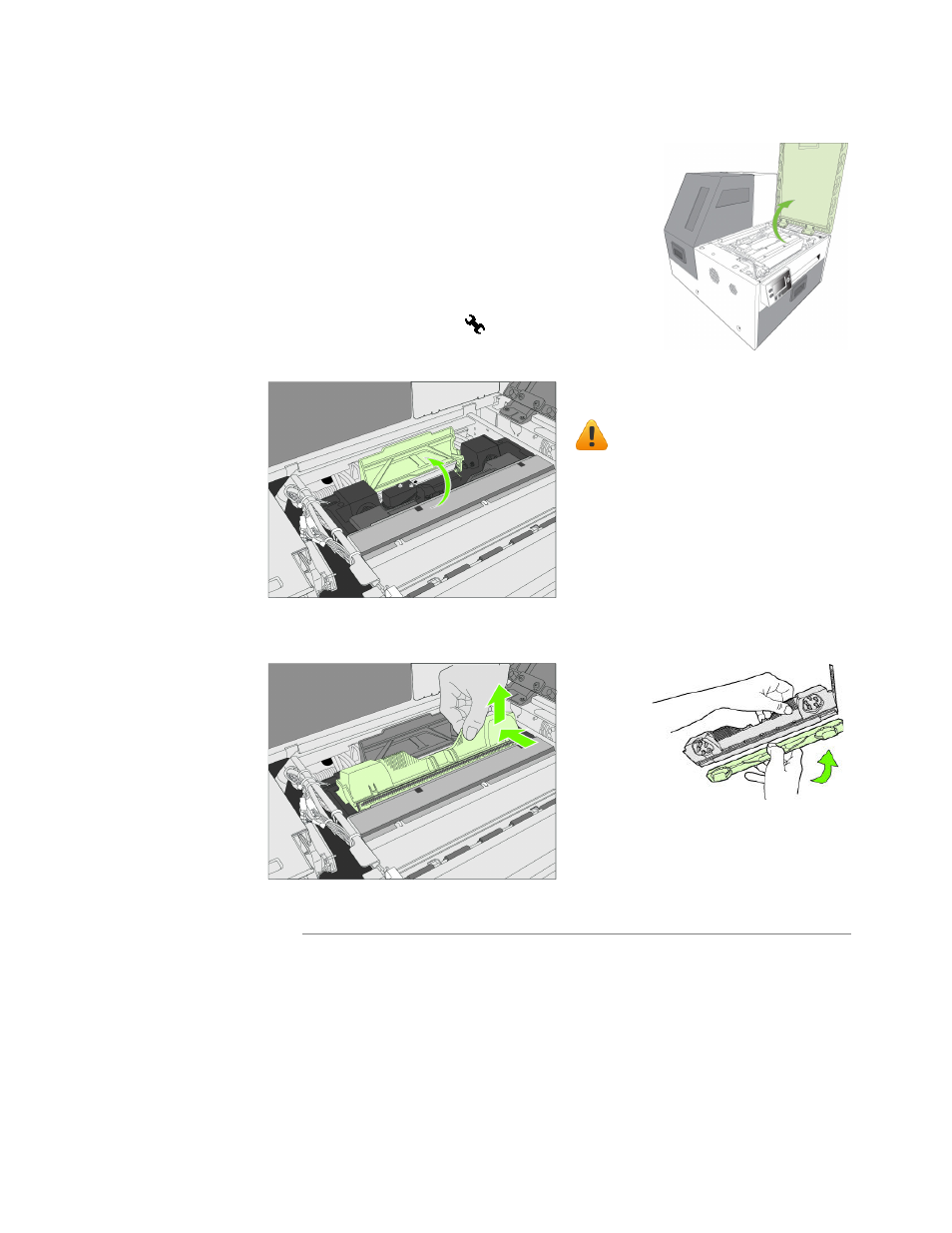
ColorMaxLP Label Printer
Printer Maintenance
49
Replacing the Printhead
1. Open the printer top cover.
2. On the control panel, select
(Config)
>
Printhead
>
Replace. Wait for the printhead latch to be released, then
open the latch fully.
3. Hold the printhead by the handle and push it toward the printhead latch. Once the
printhead is released, lift it out of the printer.
NOTE: Dispose of the old printhead according to local regulations.
Do not open latch before
it is released!
Replace the Nozzle Cover
onto the removed printhead.
Advertising