Ab c – Formax ColorMaxLP Operator Manual User Manual
Page 15
Advertising
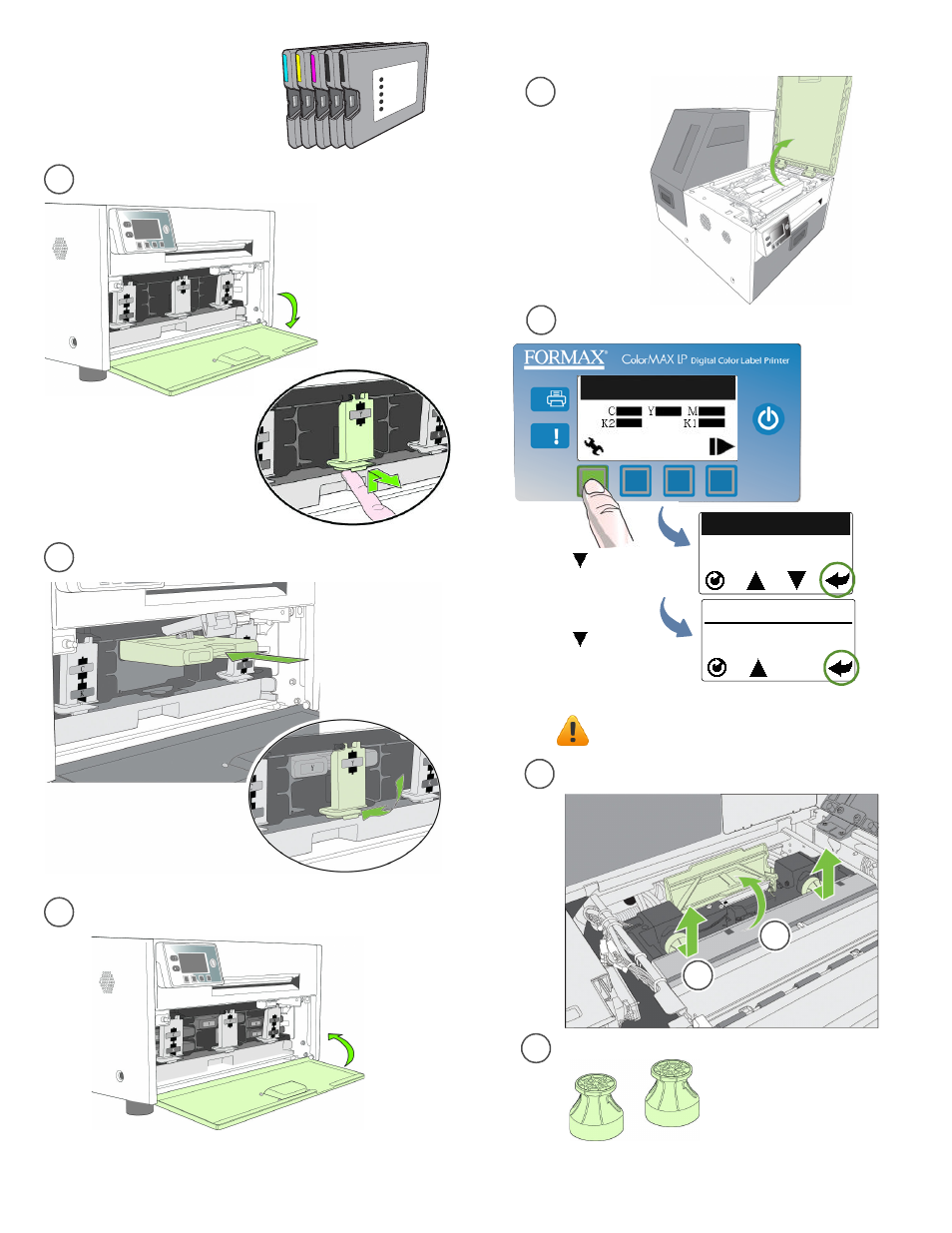
Setting Up the Printer
15
Install ink cartridges
Install printhead
a
b
c
3
Missing Printhead
CONFIGURATION
3. PRINTHEAD
PRINTHEAD
2. REPLACE
Wait for printhead latch to be released.
(Select)
(Select)
Remove nozzle caps.
a
b
c
Open printhead latch fully.
d
d
c
4
Do not discard the caps!
They should be replaced
if the printhead is removed
from the printer.
Open front of printer and release cartridge latch
Insert ink cartridge and close cartridge latch
Close front of printer
Press the
Config
button
Press
until display reads
Printhead
, then press
Select
Press
until display
reads
Replace
, then
press
Select
Open Top Cover
Do not open latch before it is released!
Advertising