Formax ColorMaxLP Operator Manual User Manual
Page 28
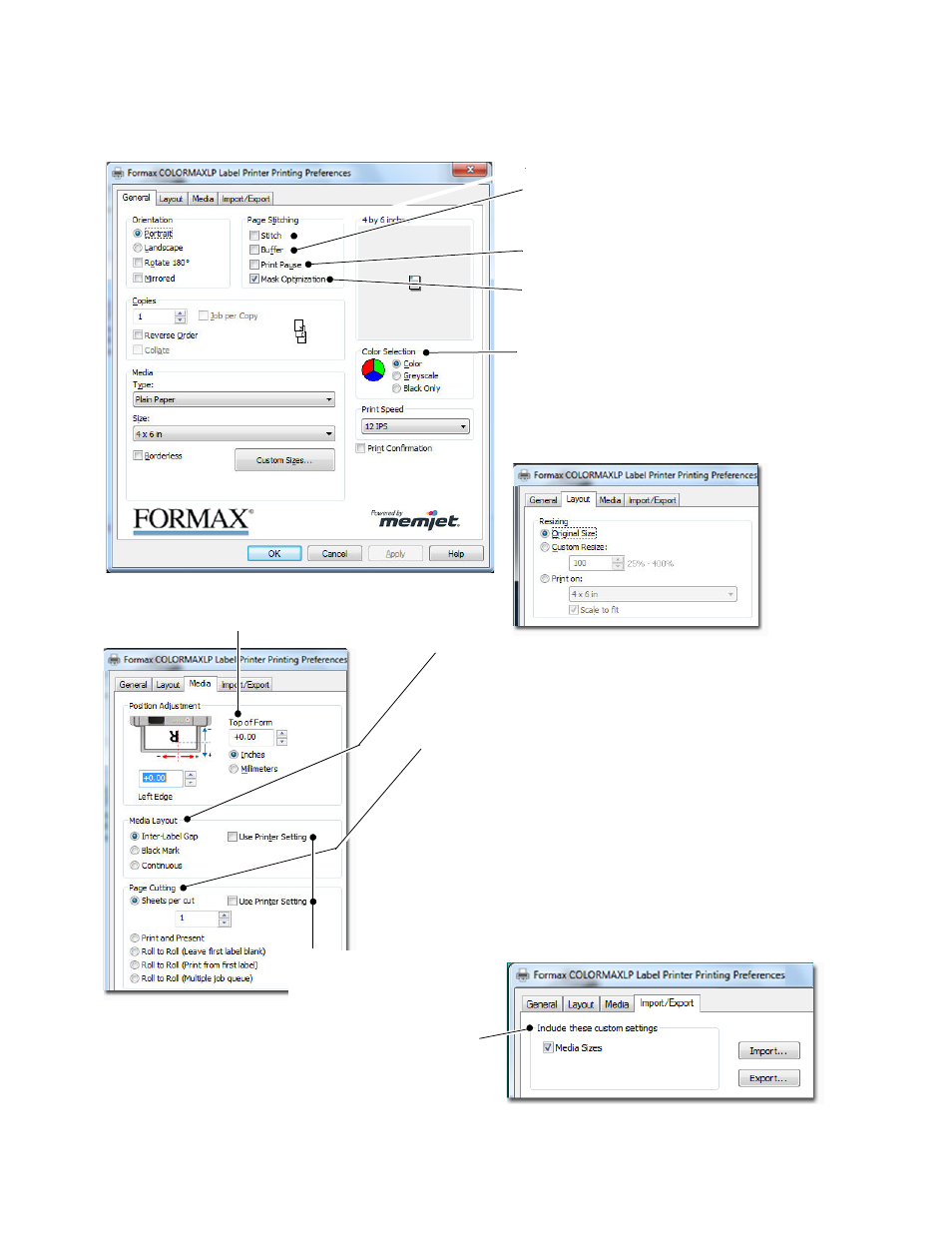
28
Using the Printer
Formax
Figure 4
Printing Preferences
Print pages without any gap.
Render entire document to disk before
sending to the printer. Select this option if
labels are skipped when printing large files.
Sheets Per Cut – Cut after printing the specified number of labels.
Print and Present – Print, cut, and present label. Remove the label
to continue printing.
Roll to Roll – Select from these Roll to Roll options if a rewinder is
used (in order shown):
•
First label will be blank
•
Printing starts with the first label
•
Multiple job queue: First label will be blank. Cut will not occur
until the next job specifies a cut or an idle period between jobs
of 10 seconds has passed, whichever comes first
Adjust horizontal and vertical print position.
See
Adjusting Alignment for Printing
on
page 30.
Select whether the current label stock includes a
gap between the labels, has a black mark between
the labels, or is continuous stock.
Used to specify the label size sensing mechanism.
Color Selection
Select Color to print the same colors displayed in
application
Select Greyscale to print in black and shades of
grey (composite color)
Select Black Only to use only black ink
Allows the user to Export the current media settings
and Import previously-saved media settings.
Select Print Pause if labels are skipped when
printing to small labels.
Select Mask Optimization to remove print
artifacts when using multi-layer image files.
When checked, the settings on
the printer control panel will be
used.