Adjusting alignment for printing – Formax ColorMaxLP Operator Manual User Manual
Page 30
Advertising
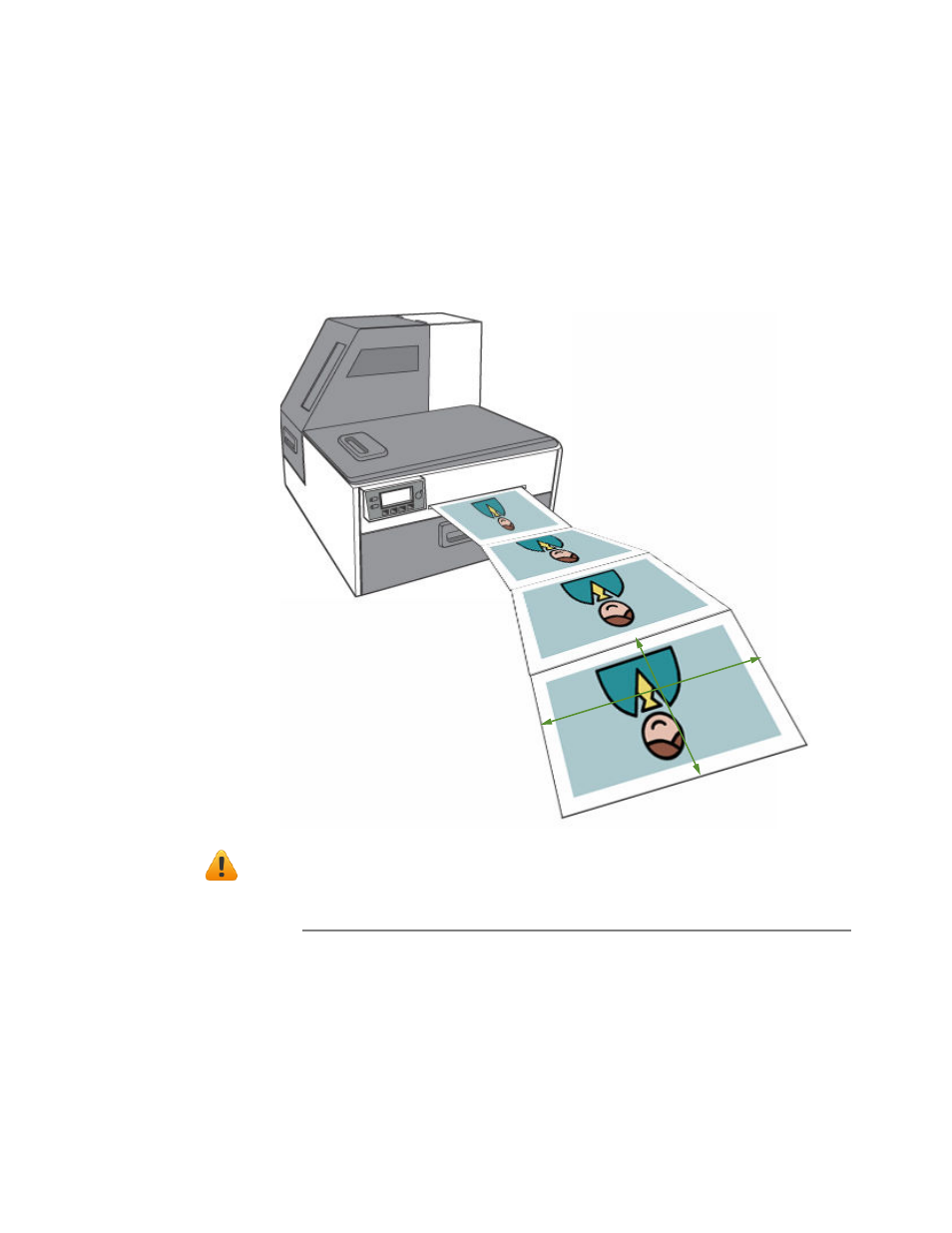
30
Using the Printer
Formax
Adjusting Alignment for Printing
Always print a few test labels to check the alignment of the image. If the image is not
centered, adjust the Top of Form and/or Left Edge offsets.
A positive value for Top of Form adjusts the image towards the top of the label.
A positive value for Left Edge adjusts the image towards the left of the label.
NOTE: Adjustment values entered in the driver and using the control panel are
cumulative. The corresponding values are added together. If you have already
made the correct adjustments in one location, you do not need to enter them
in the other.
+
–
–
+
Right
Left
Top
Advertising