Replacing an ink cartridge – Formax ColorMaxLP Operator Manual User Manual
Page 47
Advertising
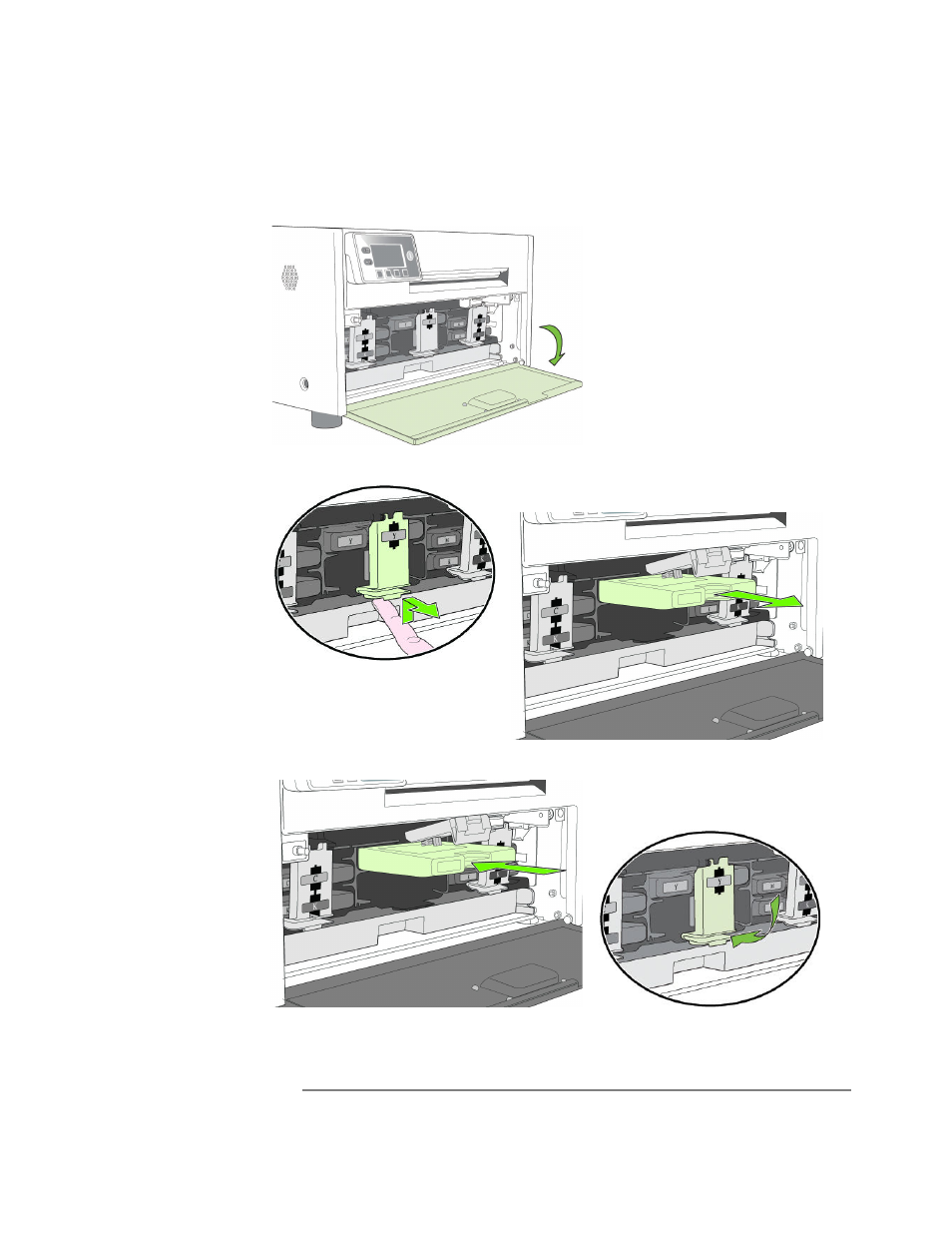
ColorMaxLP Label Printer
Printer Maintenance
47
Replacing an Ink Cartridge
1. Open the front cover of the printer.
2. Open the latch and remove the empty ink cartridge.
3. Insert the new cartridge and close the latch.
4. Close the front cover.
NOTE: Dispose of the empty ink cartridge according to local regulations.
Advertising