Ef g – Formax ColorMaxLP Operator Manual User Manual
Page 16
Advertising
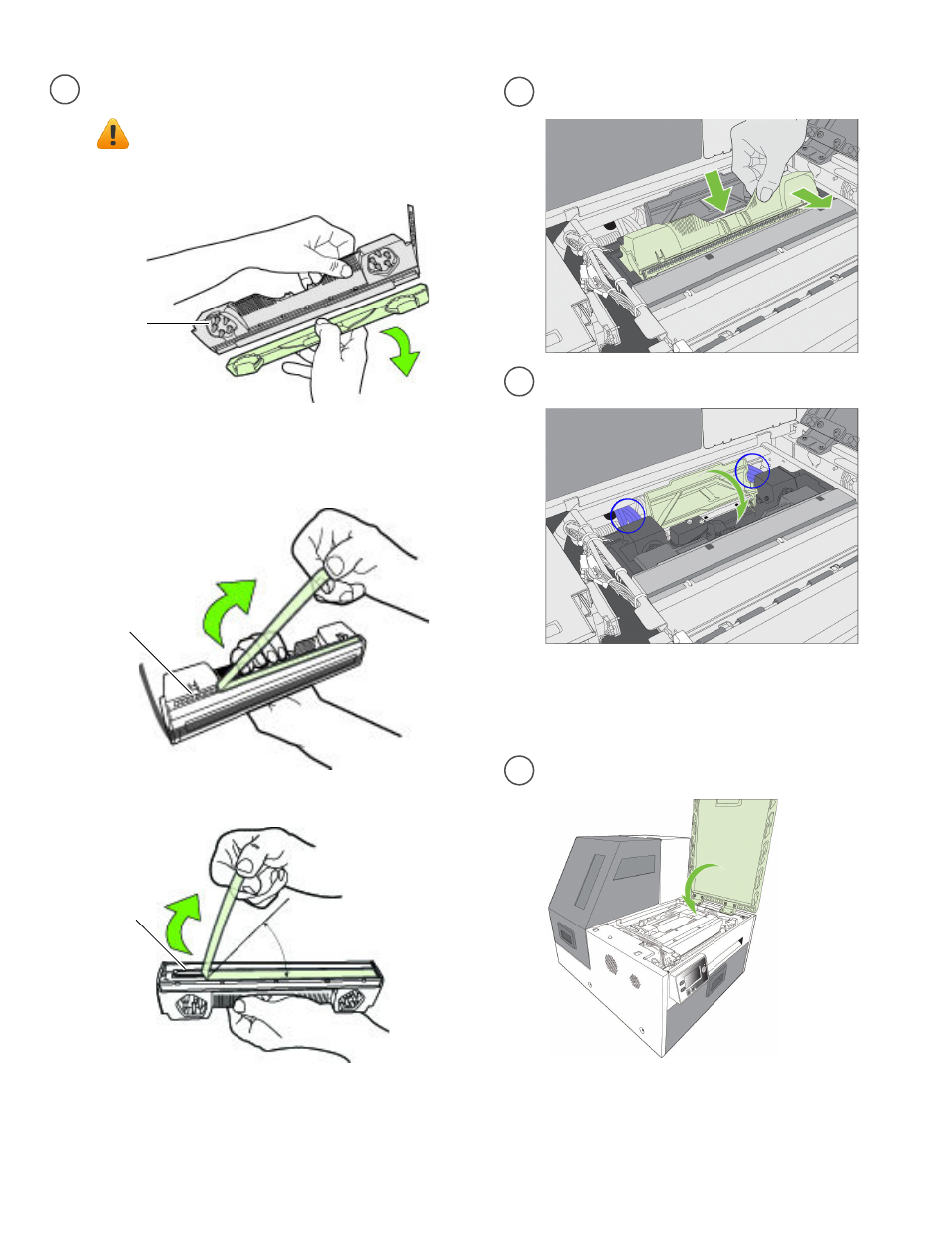
16
Setting Up the Printer
Do not touch the ink couplings,
electrical contacts, or nozzles.
ink couplings
electrical contacts
nozzles
No less than 45°
Remove printhead from packaging.
e
f
g
Check that ink is flowing through the tubes
on both sides of the printhead (circled above).
Insert printhead
Close printhead latch
h
Close printer cover
Slowly remove tape from nozzles
Slowly remove tape from electrical contacts
Remove cover from ink couplings
Do not discard the cover!
It should be replaced if the printhead is
removed from the printer.
Initialization may take several minutes.
The control panel will display
Printer Online
when initialization is complete.
NOTE: If ink is not flowing, remove printhead
and wet nozzles with deionized/distilled water.
Advertising