Formax ColorMaxLP Operator Manual User Manual
Page 79
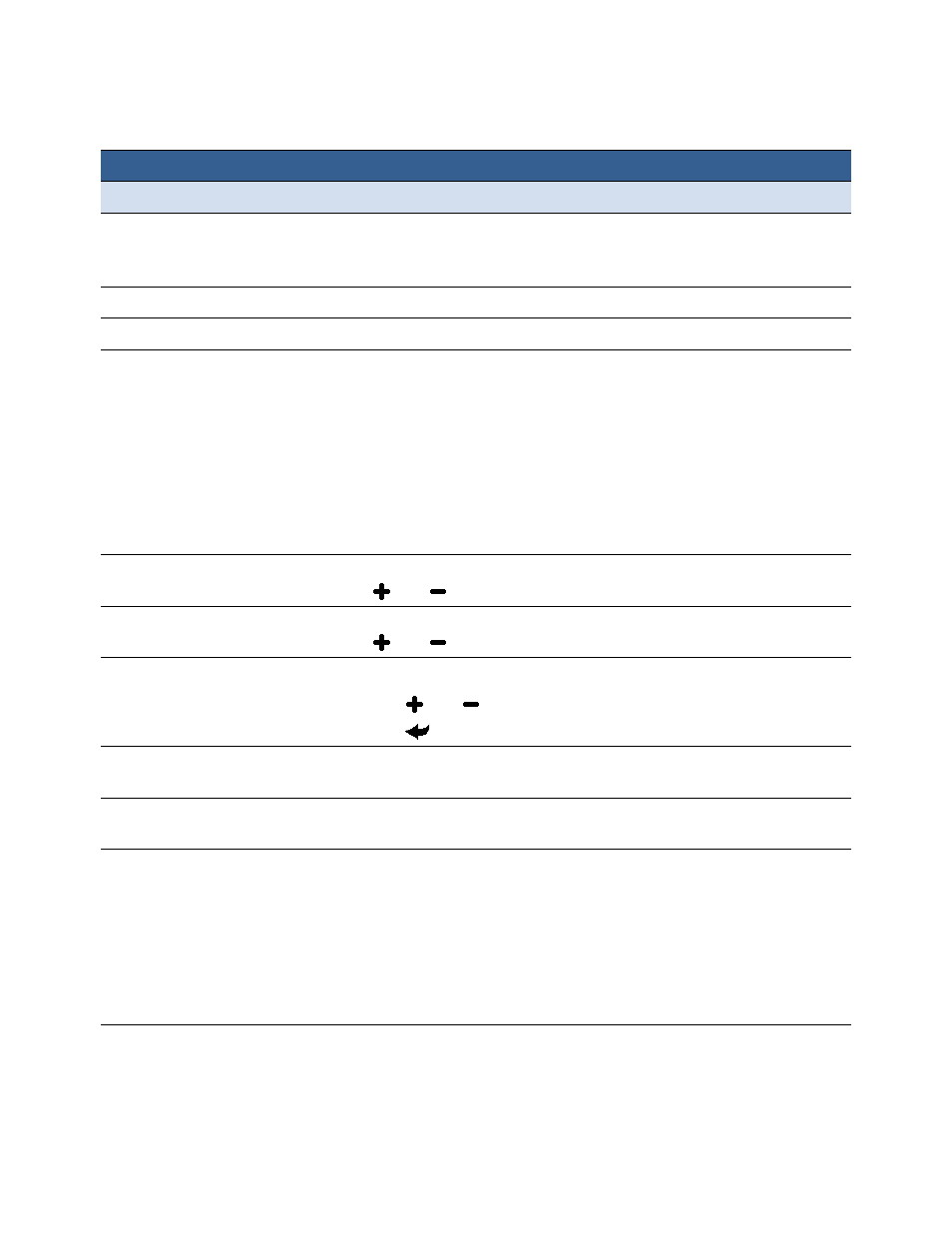
ColorMaxLP Label Printer
Appendix
79
Menu/Option
Description
Setup
12
Language
2
Select the display language for the printer control panel.
Supported languages are: English, French, German, Spanish, Italian,
Traditional Chinese, Simplified Chinese, and Japanese.
Reset
2
Restore the default factory settings.
List Setup
Print the key parameters of the printer in a 4” x 6” label format.
Security
Display the current security level:
• Level 0 (operator) – The user can access all the functions needed to
print, but cannot change printer parameters via the control panel.
• Level 1 (supervisor) – The user can access certain printer parameters.
A password is required to access this level.
• Level 2 (administrator) – All parameters are enabled. A password is
required to access this level.
Passwords are set using the EWS (see
Embedded Web Server (EWS)
on
page 35).
LCD Contrast
1
Adjust the contrast of the text against the background (–3 to 3).
Use
and
to increase or decrease the value.
LCD Brightness
1
Adjust the brightness of the back light (–3 to 3).
Use
and
to increase or decrease the value.
Date/Time
2
Set the printer clock (
YYYY/MM/DD HH:MM:SS
).
1. Press
and
to set each digit (0 to 9).
2. Press
to move to the next digit.
Unit
1
Unit used for Adjust Offset, either inch or mm. Applies to both Control
Panel and EWS units.
Label
Select which type of label stock will be used for printing test pages.
Options are Continuous or Gap.
Page Cutting
Select the printer default print mode. The available modes are
• Sheet per cut
• Print and Present
• Roll to Roll (Leave first label blank)
• Roll to Roll (Print from first label)
• Roll to Roll (Multiple job queue
When the use printer setting is selected in the driver, the printer will use
this mode.