System requirements – Formax ColorMaxLP Operator Manual User Manual
Page 76
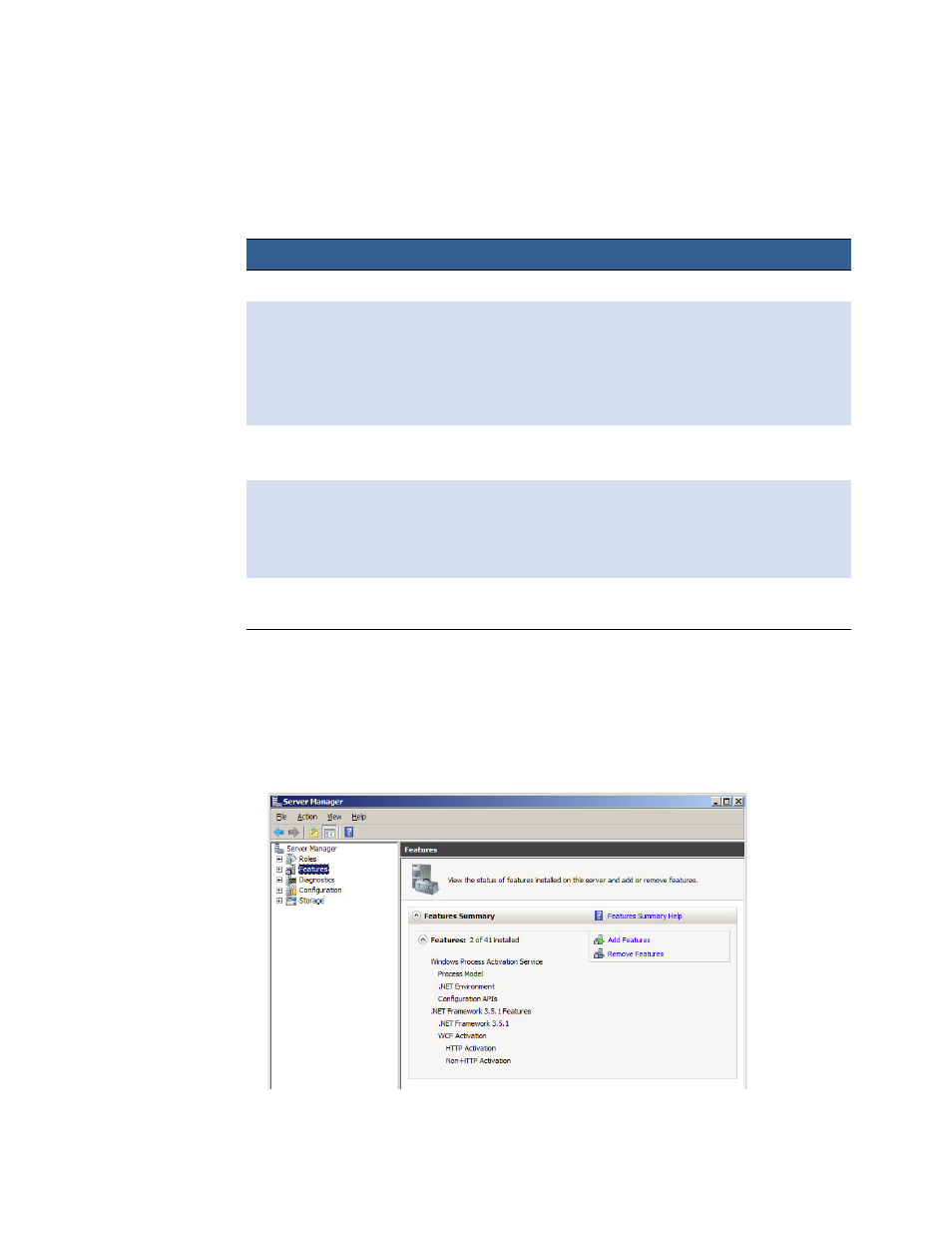
76
Appendix
Formax
System Requirements
The computer used to print must meet the minimum requirements listed below.
.NET Framework 3.5.1 Installation on Windows Server 2008 R2
After the .NET Framework 3.5.1 is installed on Windows Server 2008 R2, follow the
steps below to activate the features.
1. On the Windows Start menu, select Administrative Tools > Server Manager.
2. Click Features to view the status of installed features. Click Add Features.
Specifications
Processor
Intel® Core™2 and above
Operating system
Supported operating systems with the latest updates:
• Windows 8 (32- and 64-bit)
• Windows 7 (32- and 64-bit) with Service Pack 1
• Windows Vista (32- and 64-bit) with Service Pack 2
• Windows XP (32- and 64-bit) with Service Pack 3
Software
• .NET Framework 3.5
• Java 1.6 or later (included with printer installation)
Memory
• Minimum: 1 GB for Windows XP
• Minimum: 2 GB for Windows Vista and later operating
systems
• Recommended: 4 GB or more
A v a i l a b l e
d i s k
space
Minimum: 1 GB