Software tools, Embedded web server (ews) – Formax ColorMaxLP Operator Manual User Manual
Page 35
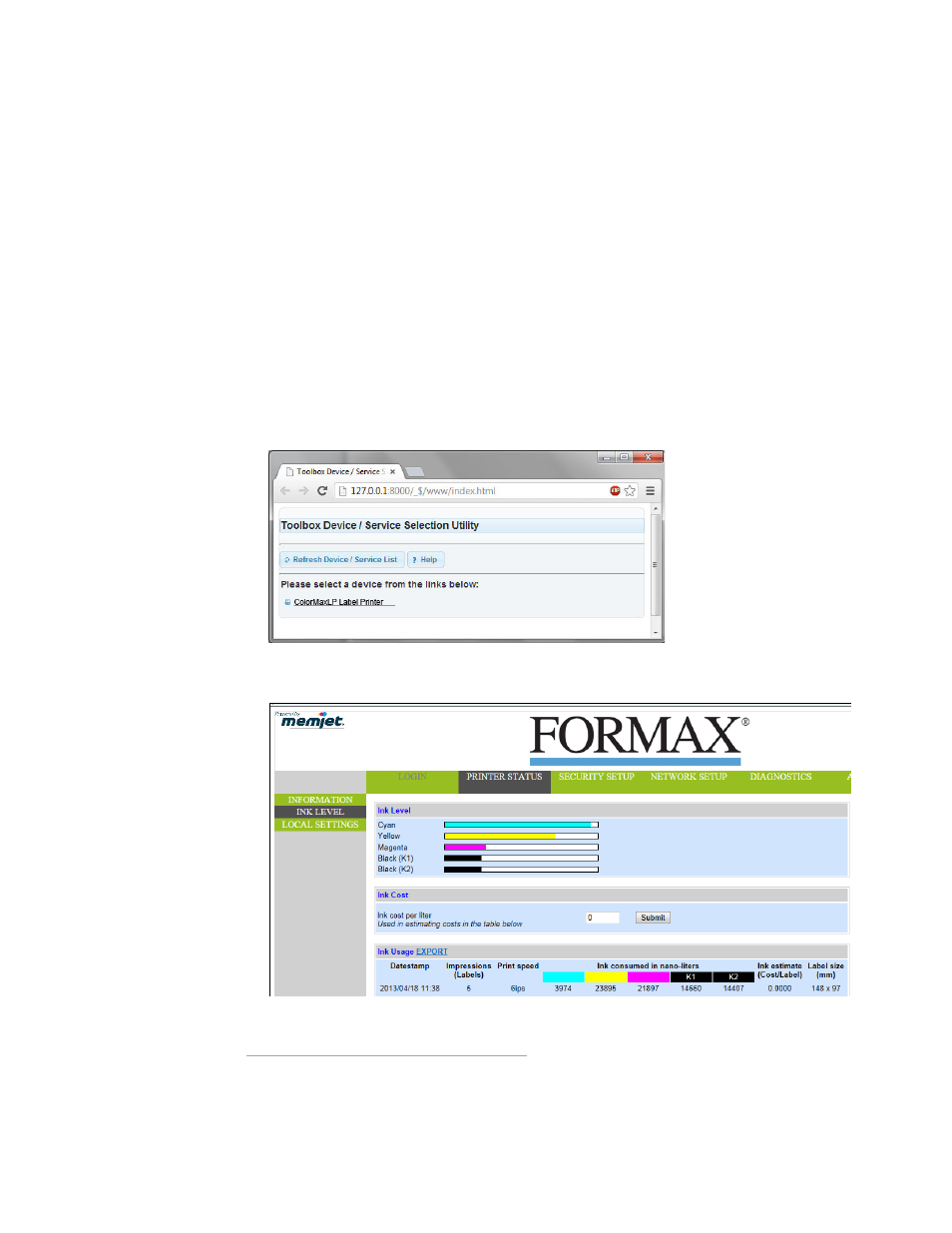
ColorMaxLP Label Printer
Using the Printer
35
Software Tools
•
Embedded Web Server (EWS)
•
EWS Security Setup
•
Support Tools
Embedded Web Server (EWS)
The Embedded Web Server (EWS)* provides remote access to the printer. You can
monitor the printer status and check usage metrics. The administrator can also log in to
view additional information and change various settings.
1. On the Windows Start menu, select
Formax > ColorMaxLP Label Printer > Toolbox. If
the printer is installed on the network, enter the IP address in a web browser* on
any PC on the network and skip step 2.
2. Click
ColorMaxLP Label Printer to launch the default web browser* and open the
EWS for your printer.
The EWS displays printer information and usage metrics on the Printer Status page.
Click Login to log in for full access to all the EWS pages (described in
Table 2
).
*
Recommended: Internet Explorer 8/Firefox 15 or later, at 1280 x 700 or higher resolution.
Requires Java plug-in enabled in browser.