Formax ColorMaxLP Operator Manual User Manual
Page 65
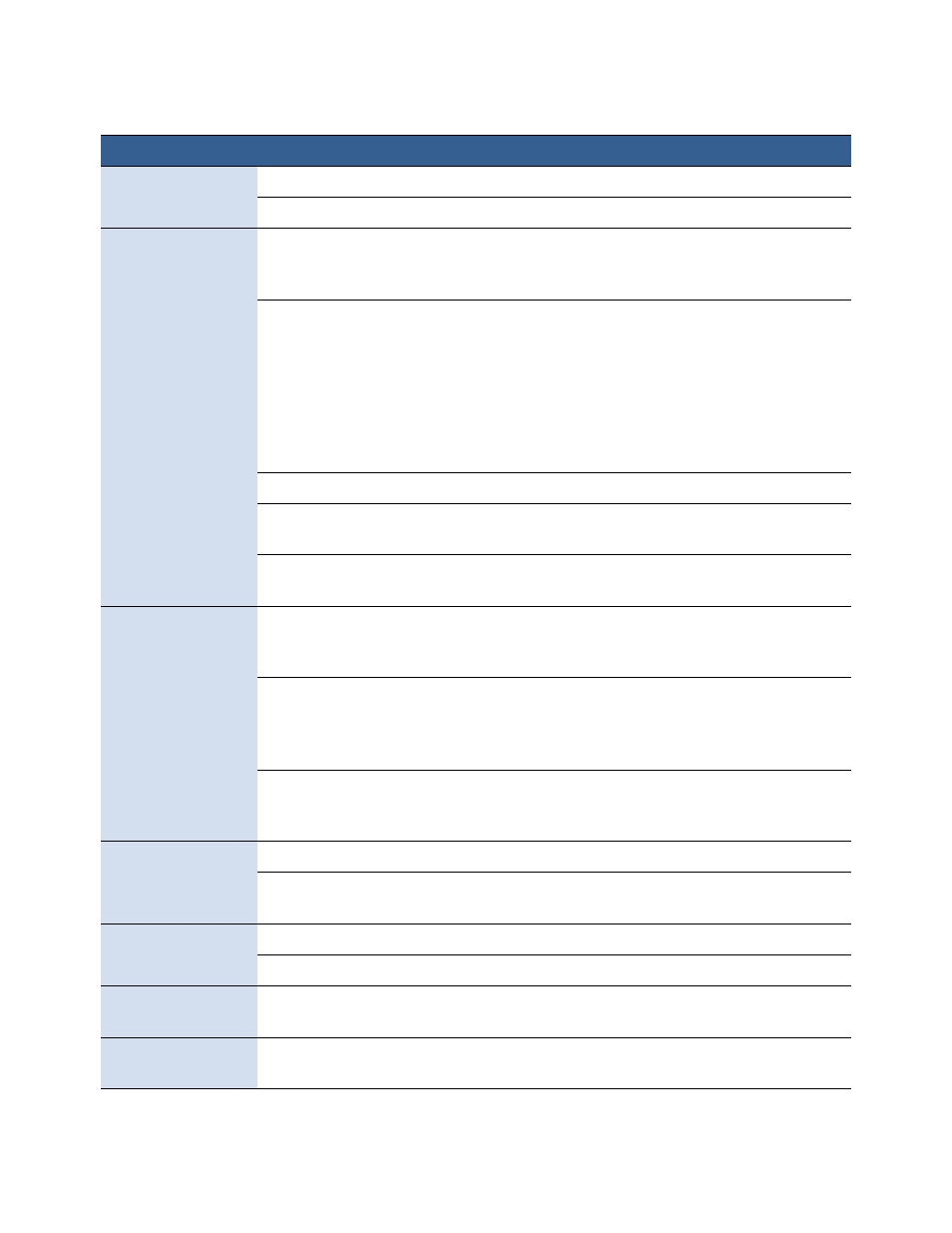
ColorMaxLP Label Printer
Troubleshooting
65
Media Cover Open
The media cover is open.
Close media cover.
The cover sensor is damaged
Contact Technical Support for part replacement.
Missing Ink Tank
The ink cartridge is not installed or
not a genuine ink cartridge from
the manufacturer (OEM).
Install a genuine ink cartridge. If the problem
persists, contact Technical Support.
The Ink cartridge is not properly
installed.
1. Remove and re-insert the ink cartridge.
2. Wait 10-15s for detection. If the ink tank
remains undetected, repeat the process.
3. If the ink tank remains undetected after the
third attempt. Restart the printer and repeat
step (1) & (2).
4. If the problem persists, contact Technical
Support.
The ink cartridge is faulty.
Replace the ink cartridge.
The electrical contact is obstructed
or dirty.
Clean contact with a lint free cloth and re-insert.
The ink cartridge latch is damaged
or cannot be closed properly.
Contact Technical Support for part replacement.
Missing Printhead
The printhead is not installed or
not a genuine printhead from the
manufacturer (OEM).
Install a genuine printhead. If the problem
persists, contact Technical Support.
The printhead is faulty.
1. Insert another printhead (or a known good
printhead) and check if the printer is able to
detect the printhead. If the problem persists,
contact Technical Support.
The electrical contact is obstructed
or dirty
1. Clean the contact with a lint-free cloth.
2. Re-insert the printhead. If the problem
persists, contact Technical Support.
No Media
No media is detected.
Load a new roll of labels.
The media is not properly inserted
into the input guide.
Re-load the media.
Top Cover Open
The top cover is opened.
Close the top cover.
The top cover sensor is damaged.
Contact Technical Support for part replacement.
Out of Ink
An ink cartridge is out of ink.
Replace the ink cartridge. Check the ink status
icons for the color that is empty.
Wrong Media
Problems with the media.
See
Printer feeds media without printing
on
page 69.
Error Message
Possible Cause
Solution