Ews network setup, Ews diagnostics, Ews advanced settings – Formax ColorMaxLP Operator Manual User Manual
Page 41
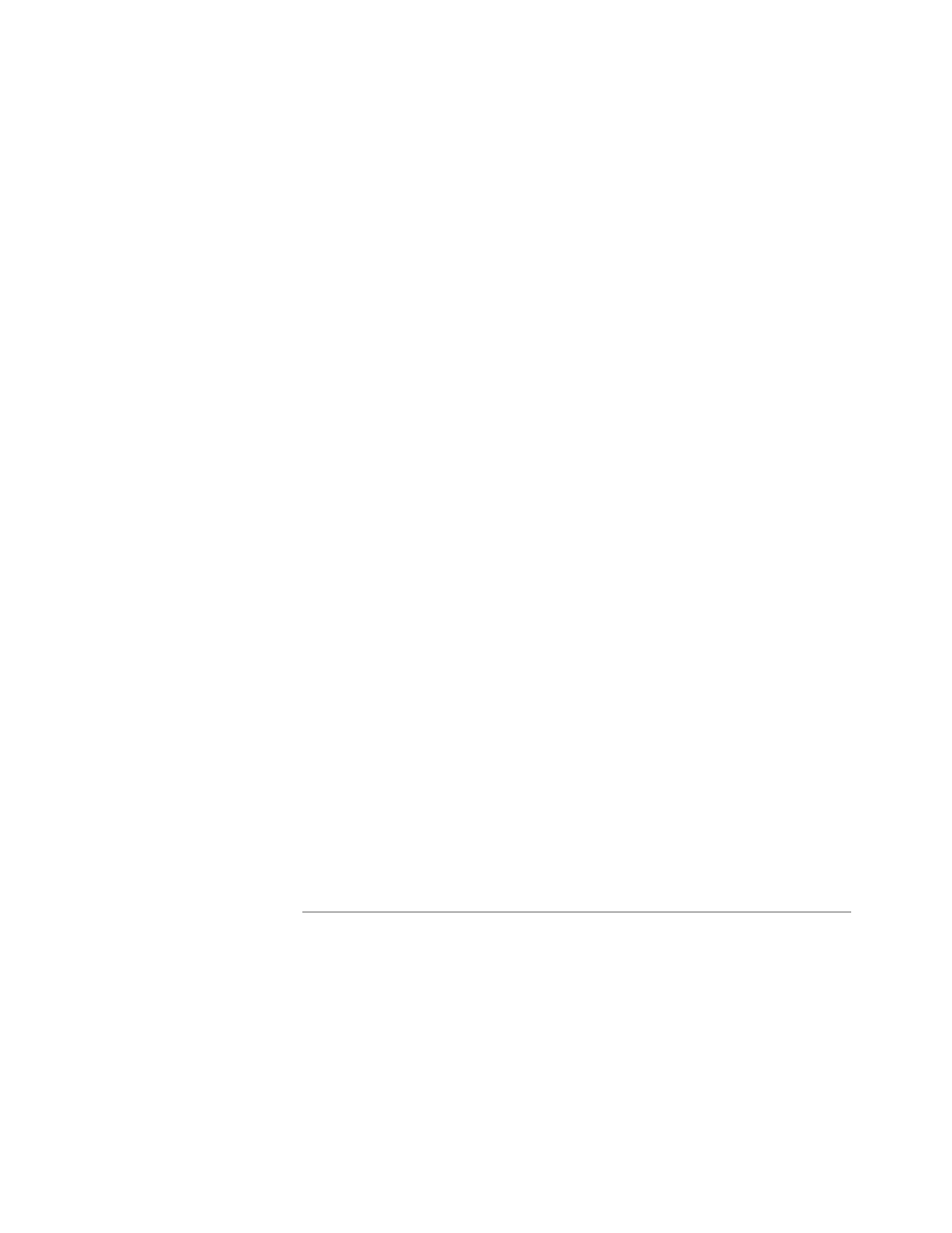
ColorMaxLPLabel Printer
Using the Printer
41
EWS Network Setup
The Network Setup page can be used to change the IP information. The same settings
can also be changed from the control panel. Select either Continuous or Gap for the
Media Layout.
EWS Diagnostics
The Diagnostics page can be used to send test prints to the printer. These are the same
test prints available in the control panel.
EWS Advanced Settings
The Advanced Settings page can be used to send Remote Commands to the printer, set
the Mid Job Servicing Interval, and set the printer to Retract media when the printer is
idle for 10 minutes.
The Remote Commands include
Restart Printer
,
Reset to Default Settings
, and
Synchronize Printer Date and Time with Host PC
. Select the command to send and click
the Submit button.
The Mid Job Servicing Interval is used for Roll-to-Roll printing only to be sure the
nozzles are kept healthy. The three options are as follows:
Minimum
: The Mid Job Servicing occurs every 2475” (62865 mm) or 9 minutes,
whichever comes first.
Normal
(Default): The servicing occurs every 1650” (41910 mm) or 6 minutes,
whichever comes first.
Maximum
: Servicing occurs every 550” (13970 mm) or 2 minutes, whichever comes
first.
Disable
: Turns off any mid Job Servicing. This may negatively impact print quality.
If white streaking appears on the labels during Roll-to-Roll printing, increase the Mid
Job Servicing interval from the current setting.
If color mixing is observed on the labels during Roll-to-Roll printing, decrease the Mid
Job Servicing interval from the current setting.
This setting should only be changed if necessary.
NOTE: Mid Job Servicing will not resolve print issues such as white streaks due to
paper dust or debris accumulation in the print zone.
The
Printer retract label idle time
option will unload the media by rolling it backwards if
the printer has not been used for 10 or 30 minutes, whichever is selected. This is done
to keep the labels from curling inside the printer, which may cause the label media to
rub against the printhead when printing resumes. This setting is checked by default with
a 10 minute idle time selected.
The media will need to be reloaded after it has been retracted in order to print.