Opening/closing the clamshell – Formax ColorMaxLP Operator Manual User Manual
Page 52
Advertising
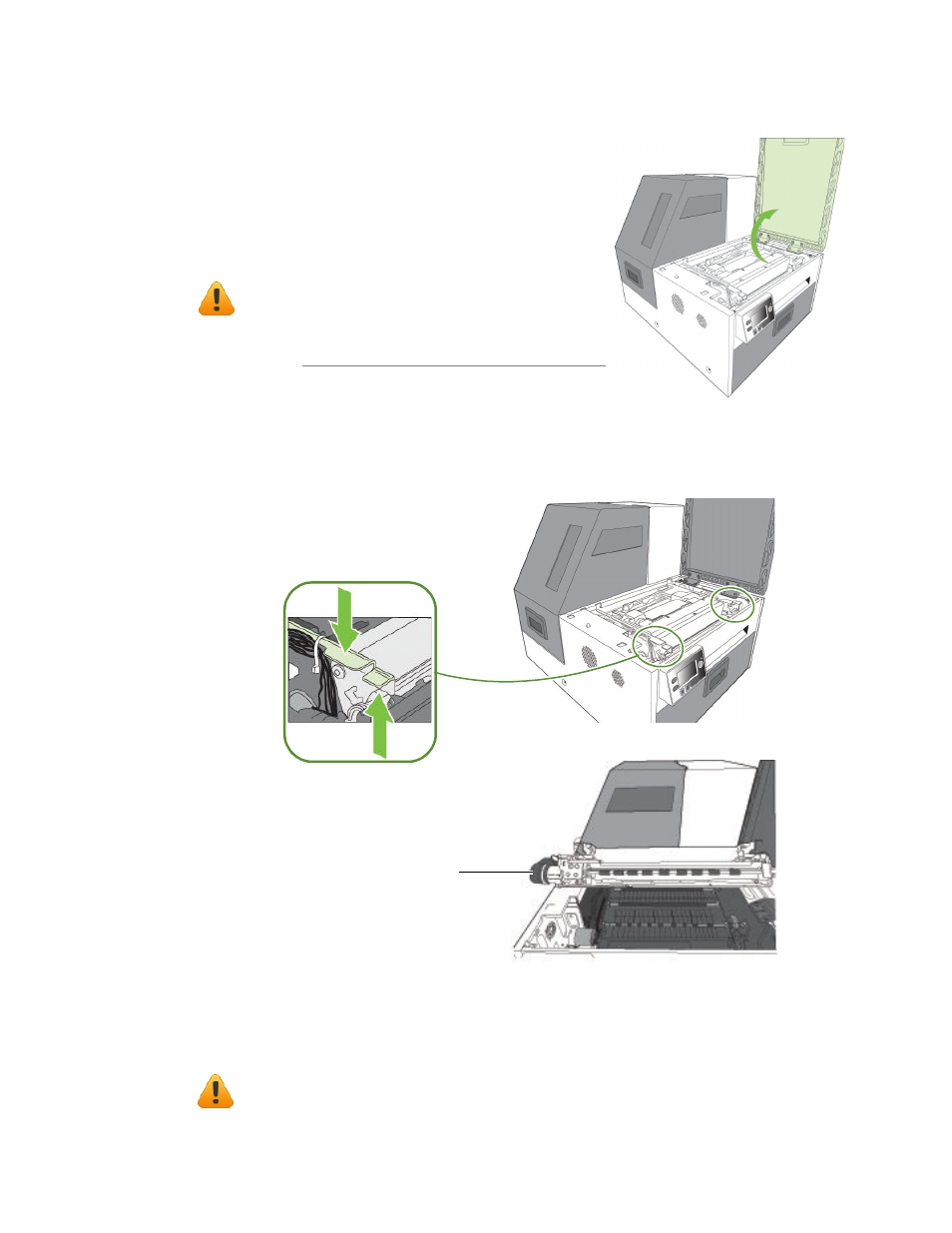
52
Printer Maintenance
Formax
Opening/Closing the Clamshell
In the following procedures you may need to open
the clamshell in order to access the areas inside the
printer.
NOTE: If you will have the clamshell open for more
than 5-10 minutes, remove the printhead to
ensure the printhead remains healthy. See
Replacing the Printhead
on page 49.
Opening the Clamshell
1. Open the top cover.
2. Squeeze the latches on either side of the clamshell and open the clamshell to its
highest position.
Closing the Clamshell
Squeeze and hold the clamshell latches while you gently lower the clamshell back into
place.
Do not allow the clamshell to drop when closing it.
squeeze clamshell latches
Clamshell open
Advertising