Formax ColorMaxLP Operator Manual User Manual
Page 81
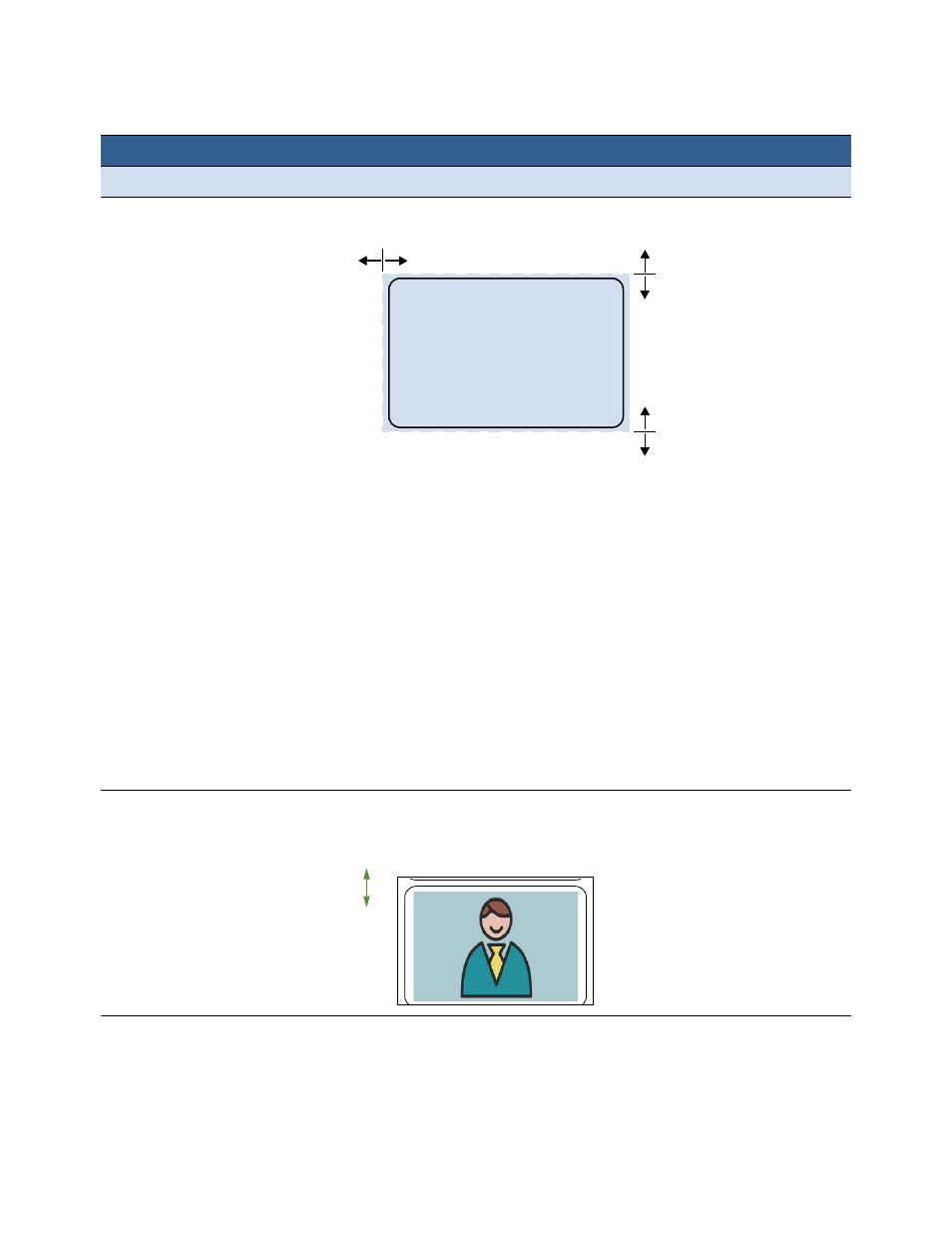
ColorMaxLPLabel Printer
Appendix
81
Adjust Offset
1
(Offset range: ±0.5” or ±12.7 mm.)
Use these options for
borderless printing
only.
Top of Form
Adjust the print position vertically on the label.
A positive value adjusts the image toward the top of the label while a
negative value moves it down.
Bottom of Form
(Used only for Borderless
Printing)
Adjust the bottom edge of the label for printing by clipping the amount
entered from the bottom of the image. Does not change the position of
the image on the label.
A positive value clips more from the bottom of the image while a
negative value clips less (image must be larger than label size for negative
value to change print appearance).
Changing the BOF may make adjustments to the Cutter Offset necessary.
Left Edge
Adjust the print position horizontally on the label.
A positive value adjusts the image toward the left of the label while a
negative value moves it to the right.
Cutter Offset
Adjust the position of the cutter.
A positive value adjusts the cut away from the top of the label while a
negative value moves it nearer.
Menu/Option
Description
+
–
+
–
–
+
Left Edge
Top of Form:
Bottom of Form:
–
+