Color mixing recovery – Formax ColorMaxLP Operator Manual User Manual
Page 72
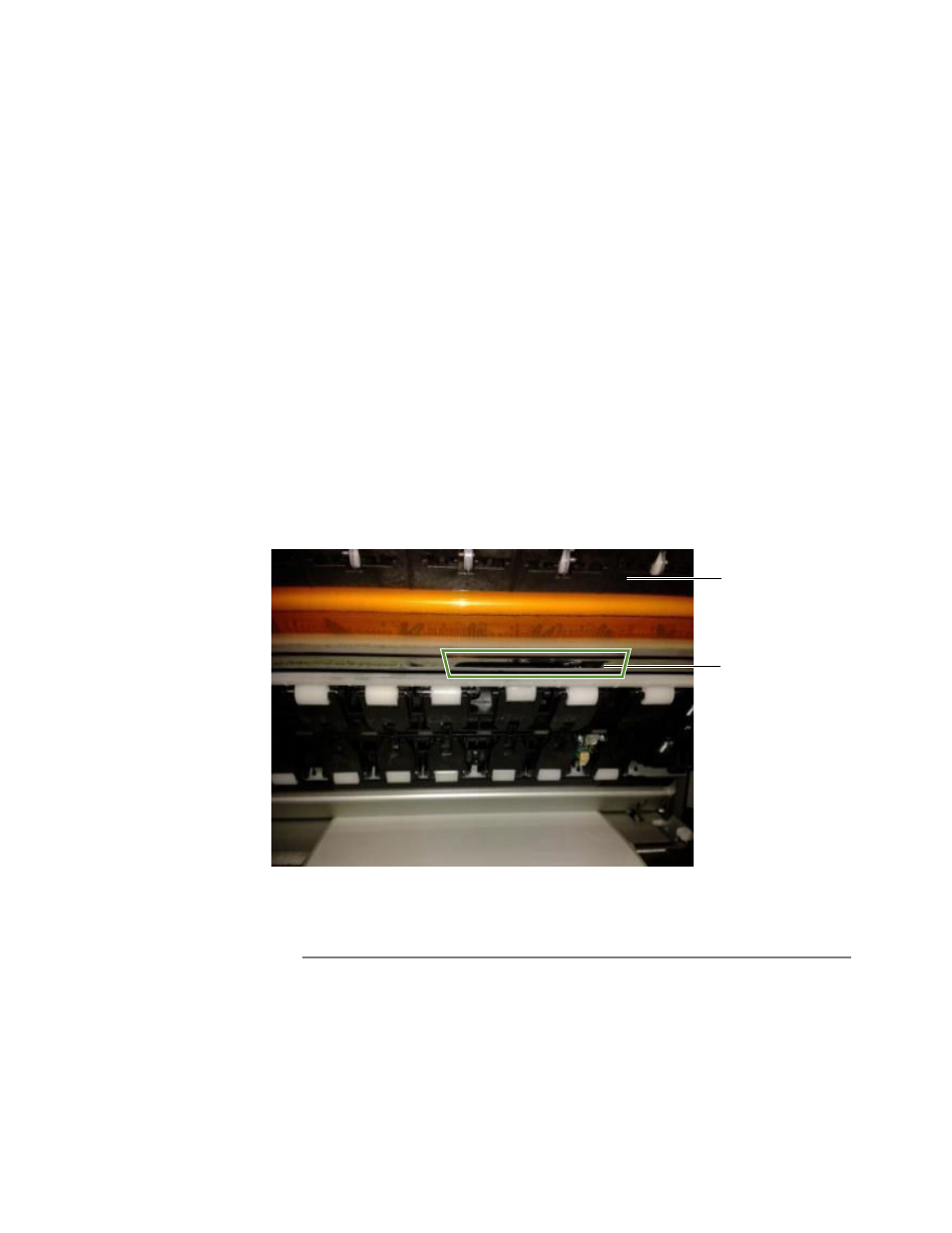
72
Troubleshooting
Formax
Color Mixing Recovery
If the colors appear muddy or dull, excess ink may be building up on the printhead. If
this occurs, perform the following steps.
1. Run the Extended cleaning cycle one time, then print several labels. If the print
quality shows improvement, repeat until color quality has recovered
2. If the print quality doesn’t improve,
open the clamshell
and inspect the printhead
for excessive ink (the area below the clamshell as shown in
Figure 10
).
3. If you see excess ink on the printhead, gently tap the affected area of the printhead
with a lint-free cloth, taking care to only touch the area with excess ink. Do not rub
the printhead.
4. Close the clamshell and top cover, the re-check the print quality. Run an Extended
cleaning cycle again; if print quality improves, repeat the cleaning until color quality
has recovered.
5. If the print quality is not improving, contact Technical Support.
Figure 10
Excess ink on Printhead
NOTE: If color mixing occurs only on the label immediately after servicing occurs when
printing Roll-to-Roll, increasing the Mid Job Servicing Interval may resolve the
problem. See
EWS Advanced Settings
on page 41.
Excess ink
clamshell
on printhead