GAI-Tronics LE300-IP Page/Party Line Extender User Manual
Page 49
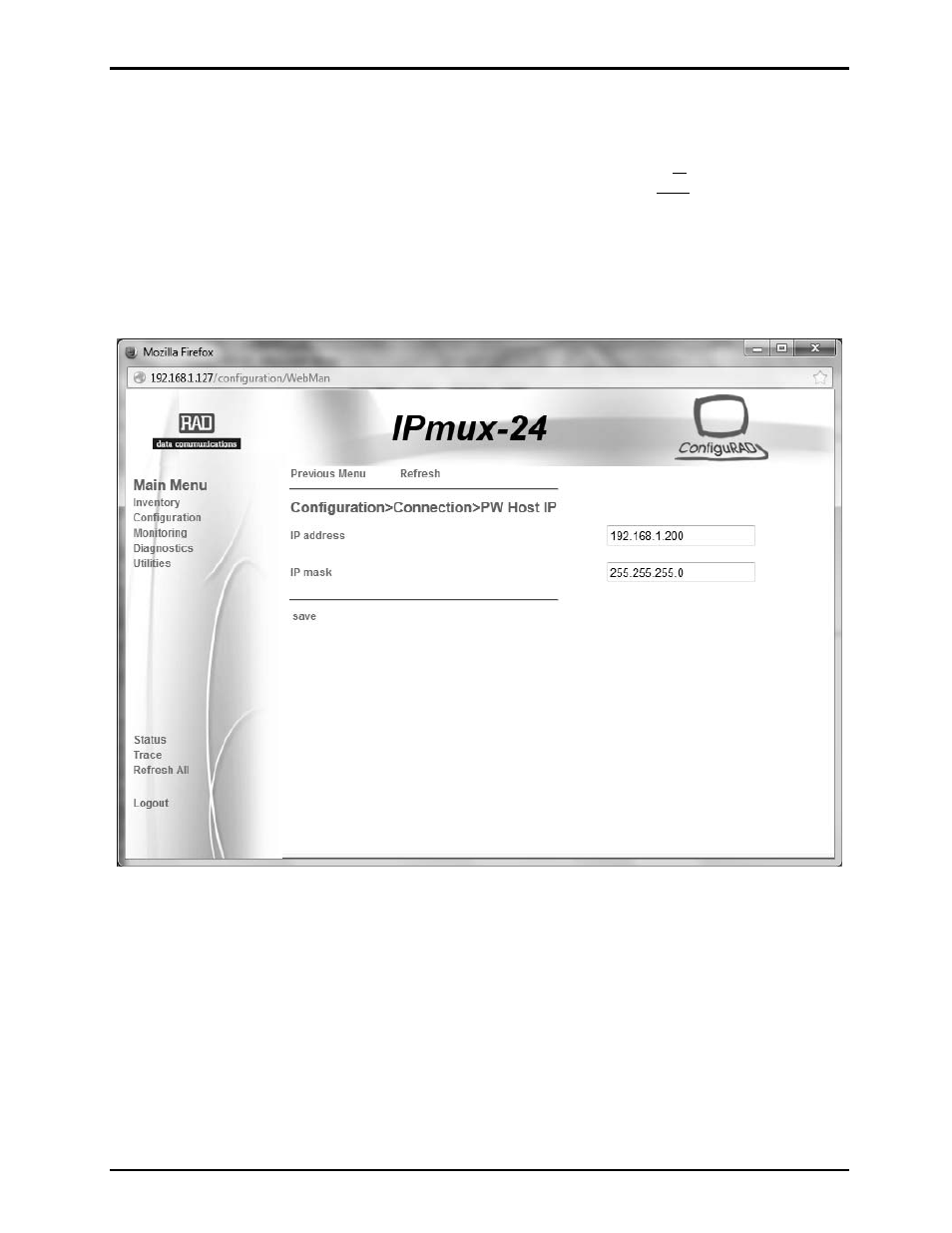
Pub. 42004-488C
M
ODEL
LE300-IP
P
AGE
/P
ARTY
®
L
INE
E
XTENDER
P
AGE
46 of 68
e:\standard ioms - current release\42004 instr. manuals\42004-488c.doc
09/14
2. Configure a Pseudo Wire (PW) Host IP Address.
The PW Host IP address is used to send and receive pseudo wire traffic by the local LE300-IP Line
Extender. This IP address will be the source IP address for all data transmissions to the remote LE300-IP
Line Extender and must be the destination IP address for all data transmissions from the remote LE300-IP
Line Extender.
Ensure that the Destination IP Address value at the remote LE300-IP is the same as the local PW Host IP
address, and vice versa.
From the PW Host IP menu (Configuration > Connection > PW host IP), define IP parameters of PW host.
The default PW Host IP address and subnet IP mask are shown above.
N
OTE
: If “Loading. Please wait” message remains on the screen, select any of the Main Menu options.
You will then be prompted to save settings.