Features and functions, Page line audio transmission – GAI-Tronics LE300-IP Page/Party Line Extender User Manual
Page 9
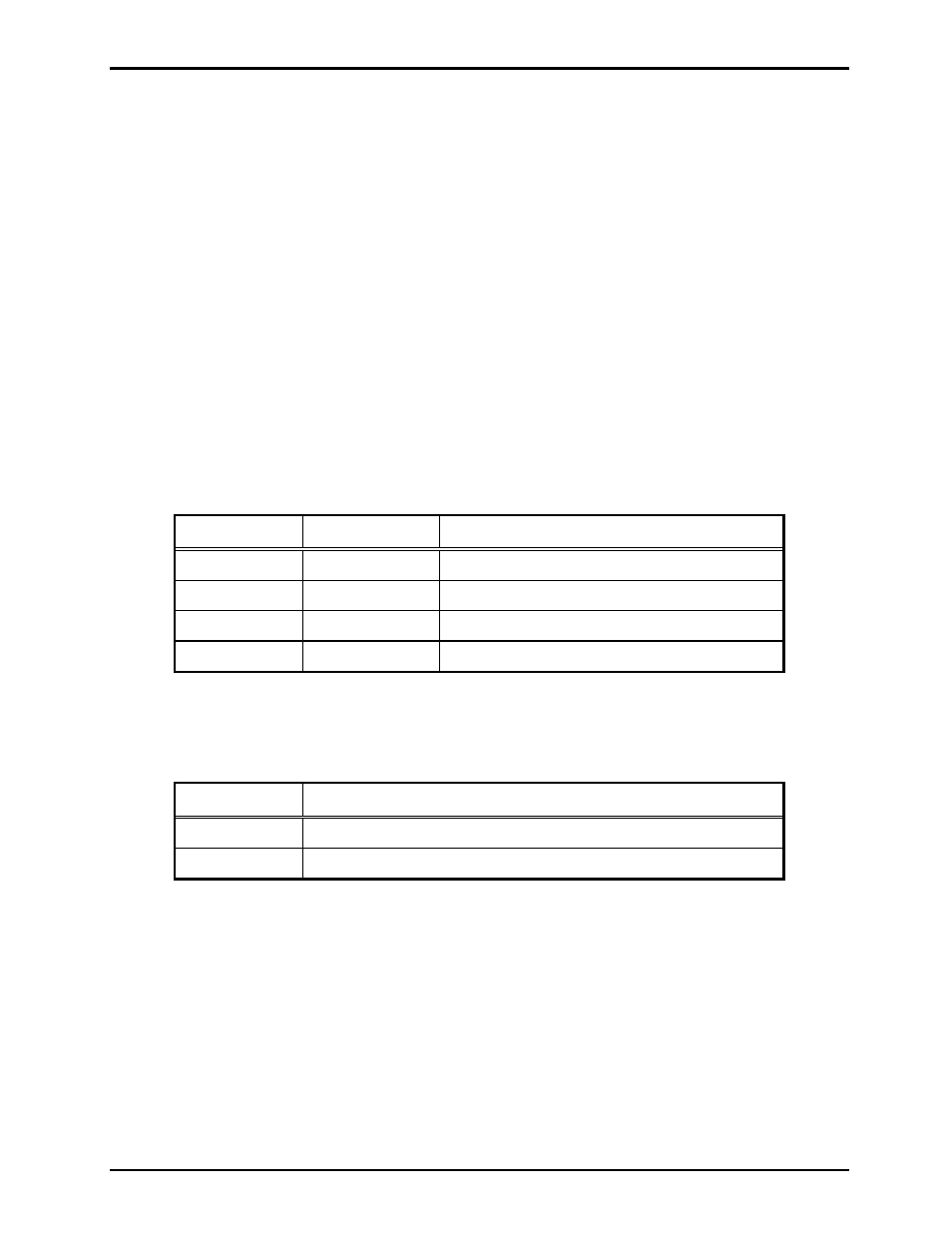
Pub. 42004-488C
M
ODEL
LE300-IP
P
AGE
/P
ARTY
®
L
INE
E
XTENDER
P
AGE
6 of 68
e:\standard ioms - current release\42004 instr. manuals\42004-488c.doc
09/14
Features and Functions
The Model LE300-IP Page/Party
®
Line Extender provides the following features between Page/Party
®
system cables.
Page Line Audio Transmission
A pair of Model LE300-IP Line Extenders provides page line audio transmission between two Page/Party
®
system cables. This transmission is half-duplex operation.
When the line extender detects a peak audio level equal or above a Peak Voltage Level Detection
Threshold, it immediately switches audio “on” in that direction for the Transmission Direction Hold Time.
Audio from the other direction is muted and ignored during that time. Audio is not switched “off” until it
is continuously below the Peak Voltage Level Detection Threshold for the Transmission Direction Hold
Time. The DIP switch SW2 positions 5–7, located on the Main PCBA, selects Peak Voltage Level
Detection Threshold and Transmission Direction Hold Time. Refer to Figure 6 for the location of Switch
SW2 on the Main PCBA and Table 1 and Table 2 below for setting options.
Table 1. Transmission Direction Hold Time Settings on Main PCBA
SW2-5
SW2-6
Transmission Direction Hold Time
Open*
Open *
1280 milliseconds
Closed
Open
640 milliseconds
Open
Closed
160 milliseconds
Closed Closed
40
milliseconds
N
OTES
: 1. Changes to this parameter take effect without cycling power.
2.
*Indicates
default
position.
Table 2. Peak Voltage Level Detection Threshold on Main PCBA
SW2-7
Peak Voltage Level Detection Threshold
Open*
−12 dB relative to nominal
Closed
−24 dB relative to nominal
N
OTES
: 1. Changes to this parameter take effect without cycling power.
2.
*Indicates
default
position.