Mcu to pc communications connections – GAI-Tronics ICP9000 Navigator Series Console Installation and Service Manual User Manual
Page 25
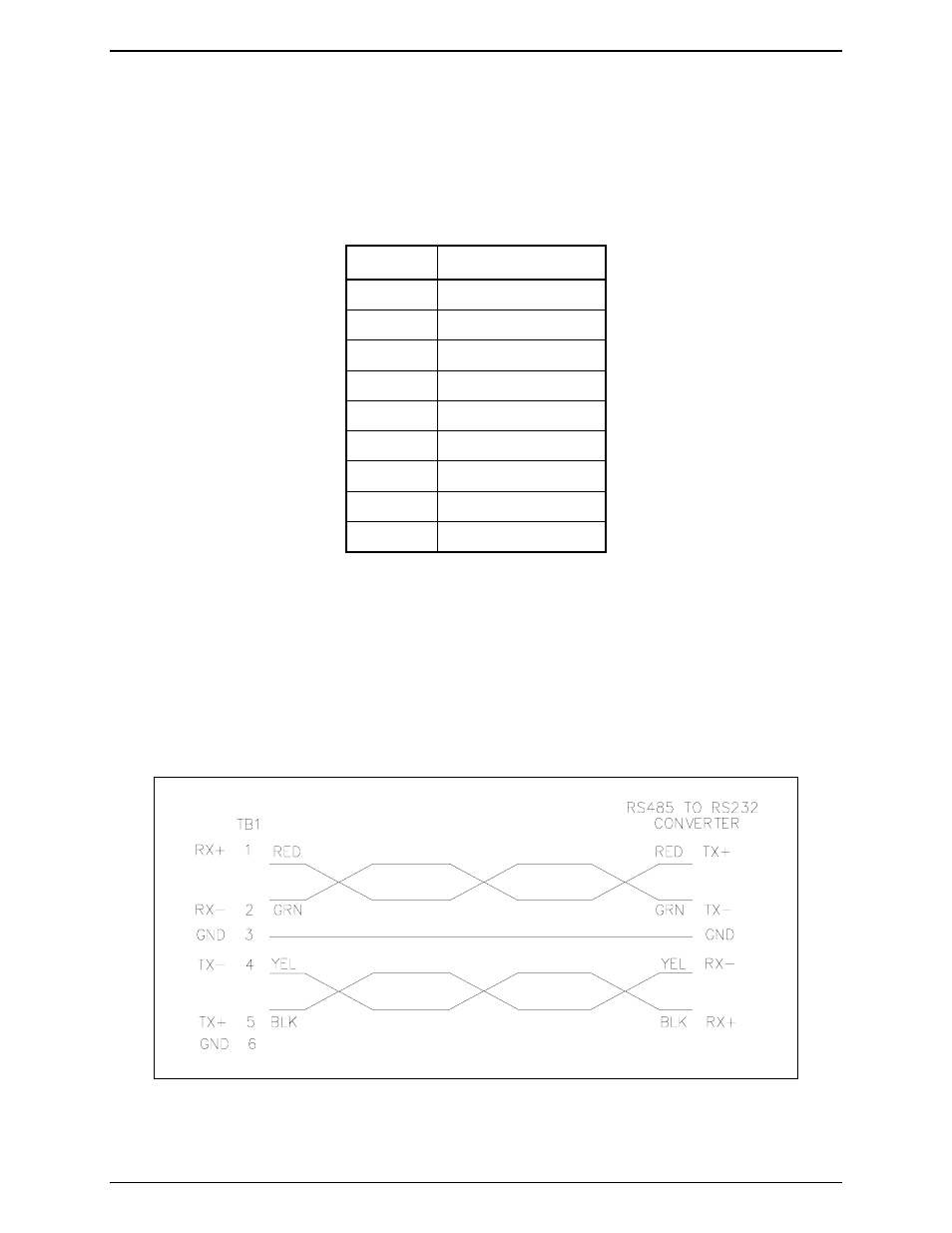
ICP9000 Navigator Installation and Service Manual
Installation
21
12/10
MCU to PC Communications Connections
The RS-232 connection can be used if the distance between the MCU and the computer is less than 50
feet. A 10-foot, straight-through DB9 extension cable (Part No. 61504-083) has been provided for
connecting the MCU to the PC. This cable connects to the rear panel connector, J24 (DB9 female).
Jumpers JU1 and JU2 on the Navigator Display Extender PCBA must remain in positions 1 and 2 to
maintain straight-through cable functionality (factory positioned).
Table 6. MCU to PC (J24)
Pin No. Function
1 Not
connected
2 TX
(out)
3 RX
(in)
4 DTR
(in)
5 Ground
6 Not
connected
7 Not
connected
8 CTS
(out)
9 Not
connected
The RS-485 connection must be used when the distance between the MCU and the computer is over 50
feet. The rear panel connector TB1, a six-position removable terminal block, provides connection for RS-
485 communication.
Use a multi-twisted pair cable for the RS-485 connection. An RS-485 converter at the PC side is
required. An externally powered full duplex with a ground converter, such as GAI-Tronics Part No.
69275-026, is recommended. Depending on the converter used, terminating resistors maybe required.
The Navigator PCBA has terminating resistors built in.
Figure 7. RS-485 Connections