GAI-Tronics ICP9000 Navigator Series Console Installation and Service Manual User Manual
Page 81
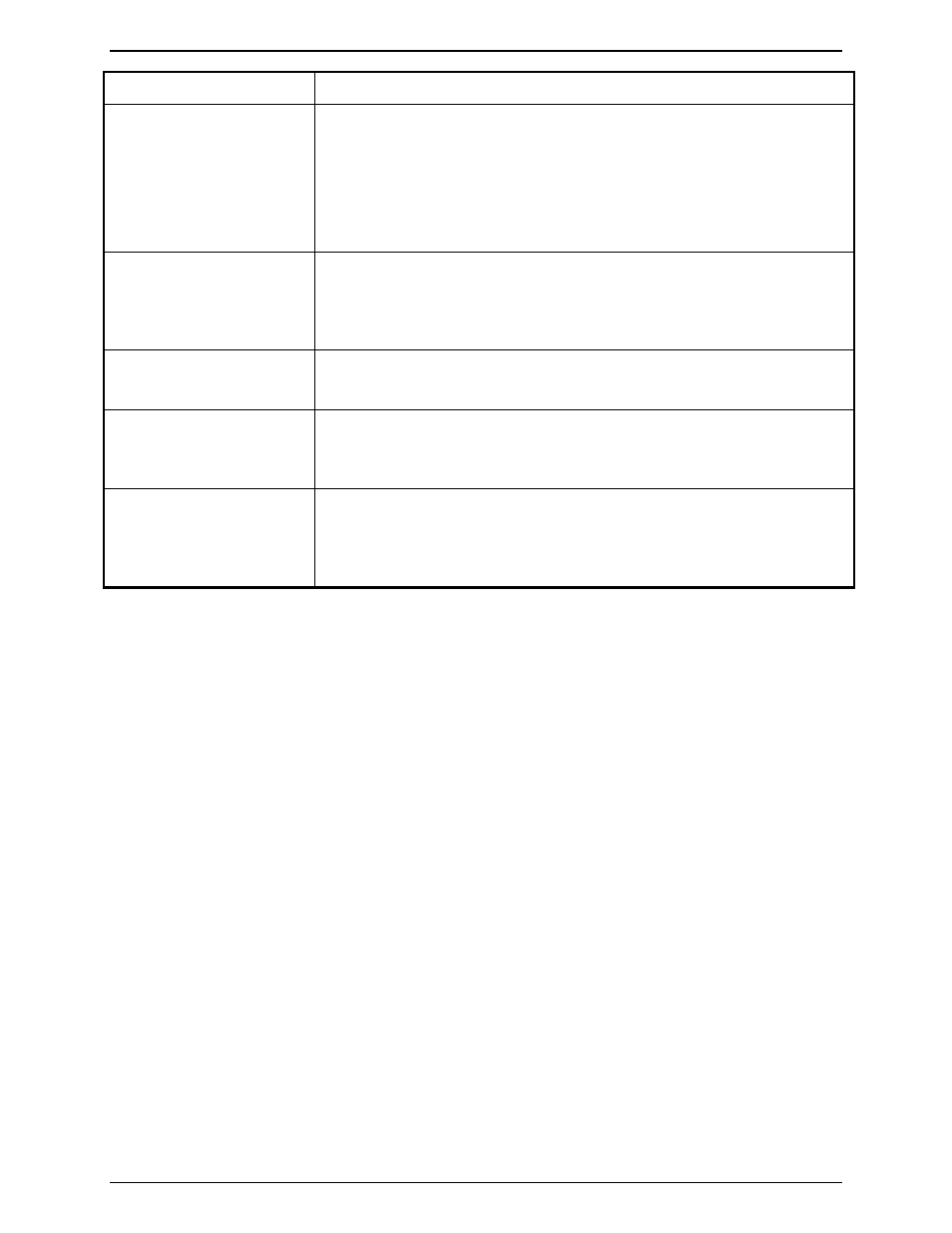
ICP9000 Navigator Installation and Service Manual
Troubleshooting
77
12/10
Problem Possible
Solution
The alert tone or paging
tones are transmitted at too
high/low of a level.
The transmit level of both the alert tone and page tone levels may be
adjusted, with the Alert Level or Page Level diagnostic, from 0 dBm to –15
dBm in 3 dB steps.
All tones are generated at a –2 dBm reference to high level guard tone.
Therefore, a setting of 0 dB alert-tone level results in a tone 2 dB below
high level guard tone.
On a tone channel with PL
enabled by the CARD Suite
software, no
PL
is displayed
on the status line.
Since the console has no way of detecting the current PL setting of the base
station, the PL must be set before it will be displayed. This is necessary
each time the console is powered up.
The channel transmit level
is too high or low.
The output level adjust diagnostic should be run. This diagnostic allows
each channel’s output level to be set for different line loads.
The transmission of one
channel can be heard in the
receive audio.
The output level adjust diagnostic should be run. This diagnostic allows
each channel’s output level to be set for different line loads.
When a transmission is
initiated, the audio/tones are
heard and feedback is
heard.
The channel is receiving itself. The channel has been jumper-configured
for 2-wire operation and programmed for 4-wire operation with CARD
Suite application.