GAI-Tronics ICP9000 Navigator Series Console Installation and Service Manual User Manual
Page 80
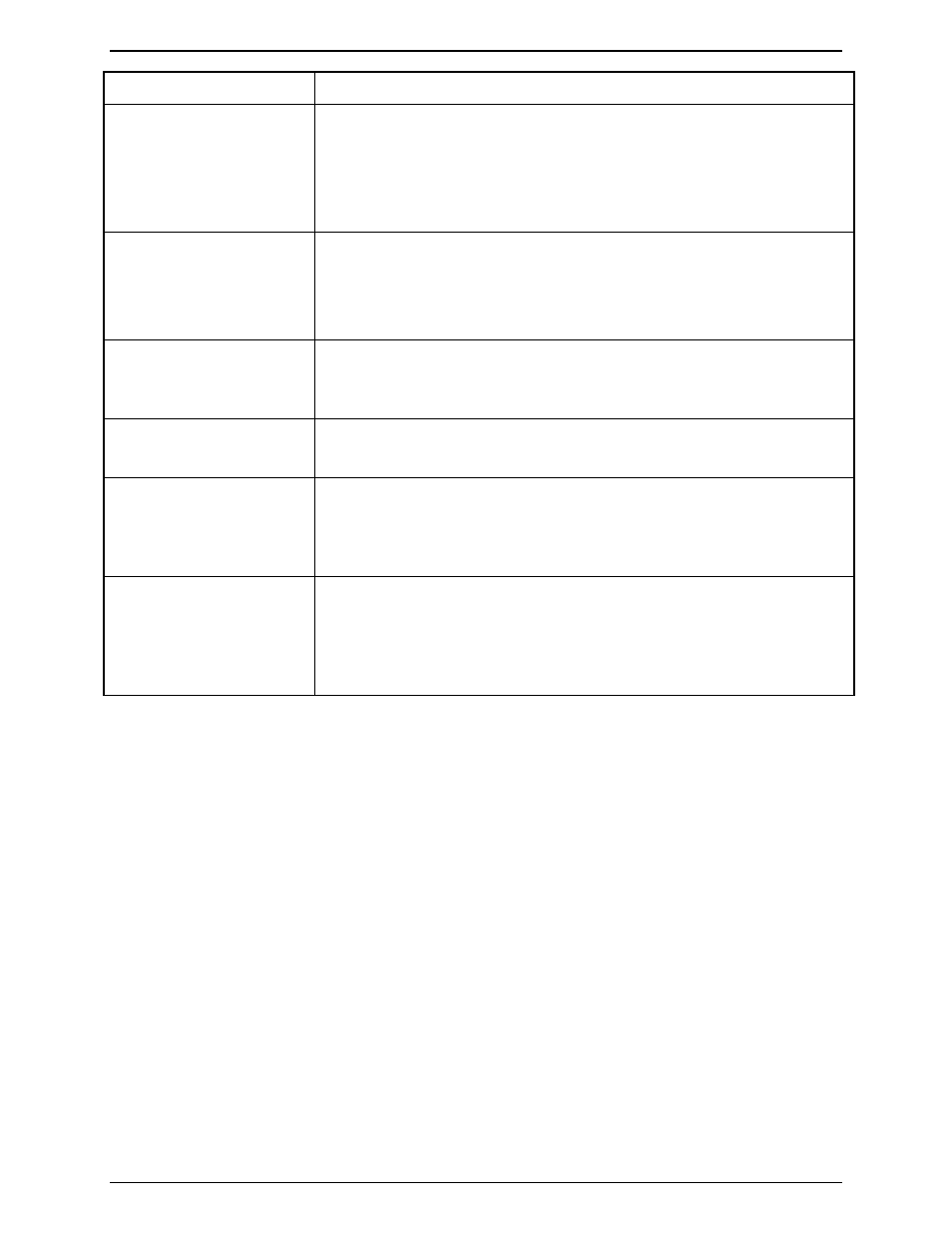
Troubleshooting
ICP9000 Navigator Installation and Service Manual
12/10 76
Problem Possible
Solution
“Printer Off-Line” is being
displayed in the information
window.
Ensure the printer or additional COM port of the PC is attached and
“connected” to the printer/programming port of the MCU.
If no printer or capture software is used, the error can be defeated using the
printer error diagnostic or by disabling the printer via the CARD Suite
software.
“Parameter Error” is being
displayed in the information
window.
The nonvolatile internal programming and configuration memory of the
MCU has detected an error during power-up and the programming and
operation of the console may be affected.
Contact your service representative to have the console reprogrammed.
Excessive noise, hiss or
buzz, is heard on a channel
while no audio is present.
Ensure that the input sensitivity of the channel is set according to the
anticipated receive audio level at the console. Too much sensitivity can
amplify background noise on the landline.
During paging no side-tone
is heard.
Check the side-tone level setting in the Sidetone Level menu.
The
PHONE
button
indicates that the phone is
ringing but the ringing is
not heard.
Check the side-tone level setting in the Sidetone Level menu.
Check the speaker volume levels.
When
ALERT
is pressed
and then released, nothing
happens or the Alert is
heard but no voice
transmission is allowed.
The
ALERT
button must be pressed and held for at least 1 second before the
console completes the alert cycle and voice transmission is allowed.