One touch options, Default profile/user – GAI-Tronics ICP9000 Navigator Series Console Installation and Service Manual User Manual
Page 39
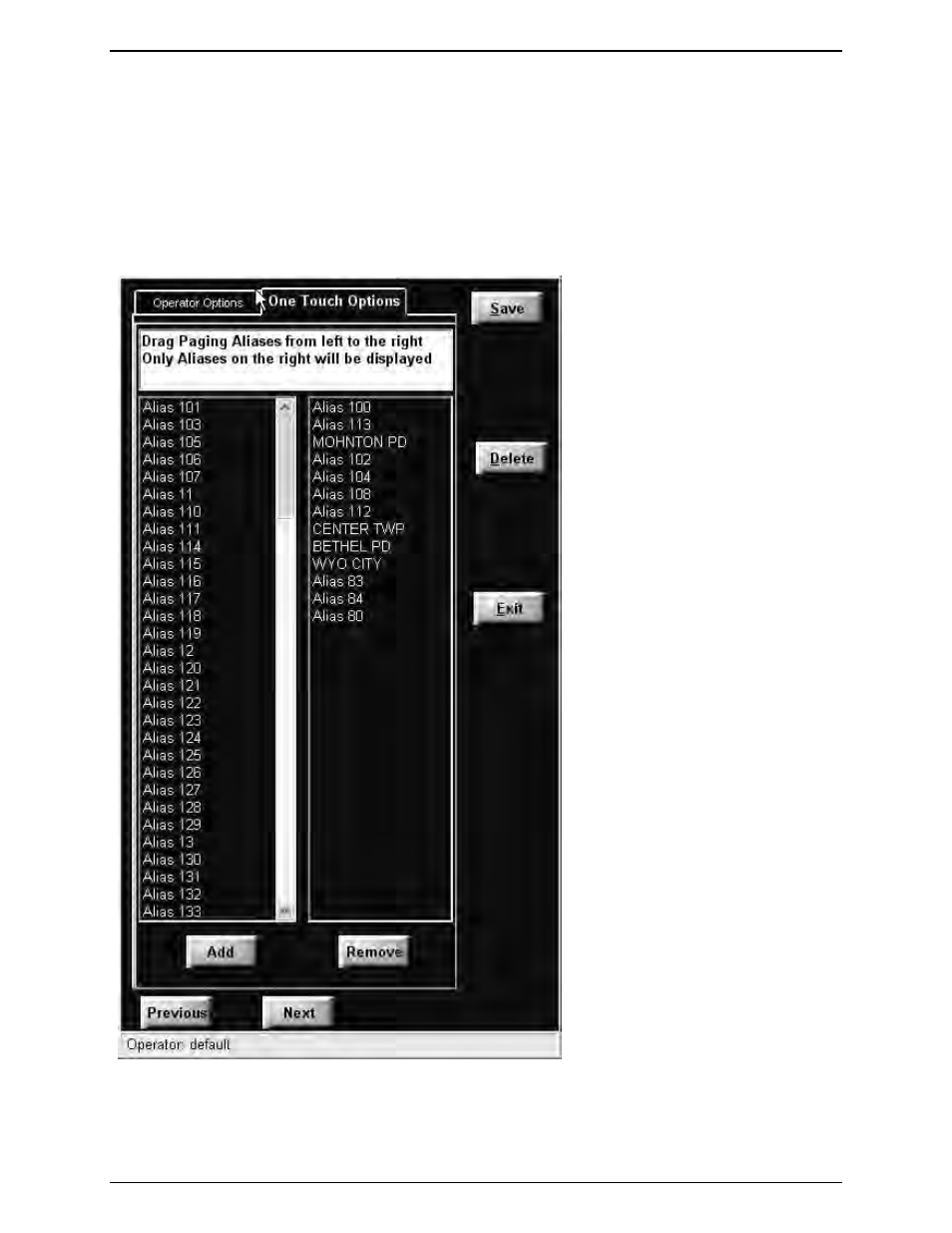
ICP9000 Navigator Installation and Service Manual
Navigator Configuration
35
12/10
One Touch Options
The One Touch Options portion of the form enables the user to select which aliases are available to each
individual operator.
The left window displays all aliases that are unassigned to this operator. The right window displays those
aliases assigned to this operator.
Pressing the
A
DD
button will move all unassigned aliases to the assigned alias window. Pressing the
R
EMOVE
button will remove all assigned aliases and put them back into the unassigned alias list.
The drag-and-drop feature allows
the user to add single aliases to the
assigned alias window, one alias at a
time. Similarly, assigned aliases can
be removed from an operator by
dragging and dropping to the
unassigned alias window on the left.
The order of assigned aliases can be
changed using the drag-and-drop
feature.
Default Profile/User
It is advisable for the system
administrator to create a “default”
profile/user upon initial
configuration of the Navigator. The
default profile/user is initialized
under two conditions:
1. If the Navigator software is
closed out and re-started, or
2. If a user logs off through the
Log On screen.
Under these two conditions, the
Navigator automatically logs off any
user and loads the default
profile/user screen. If no default
profile/user is set, the Navigator
loads a predefined default
profile/user. This predefined
profile/user allows access to all
button presses; however, it has very
limited access to menu/configuration
screens.
Figure 17.