User parameters menu – GAI-Tronics ICP9000 Navigator Series Console Installation and Service Manual User Manual
Page 46
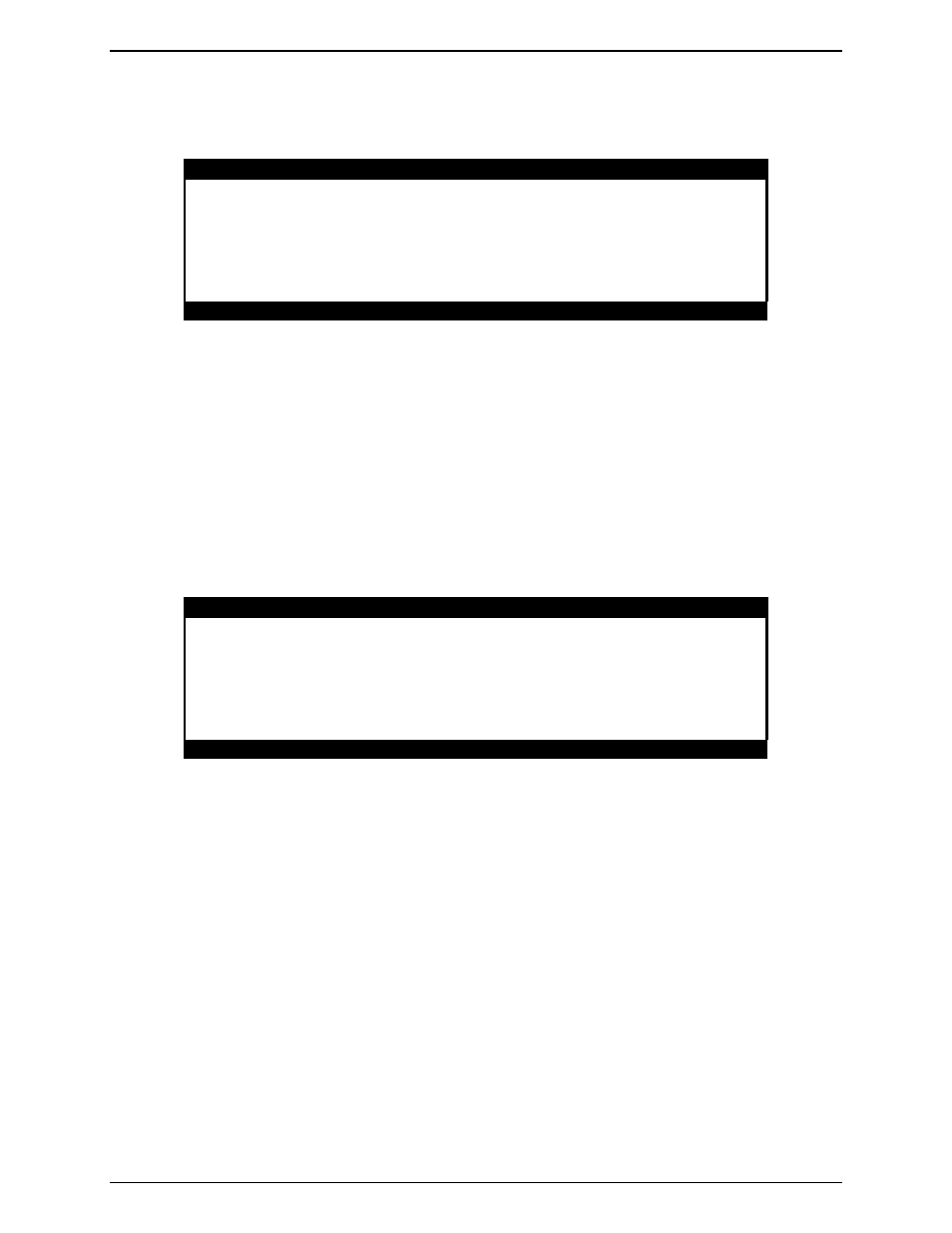
Console Diagnostics
ICP9000 Navigator Installation and Service Manual
12/10 42
User Parameters Menu
The User Parameters menu is shown below.
USER PARAMETERS
1) SIDE TONE VOLUME ADJUST
2) MIC SELECTION/SENSITIVITY
3) PRINTER ERROR
<1–3> TO SELECT <MODE> TO EXIT
Figure 23. User Parameter Menu
Side Tone Volume Adjust
Side tone is the tone as heard by the operator during tone generation. There are several tones generated
by the console that can be lowered when using a headset to reduce ear fatigue. These tones include error
beeps, paging tones, alert tones and talk-prohibit tones.
When the operator elects to adjust the side tone volume, the console displays the current volume and the
instructions on the display as shown below. To adjust the side tone volume, use the
SCROLL
Up or
Down buttons to the right of the information window. A beep is generated as the volume is adjusted to
allow the volume to be set to a comfortable level. When the level is correct, press the
MODE
key to exit.
USER PARAMETERS
1) SIDE TONE VOLUME ADJUST 5 <SCROLL UP/DOWN>
2) MIC SELECTION/SENSITIVITY
3) PRINTER ERROR
<MODE> TO EXIT
Figure 24. Side Tone Volume Adjust