LSC Lighting maXim MP User Manual
Page 14
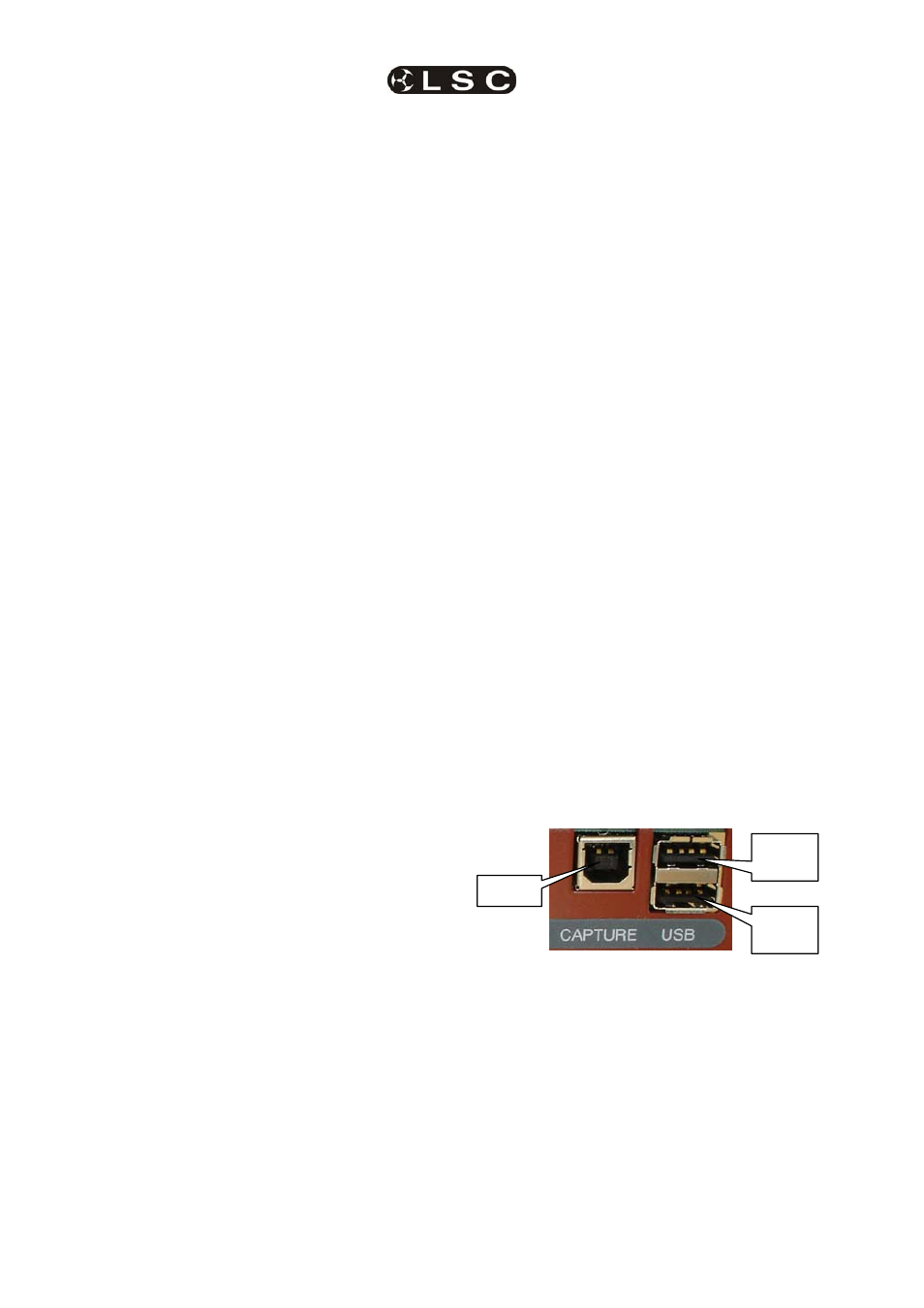
Product Description
maXim
MP L(P) XL(P) XXL(P)
Operator Manual V3
Page 8
LSC Lighting Systems (Aust) Pty. Ltd
To continuously see the step number on the
display press [select], [stack flash]. To turn off
the display press [select].
The video 3 (Stack) display now shows a
percentage countdown of the link time (if the step
has a link time) to show how much of the link time
(to the next step) has expired.
2.10.8 Stack
Recording
When recording a STACK, it is possible to enter a
range of memories (scenes or chases). Any
memory in the selected range that is empty or
contains a stack will be ignored.
2.10.9 Fixtures with Dimmer/Strobe
Fixtures that use a single parameter to control
both intensity (HTP) and strobe (LTP) now
operate with the strobe controlled by HTP rules.
Previously if a scene was recorded with a strobe,
then turning that scene on triggered the strobe,
but turning the scene off did not stop the strobe
(as per normal LTP rules). In version 2 the strobe
now stops when the scene is faded down. This
only works with scenes. We will implement chases
and stacks once we receive positive feedback on
this method.
2.10.10 PaTPaD Operations
The [abs, fine, inc] button has been renamed
[p-trig]. See the “ADVANCED FIXTURE
PROGRAMMING” section for details.
The operation of the pan and tilt parameters can
be inverted. See the “PATCH” section.
A displayer can now be opened up by touching
anywhere on the displayer. It was previously just
the centre.
Wheel stops can now be moused, not just tapped.
The operation of the [filter] button has been
simplified. One tap enters filter mode. A second
tap exits filter mode.
The [CBF] button has also been changed.
It now
works independently of the Filter button.
Displayers that are open on the PatPad now do
not close when changing fixtures.
Pressing [group], [pad] did not give the fixtures
an order (that can be used to create fans). It now
does give them an order.
2.10.11 Scene Edit
When a scene is selected for editing;
[edit], [f/a] (scene number),
simply pressing a channel/fixture [f/a] will
automatically select that channel/fixture for level
editing. The [function] button does not need to be
pressed.
2.10.12 SELECT
When a playback is altered via [select], it is now
possible to reload its original memory by pressing
[copy], [f/a], (to same) [f/a].
The [select] function now automatically “pins” and
reveals
a video display of the selected playback.
2.10.13 Minor Changes
The default Move Time for Focus (Pan/Tilt)
parameters is now 2.0 seconds.
Files on disk are sorted alphabetically
Lists of manufactures and models are now sorted
alphabetically
Dimmers on the yellow faders can be named with
the names appearing on video 1.
The Video 3 window is now persistent, so it
remains on display even if no stack is loaded.
There is now a Link ‘percentage completed’
display in the Video 3 (Stack) window, to show
how long before the Link is performed.
2.10.14 Diagnostics error code report.
In diagnostic mode, you can select a video
window to show error codes. In the event of any
problems, these codes can be reported to LSC to
assist in problem solving.
2.11 NEW FEATURES IN VERSION 3
SOFTWARE
2.11.1 USB Connectors
The floppy disk drive has been replaced by two
USB
“A” (Universal Serial Bus) connectors and
one USB “B” connector.
The top USB “A” connector can be used for
connecting USB “flash disk” memory devices and
thus replaces all of the functions previously
performed by the Floppy Disk Drive.
The bottom USB connector can be used for
connecting a mouse or trackball device which can
then be used to control the pan and tilt of the
selected fixture(s) on the PaTPaD. For fine
control, HOLD down the LEFT button whilst
moving the mouse or trackball. Tapping the
RIGHT button cycles through “Pan only”, “Tilt
only” and “Pan and Tilt”.
USB B
Top
USB A
Bottom
USB A