LSC Lighting maXim MP User Manual
Page 71
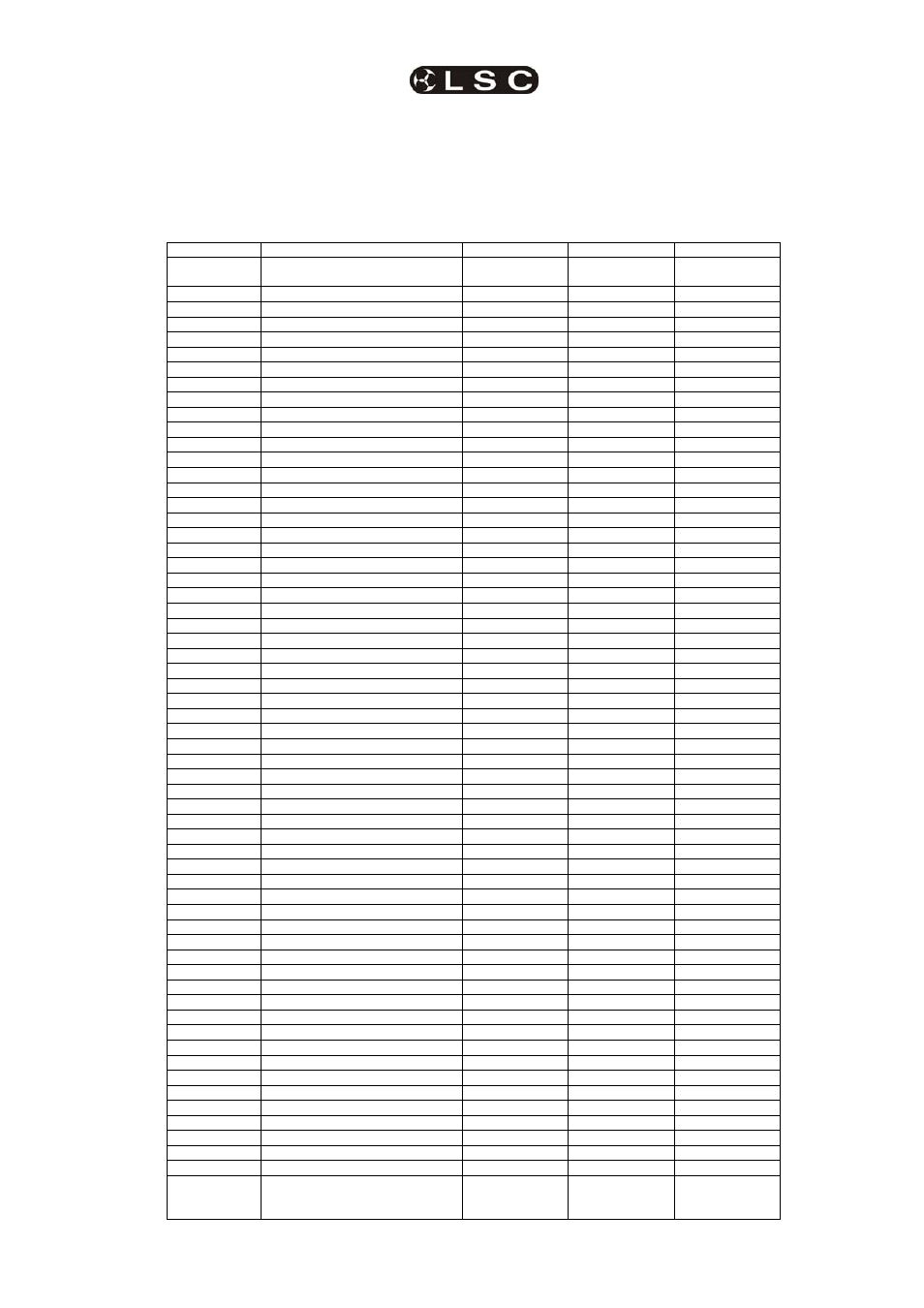
maXim
MP L(P) XL(P) XXL(P)
MIDI
Operator Manual V3
LSC Lighting Systems (Aust) Pty. Ltd.
Page 65
The following table shows maXim buttons and their corresponding MIDI note numbers and MIDI
channels for both MIDI transmit and receive.
• The table shows the buttons of a maXim XXL.
• The maXim XL only has 48 red f/a buttons, 48 yellow f/a buttons and 18 blue f/a buttons.
• The maXim L only has 36 red f/a buttons, 36 yellow f/a buttons and 9 blue f/a buttons.
• The maXim MP only has 24 red f/a buttons, 24 yellow f/a buttons and no blue f/a buttons.
MIDI Note
MIDI Channel 1
MIDI Channel 2
MIDI Channel 3
MIDI Channel 4
48 (C below
middle C)
“blue master” flash
yellow f/a 1
red f/a 1
blue f/a 1
49
“red master” flash
yellow f/a 2
red f/a 2
blue f/a 2
50
“yellow master” flash
yellow f/a 3
red f/a 3
blue f/a 3
51
stack flash
yellow f/a 4
red f/a 4
blue f/a 4
52
“stack” stop/step
yellow f/a 5
red f/a 5
blue f/a 5
53
“stack” >
yellow f/a 6
red f/a 6
blue f/a 6
54
“stack“ <
yellow f/a 7
red f/a 7
blue f/a 7
55
Add/solo
yellow f/a 8
red f/a 8
blue f/a 8
56
Record scene
yellow f/a 9
red f/a 9
blue f/a 9
57
Record chase
yellow f/a 10
red f/a 10
blue f/a 10
58
Record stack
yellow f/a 11
red f/a 11
blue f/a 11
59
Assign/copy
yellow f/a 12
red f/a 12
blue f/a 12
60 (Middle C)
mode red bank
yellow f/a 13
red f/a 13
blue f/a 13
61
select
yellow f/a 14
red f/a 14
blue f/a 14
62
edit
yellow f/a 15
red f/a 15
blue f/a 15
63
remove
yellow f/a 16
red f/a 16
blue f/a 16
64
add
yellow f/a 17
red f/a 17
blue f/a 17
65
function
yellow f/a 18
red f/a 18
blue f/a 18
66
no <
Yellow f/a 19
red f/a 19
blue f/a 19
67
OK step/stop
yellow f/a 20
red f/a 20
blue f/a 20
68
yes >
yellow f/a 21
red f/a 21
blue f/a 21
69
page red bank
yellow f/a 22
red f/a 22
blue f/a 22
70
page blue bank
yellow f/a 23
red f/a 23
blue f/a 23
71
yellow f/a 24
red f/a 24
blue f/a 24
72
yellow f/a 25
red f/a 25
blue f/a 25
73
Yellow f/a 26
red f/a 26
blue f/a 26
74
yellow f/a 27
red f/a 27
blue f/a 27
75
yellow f/a 28
red f/a 28
blue f/a 28
76
yellow f/a 29
red f/a 29
blue f/a 29
77
yellow f/a 30
red f/a 30
blue f/a 30
78
yellow f/a 31
red f/a 31
79
yellow f/a 32
red f/a 32
80
Yellow f/a 33
red f/a 33
81
yellow f/a 34
red f/a 34
82
yellow f/a 35
red f/a 35
83
yellow f/a 36
red f/a 36
84
yellow f/a 37
red f/a 37
85
yellow f/a 38
red f/a 38
86
yellow f/a 39
red f/a 39
87
Yellow f/a 40
red f/a 40
88
yellow f/a 41
red f/a 41
89
yellow f/a 42
red f/a 42
90
yellow f/a 43
red f/a 43
91
yellow f/a 44
red f/a 44
92
yellow f/a 45
red f/a 45
93
yellow f/a 46
red f/a 46
94
yellow f/a 47
red f/a 47
95
yellow f/a 48
red f/a 48
96
yellow f/a 49
red f/a 49
97
yellow f/a 50
red f/a 50
98
yellow f/a 51
red f/a 51
99
Yellow f/a 52
red f/a 52
100
yellow f/a 53
red f/a 53
101
yellow f/a 54
red f/a 54
102
yellow f/a 55
red f/a 55
103
yellow f/a 56
red f/a 56
104
yellow f/a 57
red f/a 57
105
yellow f/a 58
red f/a 58
106
yellow f/a 59
red f/a 59
107
yellow f/a 60
red f/a 60
Pitch Bender
Edit wheel movements
Raising pitch = Edit wheel UP
Lowering pitch = Edit wheel down