LSC Lighting maXim MP User Manual
Page 27
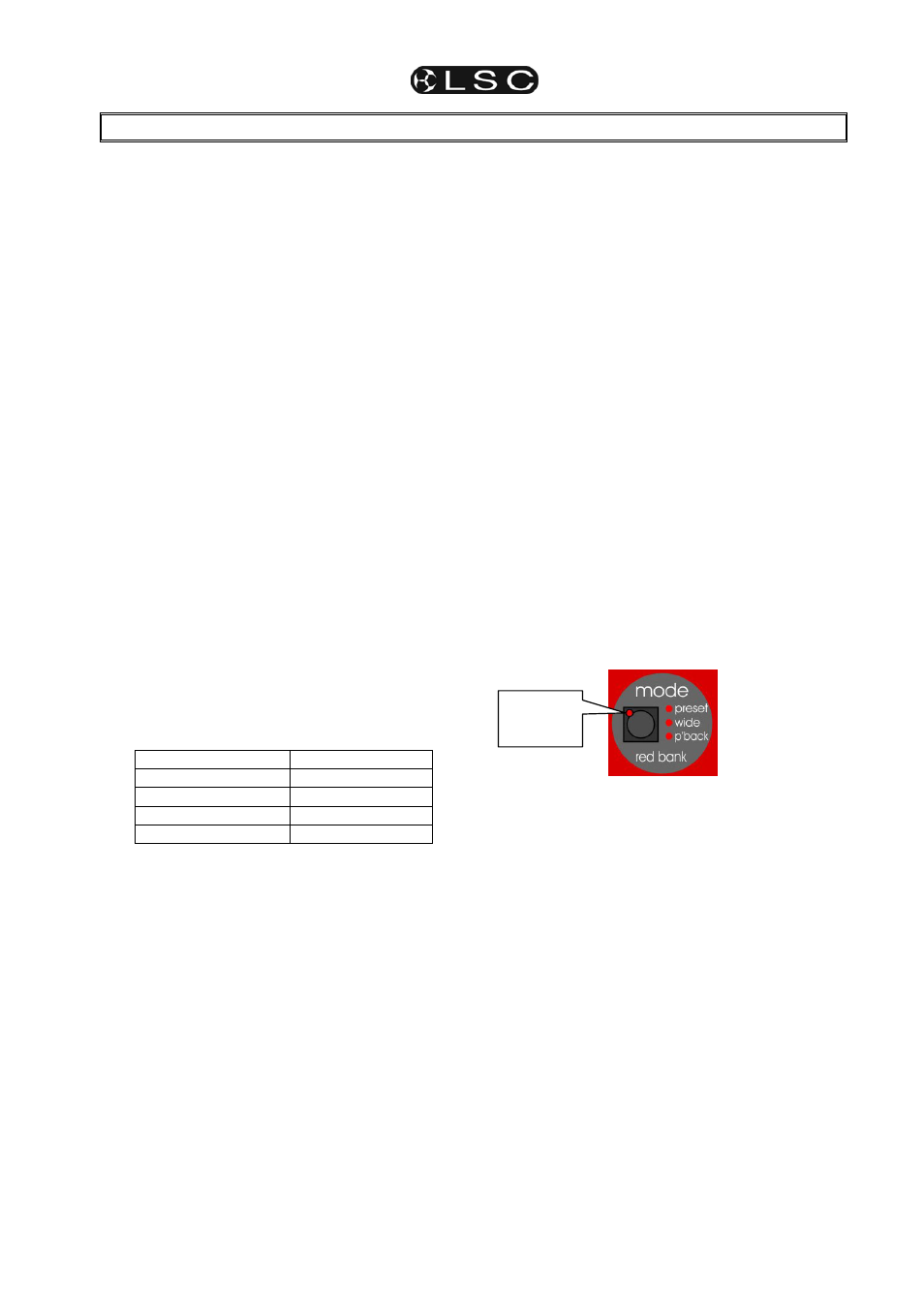
maXim
MP L(P) XL(P) XXL(P)
Operator Manual V3
LSC Lighting Systems (Aust) Pty. Ltd.
Page 21
7 MEMORY
STRUCTURE
7.1 OVERVIEW
Scenes, Chases and Stacks are stored in non
volatile memory. The red bank has 9 pages of
memory and the blue bank has 9 pages of
memory. Memories are organised by Page
number and f/a (flash/assign) number. Scenes,
chases and stacks share the same memory within
each bank. You determine what each memory
contains when you record (or copy) scenes,
chases or stacks into them.
For example, if a “page and f/a number” location
has been used for a scene, then it cannot be used
for a chase or stack. A chase or stack recorded in
the same location would overwrite the scene.
The red and blue memories are totally separate.
Repeated presses of either;
[page red bank] or [page blue bank]
will step through their 9 respective pages of
memory.
To switch directly to a red page;
HOLD
[page red bank] tap [f/a] (red 1 to 9).
To switch directly to a blue page;
HOLD
[page blue bank] tap [f/a] (blue 1 to 9).
To see the type of object recorded in each
memory, HOLD either;
[page red bank] or [page blue bank].
A window pops up on the video showing memory
usage and the playback flash/assign buttons in
that bank indicate their contents as follows;
Playback Contents
Playback f/a LED
Scene On
steady
Chase Fast
Flash
Stack Slow
Flash
Empty Off
When you press [edit] or [assign copy] or any
[record] or [store] button, all Playback flash/assign
buttons flash twice (to indicate that they are
possible choices), then they show their contents
as above.
If you change pages whilst in “edit”, “assign copy”
or “record” modes, the contents of the selected
page is also shown.
Groups, Presets, Palettes and Filters each have
dedicated memory which is accessed via the
yellow [f/a] buttons.
7.2 “PLAYBACK”
MEMORY
ACCESS
When the red bank is changed to “scene” mode
or when a red bank page is changed whilst in
“p'back (playback) mode”, the contents (scenes
and chases) of the indicated red page are
COPIED (subject to any “Page Freeze” below)
into the red playbacks.
When a blue bank page is changed, the contents
(scenes and chases) of the indicated blue page
are COPIED (subject to any “Page Freeze” below)
into the blue playbacks.
Stacks occupy memory locations on the red and
blue pages but do not load onto playbacks. They
must be individually COPIED from red or blue
memory to the stack master for playback.
7.3 MODE/PAGE
FREEZE
A “MODE/PAGE FREEZE” feature prevents the
contents of a “live” fader from being changed if its
level is above 5% when a mode or page is
changed.
The current contents of any live fader is held until
such time as that fader is faded down below 5%
when it will be automatically updated with its
pending
assignment for the new mode or page.
This prevents scenes, chases or channels
“crashing in” on stage if their fader is contributing
to the output when a different mode or page is
selected.
7.4 FREEZE
INDICATOR
Whenever there is a pending scene, chase or
channel change due to a 'Mode or Page freeze',
the “LED” indicator in the “mode red bank”
button will flash.
This acts as a warning to you that the contents of
a fader on the red or blue bank may change after
it is faded down.
The video screen also shows the current page
number loaded on each playback.
7.5 “RECORD”
MEMORY
ACCESS
During recording, storing, editing or copying, you
can directly access any of the memory locations
on any page by using that bank’s [page] and [f/a]
buttons. Changing pages when recording, editing
or copying does not affect the current contents of
a playback.
If you attempt to record, store or copy over an
existing memory a warning will appear on the
maXim’s
display. To overwrite the memory either
press [yes] or press the locations [f/a] button a
second time.
To pick a different memory location press;
[page] (optional), [f/a] (new location).
Freeze
indicator