V.54 channel loopback and test, User interfaces – Verilink APS 2000 T1 Line Protection (880-502411-001) Product Manual User Manual
Page 13
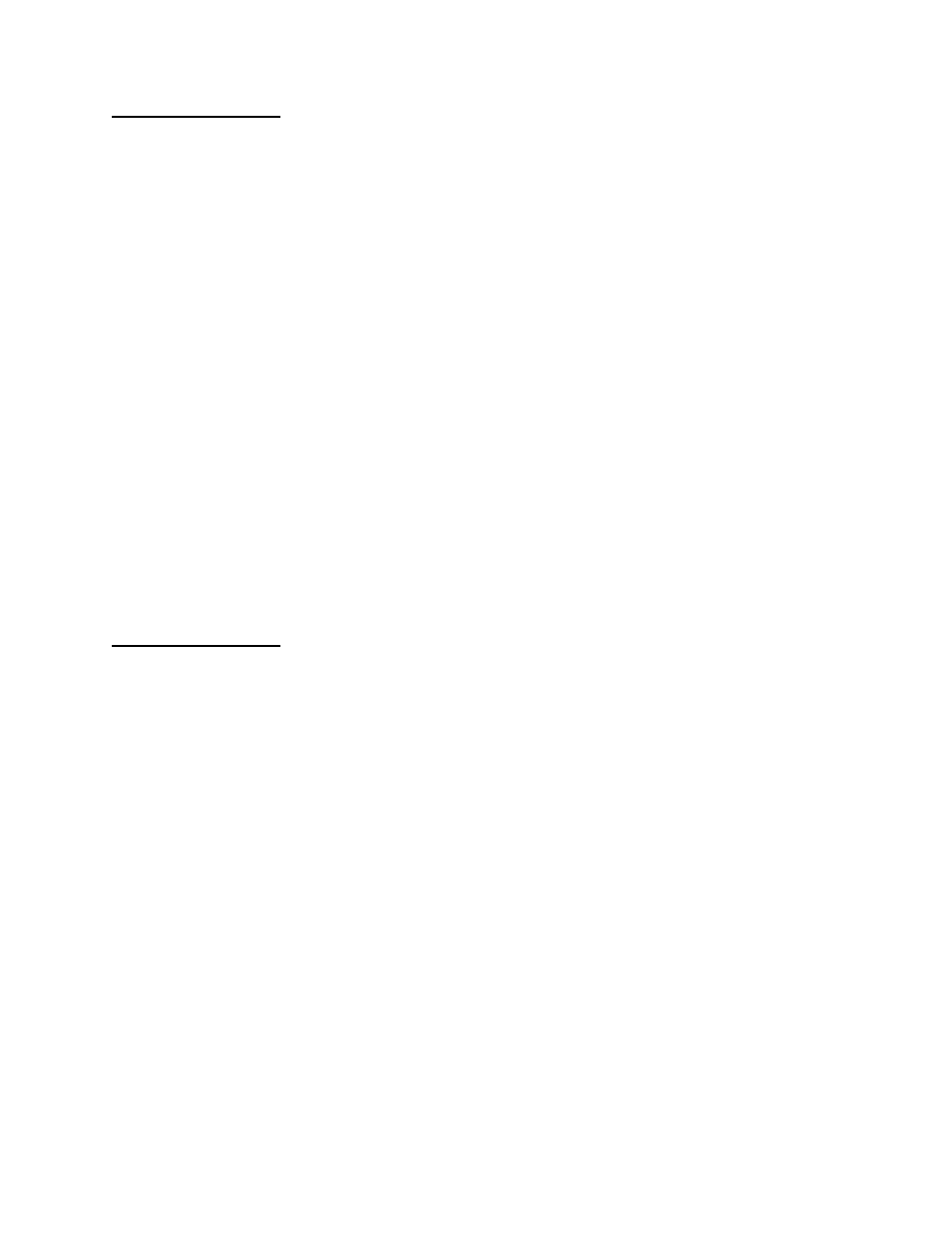
Overview
Verilink APS 2000 User Manual
1-5
V.54 Channel
Loopback and
Test
T1 CSUs and APS systems normally process an entire T1 bitstream.
Drop-and-insert DSU/CSUs however, are channelized and capable
of loopback testing on just a portion of the T1 signal (one or more
DS0 channels). Drop and insert devices contain multiplex logic and
dataport interfaces and are, therefore, more costly than T1 CSUs.
Many systems utilize both T1 CSUs and drop and insert CSUs in the
same circuit. For example, when physical access to a DS0 data
signal is not required between two intermediate locations, the
signal may still be dropped and inserted at the ends. Standard CSUs
may then be deployed at the intermediate locations, effecting a
cost savings. The drop-and-insert CSUs or routers at the circuit
end-points usually provide for DS0 loopback testing (built into the
port circuitry) to test a specific portion of the signal without
disrupting the rest of the signal (other DS0s). However, without
special circuitry, DS0 testing could not be initiated from an
intermediate location where there was no drop and insert CSU.
The V.54 loopback option (V54LB) adds this special circuitry to an
APS CSU. V54LB provides the required V.54 loop-up, loop-down,
and channel test signal capabilities to initiate loopback and test of
a user-selected DS0 channel or FT1 bundle, using drop-and-insert
without requiring physical data port access. The V54LB option
bridges the gap between a full drop-and-insert DSU/CSU and a
standard T1 CSU by providing both T1 loopback/test and DS0
loopback/test.
User Interfaces
APS 2000 includes standard T1 CSU functionality as well as
protection switching functionality. A connection to one end of a
system provides status and control of both ends of the circuit via
the ESF FDL
or density bit as discussed above.
APS 2000 provides both local and remote status indications and
control capability. Front panel LEDs indicate status.
The SCC 2120 front panel port labelled C
RAFT
provides a menu
driven ASCII interface (called the Craft interface).
Detailed status, alarm information and control, requires access to
either the Craft interface or the embedded SNMP agent via the
node’s SNMP Controller and Channel Service Unit (SCC 2120).
Craft / Telnet
The Craft interface is accessible by direct connection of a terminal
emulator to the C
RAFT
port on the SCC front panel or via a Telnet
session over a SLIP or Ethernet interface.
An automatic log-off function logs the operator off the node if no
input command is entered within 15 minutes. The Craft interface
data rate is 19.2 Kbit/s.