Ais alarm, Keep-alive signal, Ais alarm -13 keep-alive signal -13 – Verilink APS 2000 T1 Line Protection (880-502411-001) Product Manual User Manual
Page 77
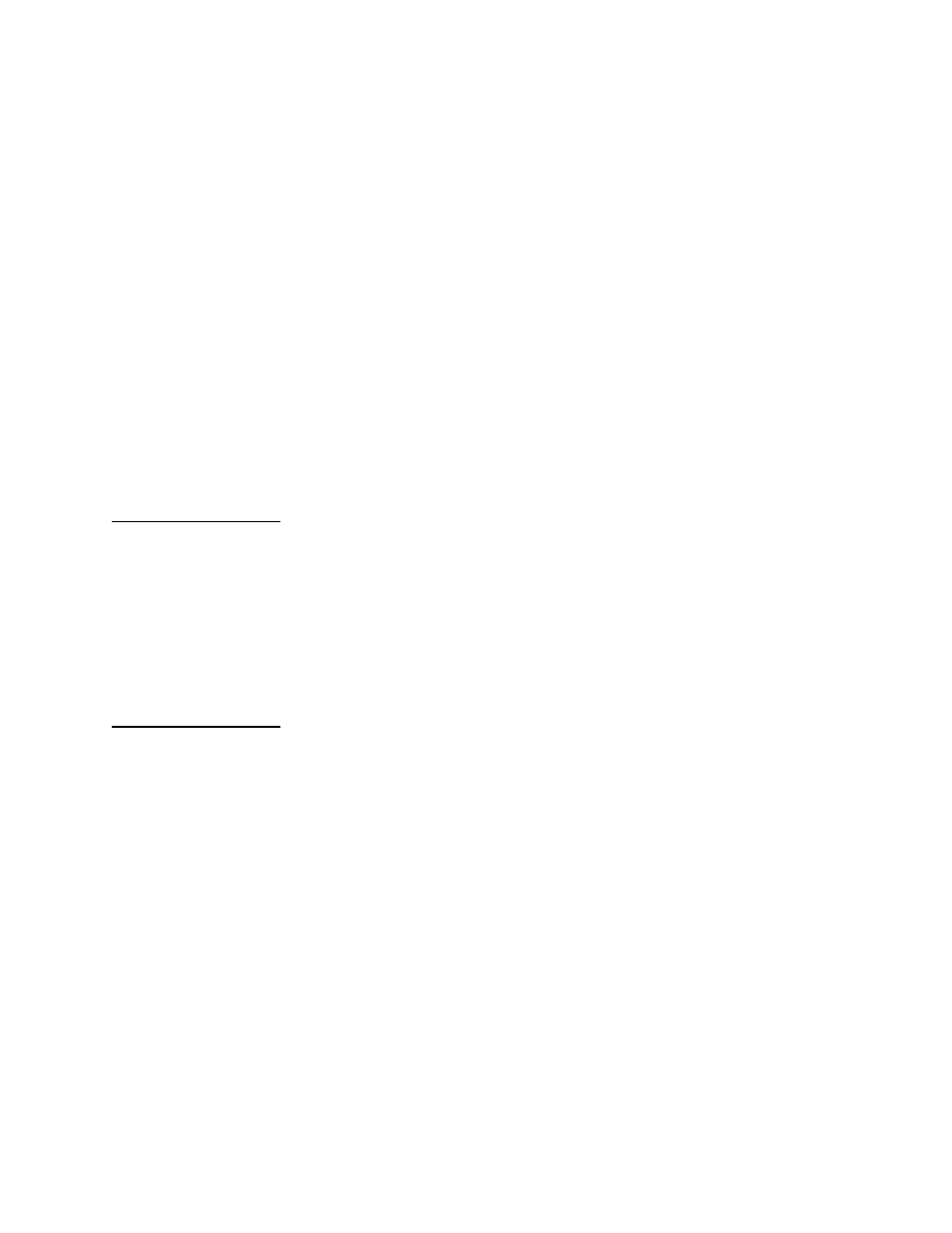
Diagnostics
Verilink APS 2000 User Manual
5-13
Yellow Alarm
Transcoding:
If the equipment uses SF and the network uses ESF, the CSU
transcodes the incoming Yellow Alarm (RAI) from SF to ESF format
and sends the transcoded RAI to the network over the ESF Data
Link. Transcoding to ESF occurs if the CSU detects an incoming SF
RAI for at least 400 milliseconds. Alarm transcoding can be
configured individually for each direction of transmission. The
default setting is for transcoding to occur in the equipment-to-
network direction, and not to occur in the network-to-equipment
direction.
Clearing the RAI
The CSU at each end stops transcoding the RAI when it no longer
detects the RAI for the times listed above for alarm detection.
Loss of Frame
From the
Equipment
If the CSU detects LOF on the incoming signal from the equipment,
it either passes the incoming equipment signal or sends a 511
pattern to the network, as configured by the user. If the LOF was
caused by a loss of signal from the equipment, the option for LOS
(keep-alive option) overrides the LOF option.
AIS Alarm
The CSU declares an AIS alarm upon detecting an unframed ALL-
ONEs pattern from the network or equipment for 150 milliseconds.
The CSU clears the alarm when unframed ALL-ONEs are no longer
detected. The AIS alarm-clear detection time is also 150
milliseconds. Alarm reporting is based on the alarm set and clear
delay time. The default values are 3 seconds for setting and 10
seconds for clearing. These values are user-programmable from 0
to 255 seconds.
Keep-alive Signal
The CSU transmits a 511 pattern keep-alive signal to the network
three (3) milliseconds after detecting an LOS condition from the
equipment for a period of 175 (
±
75) milliseconds of zeros.