Element download, Element download -23 – Verilink APS 2000 T1 Line Protection (880-502411-001) Product Manual User Manual
Page 51
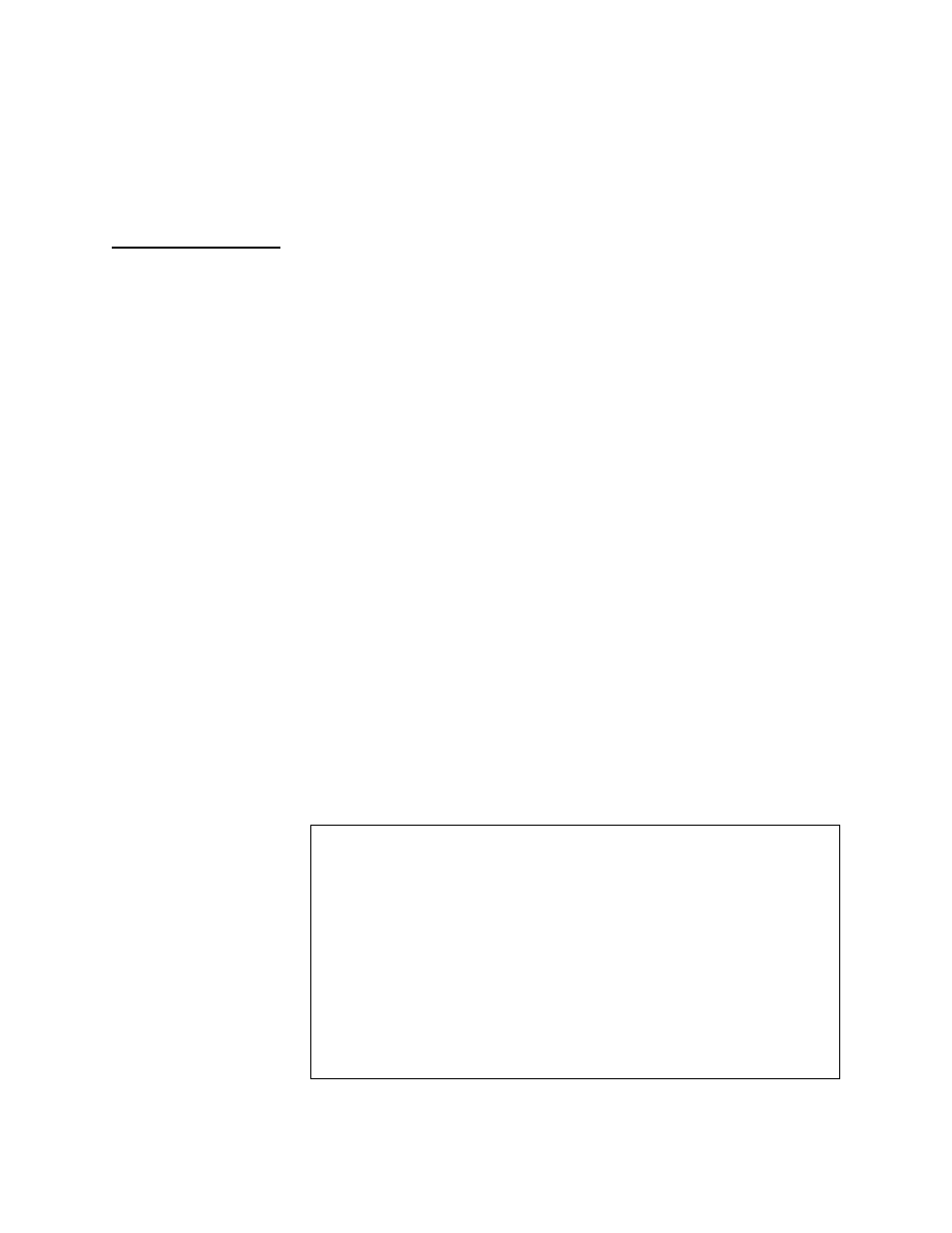
Configuration
Verilink APS 2000 User Manual
3-23
If you received new firmware for both flashbank A and flashbank B,
it is not necessary to upgrade both flashbanks to the same revision.
It may be more desirable to leave the original version of firmware
in flashbank A permanently, or while the new firmware in bank B is
tested.
Element
Download
The SCC 2120 module can be used to broadcast new versions of
firmware to the TAC 2110 modules in the node. The procedure for
element downloads is as follows:
1. Place the download file received from Verilink in a known path
on an FTP server.
2. Connect to the SCC 2120 directly or using Telnet.
3. At the
pSH+>
pSH+>
pSH+>
pSH+> prompt, issue the command to connect to the
FTP server, “FTP 192.94.45.229” (use the IP address of your
FTP server).
4. Navigate to the directory where the Verilink upgrade file is
located by using the “cd” command.
5. Set the transfer type to binary by typing “binary”.
6. Transfer the file to the SCC 2120 by typing “get myfile.ext” (use
the actual name of the file received from Verilink).
7. Now end the FTP session by typing “quit”.
8. At the
pSH+>
pSH+>
pSH+>
pSH+> prompt, type “craft” to enter the Craft interface.
9. Type “O” for the Node Administration Menu.
10. Type “Y” for the Element Download Menu.
The Element Download Menu is shown in
. The
commands presented are documented in
Figure 3-8
Element Download Menu
---- element download ----
---- element download ----
---- element download ----
---- element download ----
T) element : ----
T) element : ----
T) element : ----
T) element : ----
F) file :
F) file :
F) file :
F) file :
S) shelf : 0 - 0
S) shelf : 0 - 0
S) shelf : 0 - 0
S) shelf : 0 - 0
L) slot : 0 - 0
L) slot : 0 - 0
L) slot : 0 - 0
L) slot : 0 - 0
D) dwnload
D) dwnload
D) dwnload
D) dwnload
X) exit menu
X) exit menu
X) exit menu
X) exit menu
[1,1] NEAR TAC 2110 >
[1,1] NEAR TAC 2110 >
[1,1] NEAR TAC 2110 >
[1,1] NEAR TAC 2110 >