Verilink APS 2000 T1 Line Protection (880-502411-001) Product Manual User Manual
Page 30
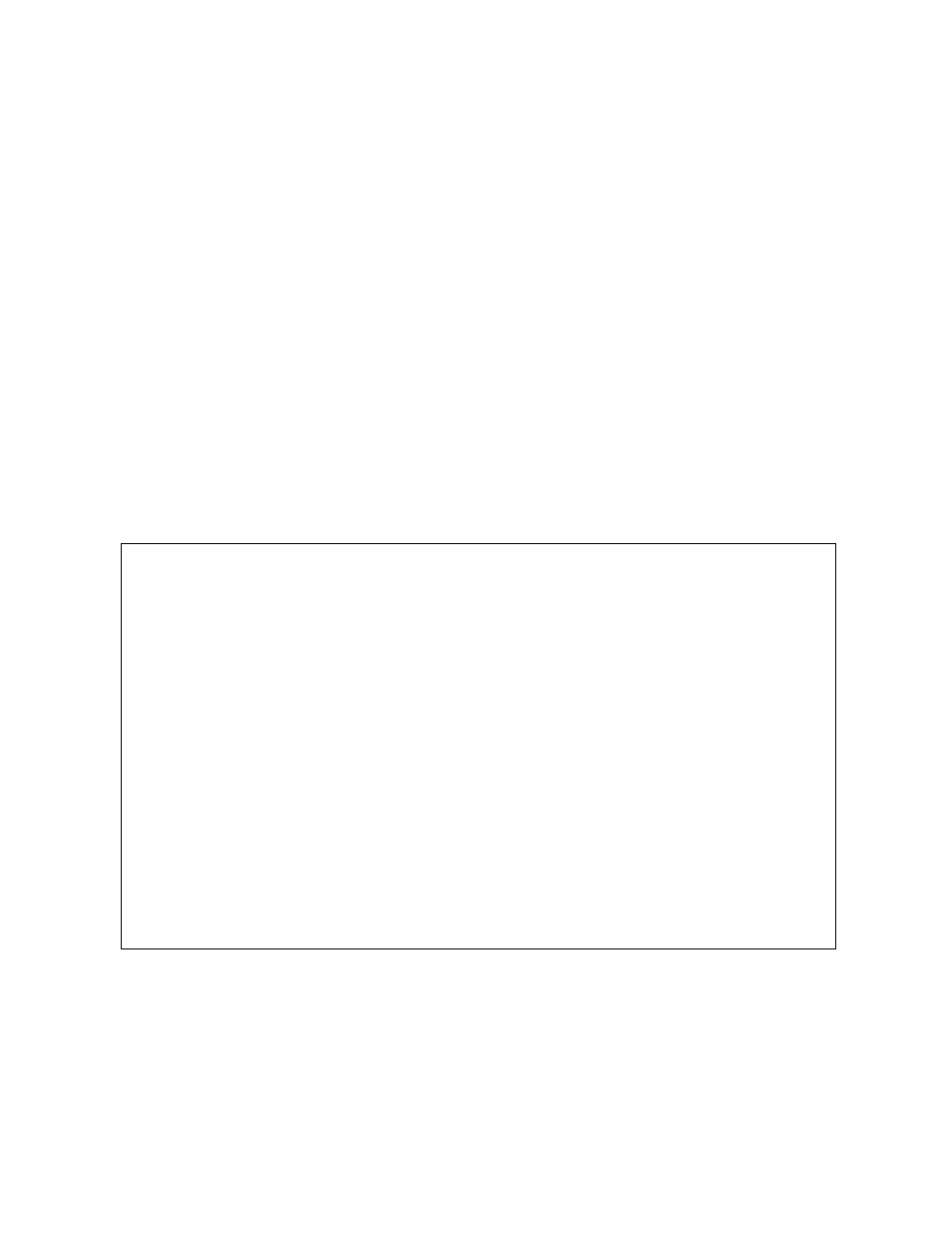
Configuration
3-2
Verilink APS 2000 User Manual
2. Connect the terminal or PC to the port labelled
C
RAFT
on the
front of the SCC 2120 module. Use one of the two types of
Craft cable:
a. P/N 458-102119-008, DB-9 to RJ-11—used with notebook or
other computers which present a DB-9 COM port.
b. P/N 458-501788-001, DB-25 to RJ-11—used with terminals
or computers which present a DB-25 RS-232 connector.
3. Press the E
NTER
key. The prompt pSH+> is displayed.
4. Log on to the Craft interface by typing "craft" at the pSH+>
prompt and pressing E
NTER
to get the YOUR PASSWORD?
prompt.
If you’re accessing the node for the first time, press E
NTER
.
Initially there is no password.
5. If you have set a password, then type the correct password (up
to 6 characters, including spaces). The screen will display
placeholders (******) as you type the password. Press
E
NTER
.
The Main Menu will appear.
Table 3-1
SCC 2120 Main Menu
-- VERILINK SCC NODE CONTROLLER at[1,1]: FW Rev 3.05, May 26, 1999. --
-- VERILINK SCC NODE CONTROLLER at[1,1]: FW Rev 3.05, May 26, 1999. --
-- VERILINK SCC NODE CONTROLLER at[1,1]: FW Rev 3.05, May 26, 1999. --
-- VERILINK SCC NODE CONTROLLER at[1,1]: FW Rev 3.05, May 26, 1999. --
FLASH BANK: A Serial Number: 00520710
FLASH BANK: A Serial Number: 00520710
FLASH BANK: A Serial Number: 00520710
FLASH BANK: A Serial Number: 00520710
Ethernet Address: A0:6A:00:07:F2:06:
Ethernet Address: A0:6A:00:07:F2:06:
Ethernet Address: A0:6A:00:07:F2:06:
Ethernet Address: A0:6A:00:07:F2:06:
Slip Local IP Address: 0.0.0.0, Subnet Mask: 0.0.0.0
Slip Local IP Address: 0.0.0.0, Subnet Mask: 0.0.0.0
Slip Local IP Address: 0.0.0.0, Subnet Mask: 0.0.0.0
Slip Local IP Address: 0.0.0.0, Subnet Mask: 0.0.0.0
Ethernet Local IP Address: 192.94.45.242, Subnet Mask: 255.255.255.0
Ethernet Local IP Address: 192.94.45.242, Subnet Mask: 255.255.255.0
Ethernet Local IP Address: 192.94.45.242, Subnet Mask: 255.255.255.0
Ethernet Local IP Address: 192.94.45.242, Subnet Mask: 255.255.255.0
SITE NAME: SCC NODE ID: 372
SITE NAME: SCC NODE ID: 372
SITE NAME: SCC NODE ID: 372
SITE NAME: SCC NODE ID: 372
<- SLOT ->
<- SLOT ->
<- SLOT ->
<- SLOT ->
SHELF 1 2 3 4 5 6 7 8 9 10 11 12 13
SHELF 1 2 3 4 5 6 7 8 9 10 11 12 13
SHELF 1 2 3 4 5 6 7 8 9 10 11 12 13
SHELF 1 2 3 4 5 6 7 8 9 10 11 12 13
1 DL [A] A
1 DL [A] A
1 DL [A] A
1 DL [A] A
2
2
2
2
3
3
3
3
4
4
4
4
KEY: C = CSU, D = DIU, F = DIU/DDS, R = SRD, I = IDCSU, T = TU, A = APS,
KEY: C = CSU, D = DIU, F = DIU/DDS, R = SRD, I = IDCSU, T = TU, A = APS,
KEY: C = CSU, D = DIU, F = DIU/DDS, R = SRD, I = IDCSU, T = TU, A = APS,
KEY: C = CSU, D = DIU, F = DIU/DDS, R = SRD, I = IDCSU, T = TU, A = APS,
B = DIU/DBU, S = SMDS, L = HLM
B = DIU/DBU, S = SMDS, L = HLM
B = DIU/DBU, S = SMDS, L = HLM
B = DIU/DBU, S = SMDS, L = HLM
S) shelf/slot D) diagnostics
S) shelf/slot D) diagnostics
S) shelf/slot D) diagnostics
S) shelf/slot D) diagnostics
N) near element O) node administration
N) near element O) node administration
N) near element O) node administration
N) near element O) node administration
F) far element M) monitor alarms (OFF)
F) far element M) monitor alarms (OFF)
F) far element M) monitor alarms (OFF)
F) far element M) monitor alarms (OFF)
C) configuration A) view alarm buffer
C) configuration A) view alarm buffer
C) configuration A) view alarm buffer
C) configuration A) view alarm buffer
P) performance X) log off
P) performance X) log off
P) performance X) log off
P) performance X) log off
[1,1] NEAR TAC 2110 >
[1,1] NEAR TAC 2110 >
[1,1] NEAR TAC 2110 >
[1,1] NEAR TAC 2110 >