Connector interface module, Controls and indicators, Csu to network connection (rj-48c connector) – Verilink APS 2000 T1 Line Protection (880-502411-001) Product Manual User Manual
Page 17: Csu to equipment connection (rj-48c connector), Aps in connection, Aps out connection, Ascii, slip, and ethernet interfaces
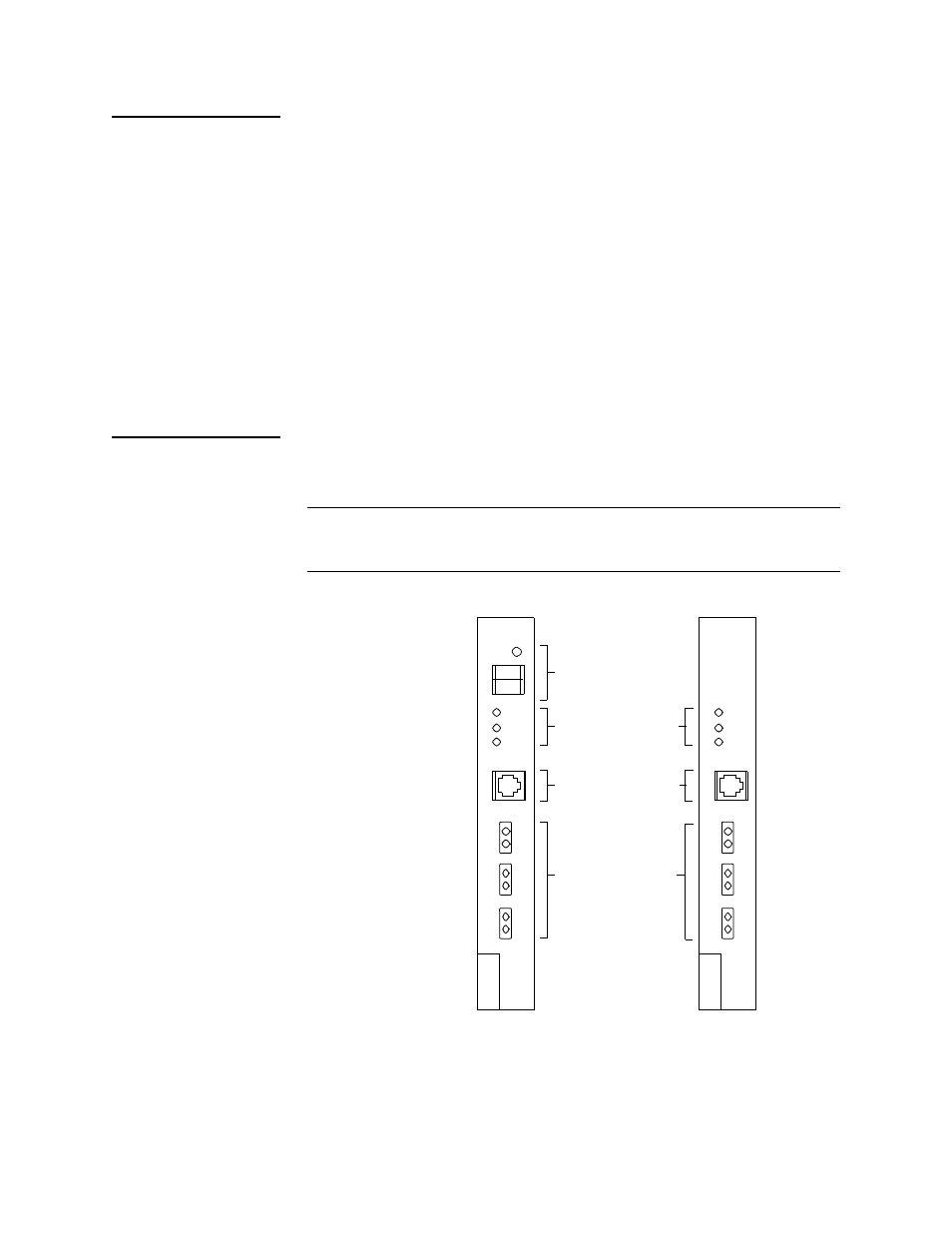
Overview
Verilink APS 2000 User Manual
1-9
Connector
Interface Module
The SCC 2120 uses a CIM 2022 APS to make its connections to the
network, equipment, network management, timing, and alarm
signalling cables.
The CIM 2022 APS modules is mounted from the back of the shelf.
The CIM 2022 APS provides the following major functions for its
SCC:
•
CSU to Network connection (RJ-48C connector)
•
CSU to Equipment connection (RJ-48C connector)
•
APS IN connection
•
APS OUT connection
•
ASCII, SLIP, and Ethernet Interfaces
Controls and
indicators
The SCC has three LEDs, three pairs of bantam jacks, a 6-pin
modular jack, two thumbwheel switches, and a push-button switch.
NOTE: The 6-pin modular jack on the TAC 2110 is not used. This
jack is only functional for an ASCII terminal interface on the
SCC 2120.
Figure 1-4
SCC 2120 and TAC 2110 Controls and Indicators
SCC
2120
EQPT
STAT
NET
EQPT
NET
MON
CRAFT
EXE
FUNCTION
OUT
IN
EQPT
NET
OUT
IN
0
2
Thumbwheel Switches
and Command
Push button
Equipment, CSU
Network LEDs
Modular Jack
Connection
Signal Access
TAC
2110
EQPT
STAT
NET
EQPT
NET
MON
OUT
IN
EQPT
NET
OUT
IN
NOT
USED
Jacks (Bantam)
for
ASCII Terminal
Status and
Execution