Verilink APS 2000 T1 Line Protection (880-502411-001) Product Manual User Manual
Page 38
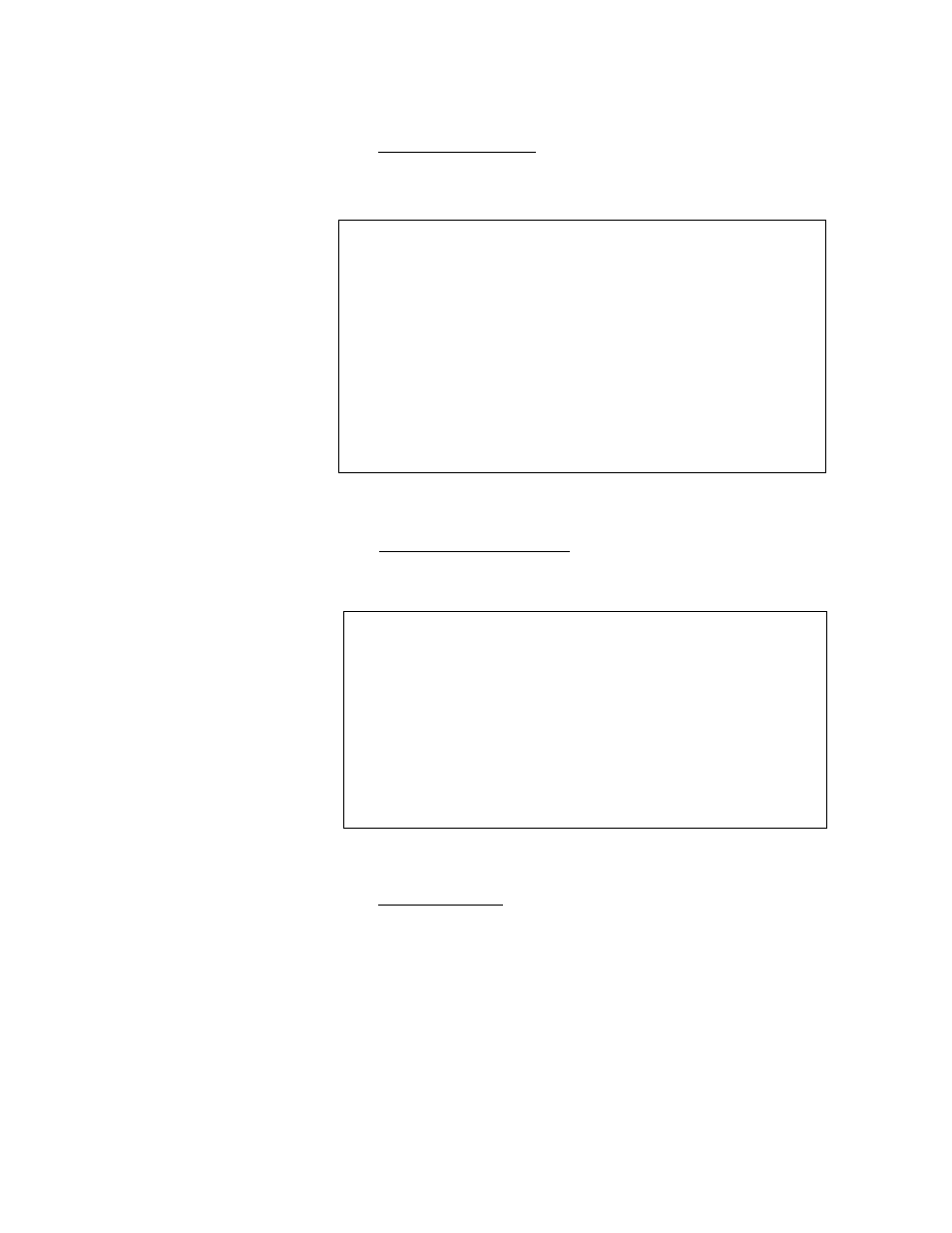
Configuration
3-10
Verilink APS 2000 User Manual
4. Configure the specific parameters for SLIP and/or Ethernet.
a.
To configure for SLIP
, enter "A" to access the following
configuration screen.
Figure 3-4
Sequentially enter and configure each parameter on the
screen.
b.
To configure for Ethernet
, enter "E" to access the following
configuration screen.
Figure 3-5
Ethernet Configuration
Sequentially enter and configure each parameter on the
screen.
c.
To configure traps,
enter "M" to access the following
configuration screen.
---- host configuration for slip ----
---- host configuration for slip ----
---- host configuration for slip ----
---- host configuration for slip ----
L) Slip Local ip address : 192.94.45.96
L) Slip Local ip address : 192.94.45.96
L) Slip Local ip address : 192.94.45.96
L) Slip Local ip address : 192.94.45.96
P) Slip Peer ip address : 192.94.45.101
P) Slip Peer ip address : 192.94.45.101
P) Slip Peer ip address : 192.94.45.101
P) Slip Peer ip address : 192.94.45.101
S) Slip Subnet Mask : 255.255.255.0
S) Slip Subnet Mask : 255.255.255.0
S) Slip Subnet Mask : 255.255.255.0
S) Slip Subnet Mask : 255.255.255.0
X) exit
X) exit
X) exit
X) exit
[1,1] NEAR TAC
[1,1] NEAR TAC
[1,1] NEAR TAC
[1,1] NEAR TAC
2110 >
2110 >
2110 >
2110 >
---- host configuration for Ethernet ----
---- host configuration for Ethernet ----
---- host configuration for Ethernet ----
---- host configuration for Ethernet ----
L) Ethernet Local ip address : 192.94.45.96
L) Ethernet Local ip address : 192.94.45.96
L) Ethernet Local ip address : 192.94.45.96
L) Ethernet Local ip address : 192.94.45.96
S) Ethernet Subnet Mask : 255.255.255.0
S) Ethernet Subnet Mask : 255.255.255.0
S) Ethernet Subnet Mask : 255.255.255.0
S) Ethernet Subnet Mask : 255.255.255.0
T) Ethernet Type : Ethernet/DIX
T) Ethernet Type : Ethernet/DIX
T) Ethernet Type : Ethernet/DIX
T) Ethernet Type : Ethernet/DIX
X) exit
X) exit
X) exit
X) exit
[1,1] NEAR TAC 2110 >
[1,1] NEAR TAC 2110 >
[1,1] NEAR TAC 2110 >
[1,1] NEAR TAC 2110 >