Performance monitoring, Performance menu, Performance menu display – Verilink APS 2000 T1 Line Protection (880-502411-001) Product Manual User Manual
Page 53: Performance menu -1, Performance menu display -1, Chapter 4, Performance monitoring" d, Chapter
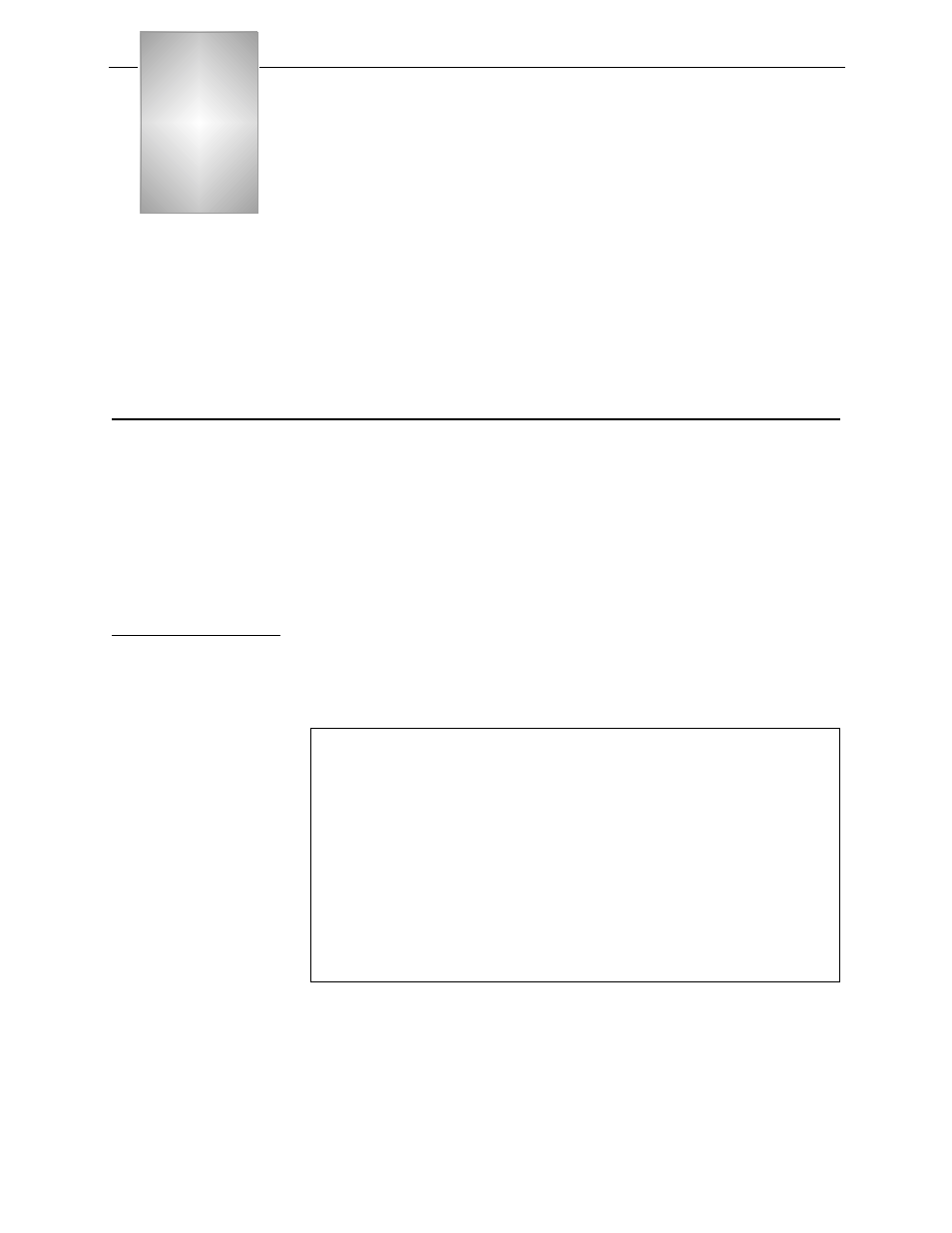
Verilink APS 2000 User Manual
4-1
Chapter
4
Performance Monitoring
You can monitor performance by reviewing the T1 performance
data registers and CSU alarms.
The CSU circuits of the SCC and TAC monitor the incoming signals
from the equipment and network for various types of error events.
They use these events to derive additional performance data in
accordance with AT&T TR-54016, ANSI T1M1.3, and Verilink
performance monitoring standards.
Performance Menu
Most of the information accessible under the Performance
Monitoring Menu is only available with an ESF T1. CRC-6 error
checking, used to detect errored seconds, is only present on an ESF
T1.
The Performance Monitoring Menu is accessed by typing P while
at the SCC 2120 or TAC 2110 Main Menu.
Performance
Menu Display
The Performance Monitoring Menu offers six options to display
information and a Reset Registers command to clear all stored
information.
Figure 4-1
Performance Monitoring Menu
--- PERFORMANCE MONITORING ---
--- PERFORMANCE MONITORING ---
--- PERFORMANCE MONITORING ---
--- PERFORMANCE MONITORING ---
N) 1 hour network
N) 1 hour network
N) 1 hour network
N) 1 hour network
E) 24 hour es
E) 24 hour es
E) 24 hour es
E) 24 hour es
B) 24 hour bes
B) 24 hour bes
B) 24 hour bes
B) 24 hour bes
S) 24 hour ses
S) 24 hour ses
S) 24 hour ses
S) 24 hour ses
U) 24 hour uas
U) 24 hour uas
U) 24 hour uas
U) 24 hour uas
L) 24 hour lofc
L) 24 hour lofc
L) 24 hour lofc
L) 24 hour lofc
R) reset registers
R) reset registers
R) reset registers
R) reset registers
X) exit menu
X) exit menu
X) exit menu
X) exit menu
[1,1] NEAR TAC 2110 >
[1,1] NEAR TAC 2110 >
[1,1] NEAR TAC 2110 >
[1,1] NEAR TAC 2110 >