Verilink APS 2000 T1 Line Protection (880-502411-001) Product Manual User Manual
Page 37
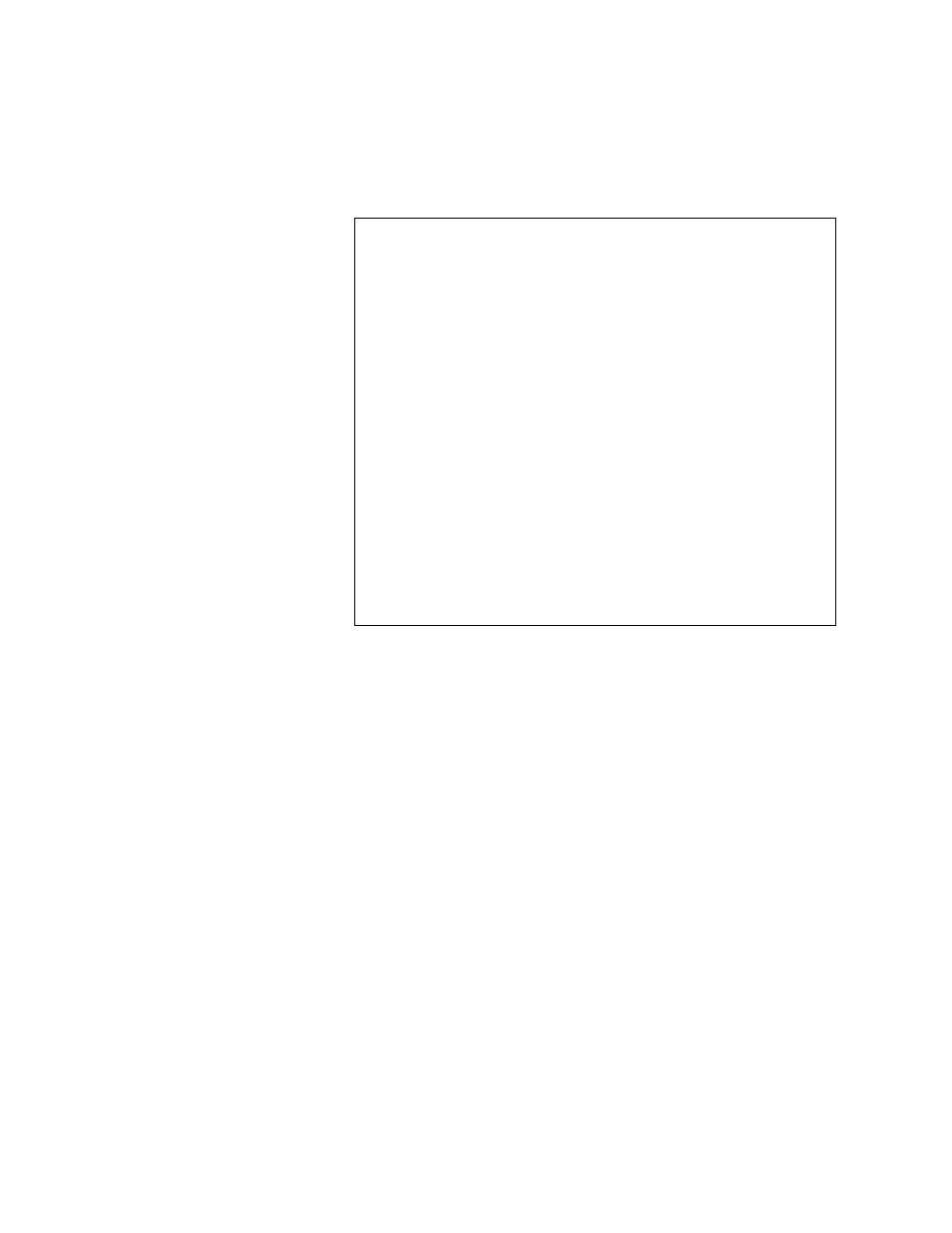
Configuration
Verilink APS 2000 User Manual
3-9
This prompt line is standard whenever you are configuring an
SCC or TAC.
3. Enter "O" to access the Node Administration screen.
Figure 3-3
Node Controller Menu
Before proceeding, check with your System Administrator for
the exact values you will need to use for all the following
parameters. These parameters are specific to the local LAN
segment, SLIP peer address (if SLIP is used), SCC module and
SNMP management.
SNMP Parameters
Trap Host IP address.
Address chosen by the user to receive
AS2000 alarms. The SNMP network manager will receive all
traps.
Community string.
An administratively assigned string
identifying the relationship between SNMP entities.
Community string (read).
The string used to perform SNMP gets.
The default value in the SCC is "public". Change the SCC’s
string to match the SNMP network manager’s read community
string for this node.
Community string (write).
The string used to perform SNMP sets.
The default value in the SCC is "netman". Change the SCC’s
string to match the SNMP network manager’s write community
string for this node.
--- NODE CONTROLLER MENU ---
--- NODE CONTROLLER MENU ---
--- NODE CONTROLLER MENU ---
--- NODE CONTROLLER MENU ---
T) time
T) time
T) time
T) time
D) date
D) date
D) date
D) date
I) node id
I) node id
I) node id
I) node id
N) site name
N) site name
N) site name
N) site name
A) Slip Configuration
A) Slip Configuration
A) Slip Configuration
A) Slip Configuration
E) Ethernet Configuration
E) Ethernet Configuration
E) Ethernet Configuration
E) Ethernet Configuration
M) Modem Configuration
M) Modem Configuration
M) Modem Configuration
M) Modem Configuration
O) IP Gateway
O) IP Gateway
O) IP Gateway
O) IP Gateway
H) trap host ip address
H) trap host ip address
H) trap host ip address
H) trap host ip address
C) community string (read)
C) community string (read)
C) community string (read)
C) community string (read)
W) community string (write)
W) community string (write)
W) community string (write)
W) community string (write)
F) flash download
F) flash download
F) flash download
F) flash download
B) boot
B) boot
B) boot
B) boot
R) reset com ports
R) reset com ports
R) reset com ports
R) reset com ports
S) node controller status
S) node controller status
S) node controller status
S) node controller status
P) set privileged password
P) set privileged password
P) set privileged password
P) set privileged password
U) set unprivileged password
U) set unprivileged password
U) set unprivileged password
U) set unprivileged password
Y) element download
Y) element download
Y) element download
Y) element download
X) exit menu
X) exit menu
X) exit menu
X) exit menu
[1,1] NEAR TAC 2110 >
[1,1] NEAR TAC 2110 >
[1,1] NEAR TAC 2110 >
[1,1] NEAR TAC 2110 >