Node administration, Node administration menu, Node administration -3 – Verilink APS 2000 T1 Line Protection (880-502411-001) Product Manual User Manual
Page 31: Node administration menu -3
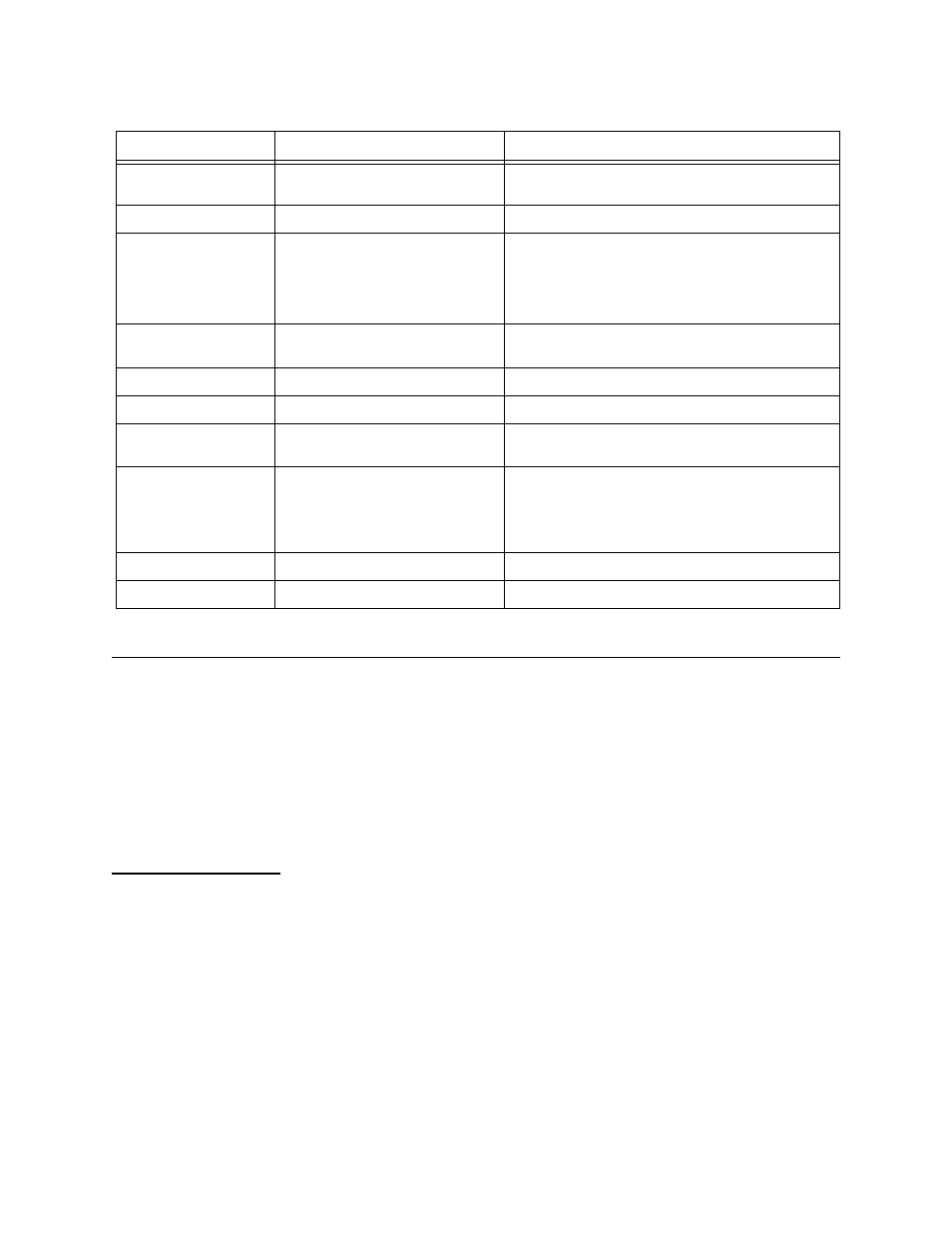
Configuration
Verilink APS 2000 User Manual
3-3
Table 3-2
SCC 2120 Main Menu Commands
Node Administration
In addition to the T1 CSU and Automatic Protection Switch
functions, the SCC 2120 is also an SNMP node controller. The Node
Administration Menu, and submenus beneath it, are used to
configure site, Ethernet and SLIP address information.
Some functions on the Node Administration Menu support
firmware upgrade procedures.
Node
Administration
Menu
The Node Administration Menu is accessed by selecting O on the
SCC 2120 Main Menu.
shows the options presented.
Most of the commands on the Node Administration Menu are
documented in
below.
Some of the menu options on the Node Administration Menu will
produce submenus with detailed selections, for instance the
Modem Configuration Menu is detailed in
.
Menu Option
Description
Instructions
S) shelf/slot
Used to navigate from module
to module within a node.
Enter the shelf number and slot number of the
desired module, use a comma delimiter (1,2).
N) near element
Selects the local node.
Used to return from a far element session.
F) far element
Selects the node at the remote
end of the T1 circuit connected
to the current module, functions
only if ESF FDL has continuity.
With version 3.02 or higher SCC firmware, you
can navigate from module to module in the
remote node, earlier firmware versions only
allowed access to the remote CSU module. The
password required for this access is "800far".
C) configuration
Selects the Configuration
Menu.
See
and
below.
P) performance
Selects the Performance Menu. See
of this manual.
D) diagnostics
Selects the Diagnostics Menu.
See
of this manual.
O) node
administration
Selects the Node
Administration Menu.
See
and
below.
M) monitor alarms
(OFF)
Toggles on/off the monitor
alarms function.
If monitor alarms is ON, alarm messages are
displayed on the Craft interface as they occur.
No alarm messages are displayed if monitor
alarms is OFF.
A) view alarm buffer
Displays alarm buffer.
A history of recent alarms is displayed.
X) log off
Exits the Main Menu.
Returns to
pSH+>
pSH+>
pSH+>
pSH+>
prompt, the TCP/IP shell.