Table 3-9 – Verilink APS 2000 T1 Line Protection (880-502411-001) Product Manual User Manual
Page 52
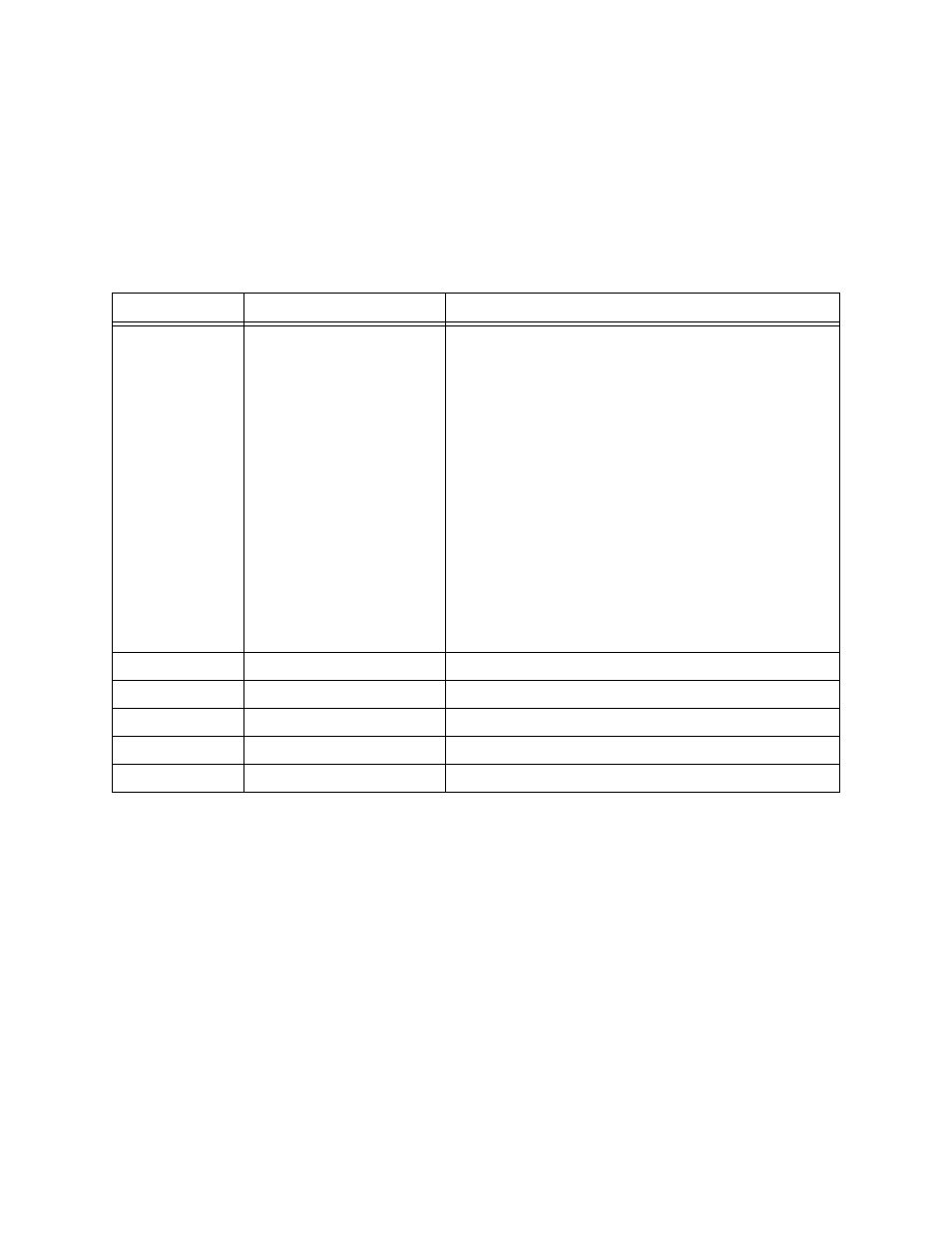
Configuration
3-24
Verilink APS 2000 User Manual
The commands used on the Element Download Menu will vary
according to:
•
The type of application module(s) you are upgrading.
•
The name of the file provided for the upgrade.
•
The shelf and slot location of the module(s).
The commands are used as follows:
Table 3-9
Element Download Commands
Menu Option
Description
Instructions
T) element
Selects type of module to be
upgraded, a list is
presented.
To upgrade the CSU portion
of an SCC 2120, select TAC
2110.
Selections 9 and 10 will not
function unless the sites are
connected with an ESF T1
which has a continuous
Facilities Data Link (FDL)
link between them.
To test for a continuous
FDL, attempt to reach the
Far Element from the Main
Menu.
(1)TAC 2010 — a TAC 2010 CSU or an SCC 2120.
(2)TAC 2130 — An IDCSU (Integrated DSU/CSU).
(3)TAC 2110 — an Automatic Protection Switch (APS)
CSU.
(4)DIU 2130 — A two-port DSU module.
(5)DIU/NMS — A modified DIU 2130 which supports
mapping done by the carrier to DDS remote circuits.
(6)DIU/DBU — Modified DIU 2130 which supports
external dial-backup function.
(7)DDS 2140 — a DIU 2140 subrate data multiplexer 5
port RS-232 DSU.
(9)FAR TAC 2130 — an IDCSU at a remote site.
(10)FAR TAC 2110 — an APS CSU at a remote site.
(11)DIU/HLM — a DIU 2131, V.35+RS-232 two-port DSU.
F) file
Name of the upgrade file.
Use the name as it was supplied by Verilink.
S) shelf
Shelf or range of shelves
Enter a single number or a range as in: 1-4.
L) slot
Slot or range of slots.
Enter a single number or a range as in: 1-13.
D) dwnload
Starts the download.
Set all other parameters first, then issue the D command.
X) exit menu
Exits to menu above.
Returns to
Node Administration Menu
.