Verilink APS 2000 T1 Line Protection (880-502411-001) Product Manual User Manual
Page 2
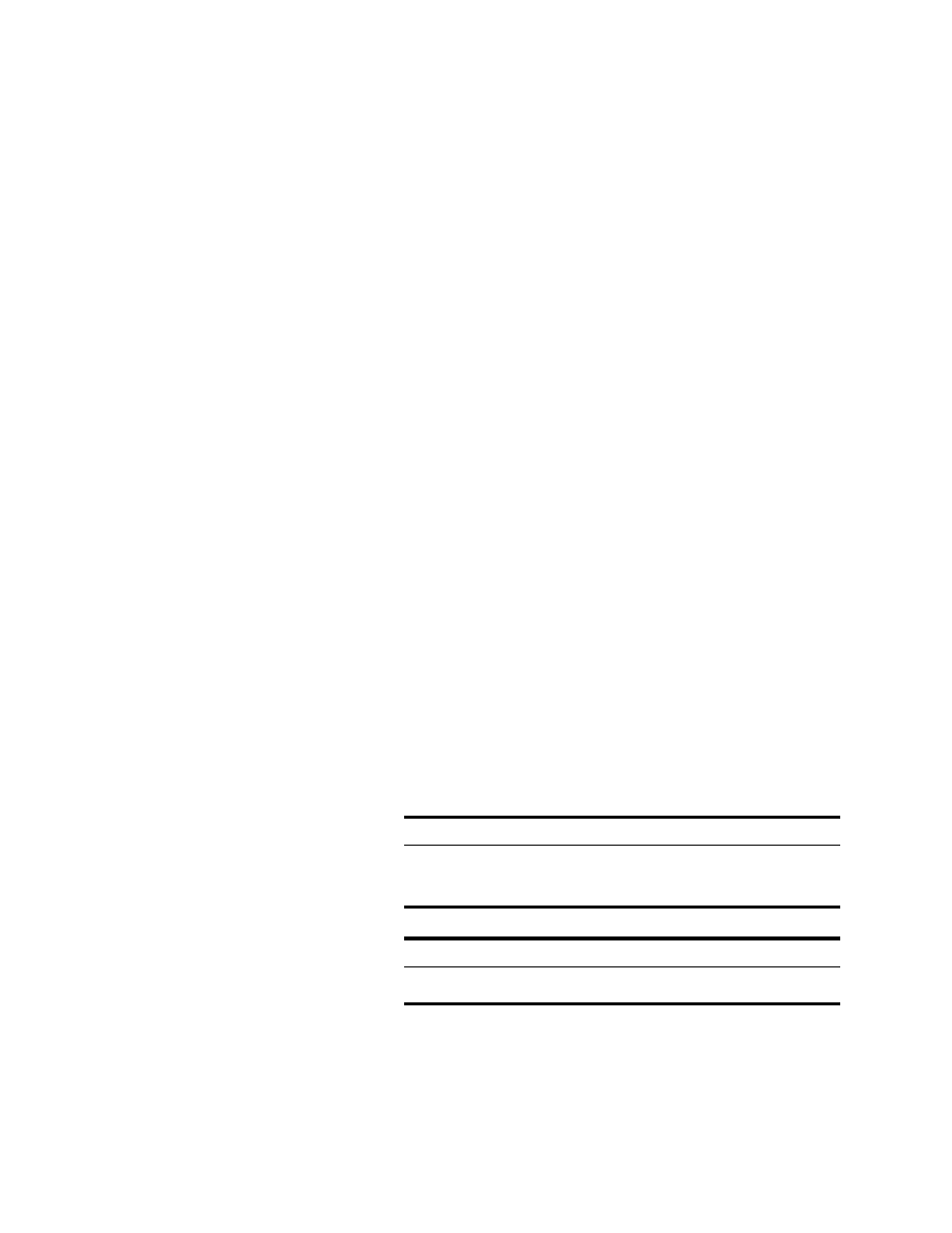
ii
Verilink APS 2000 User Manual
Copyright Notice
Copyright
1999 Verilink Corporation. All rights reserved.
This document does not create any express or implied warranty about Verilink or
about its products or services. Verilink’s sole warranty is contained in its product
warranty. The end-user documentation is shipped with Verilink’s products and
constitutes the sole specifications referred to in the product warranty. Verilink has
made reasonable efforts to verify that the information contained herein is accurate,
but Verilink assumes no responsibility for its use or for any infringement of patents
or other rights of third parties that may result. The customer is solely responsible
for verifying the suitability of Verilink’s products for its use. Specifications are
subject to change without notice.
Trademarks
Verilink is a registered trademark of Verilink Corporation. Access System 2000,
WANscope, VeriStats, and FrameStart are trademarks of Verilink Corporation.
Any named products herein are trademarks of their respective companies.
FCC Requirements
This equipment has been tested and found to comply within the limits for a Class A
digital device pursuant to Part 15 of the Federal Communications Commission (FCC)
rules. These limits are designed to provide protection against harmful interference
in a commercial environment.
This equipment generates, uses, and can radiate radio frequency energy and, if not
installed and used in accordance with the user manual, can cause harmful
interference to radio communications.
There is no guarantee that interference will not occur in a particular installation. If
this equipment causes harmful interference to radio or television reception—which
can be determined by turning the equipment off and on—try to correct the
interference by one or more of the following measures:
• Reorient or relocate the receiving antenna.
• Increase the separation between the equipment and receiver.
• Connect the equipment into an outlet on a circuit different from that to which
the receiver is connected.
• Consult the dealer or an experienced radio/TV technician for help.
This equipment complies with Part 68 of the FCC Rules. On the rear, side or bottom
of the unit is a label that contains the FCC registration number and other
information. If requested, provide this information to the telephone company.
• All direct connections to the network lines must be made using standard plugs
and jacks (compliant with Part 68). The following tables list the applicable
registration jack universal order codes (USOCs), facility interface codes (FICs),
and service order codes (SOCs). These are required to order service from the
telco.
For T1 interfaces:
For DDS interfaces:
• If the unit appears to be malfunctioning, inform the telco and disconnect it
from the network lines until the source of trouble is determined to be your
equipment or the telephone line . If your equipment needs repair, it should
not be reconnected until it is repaired.
Port ID
REN/SOC
FIC
USOC
1.544 Mbit/s SF
1.544 Mbit/s SF, B8ZS
1.544 Mbit/s ANSI ESF
1.544 Mbit/s ANSI ESF, B8ZS
6.0N 04DU9
-BN
04DU9 -DN
04DU9 -1KN
04DU9 -1SN
RJ-48C jack
Port ID
REN/SOC
FIC
USOC
56 kbit/s
64 kbit/s
6.0N 04DU5
-56
04DU5 - 64
RJ-48S jack