Verilink APS 2000 T1 Line Protection (880-502411-001) Product Manual User Manual
Page 47
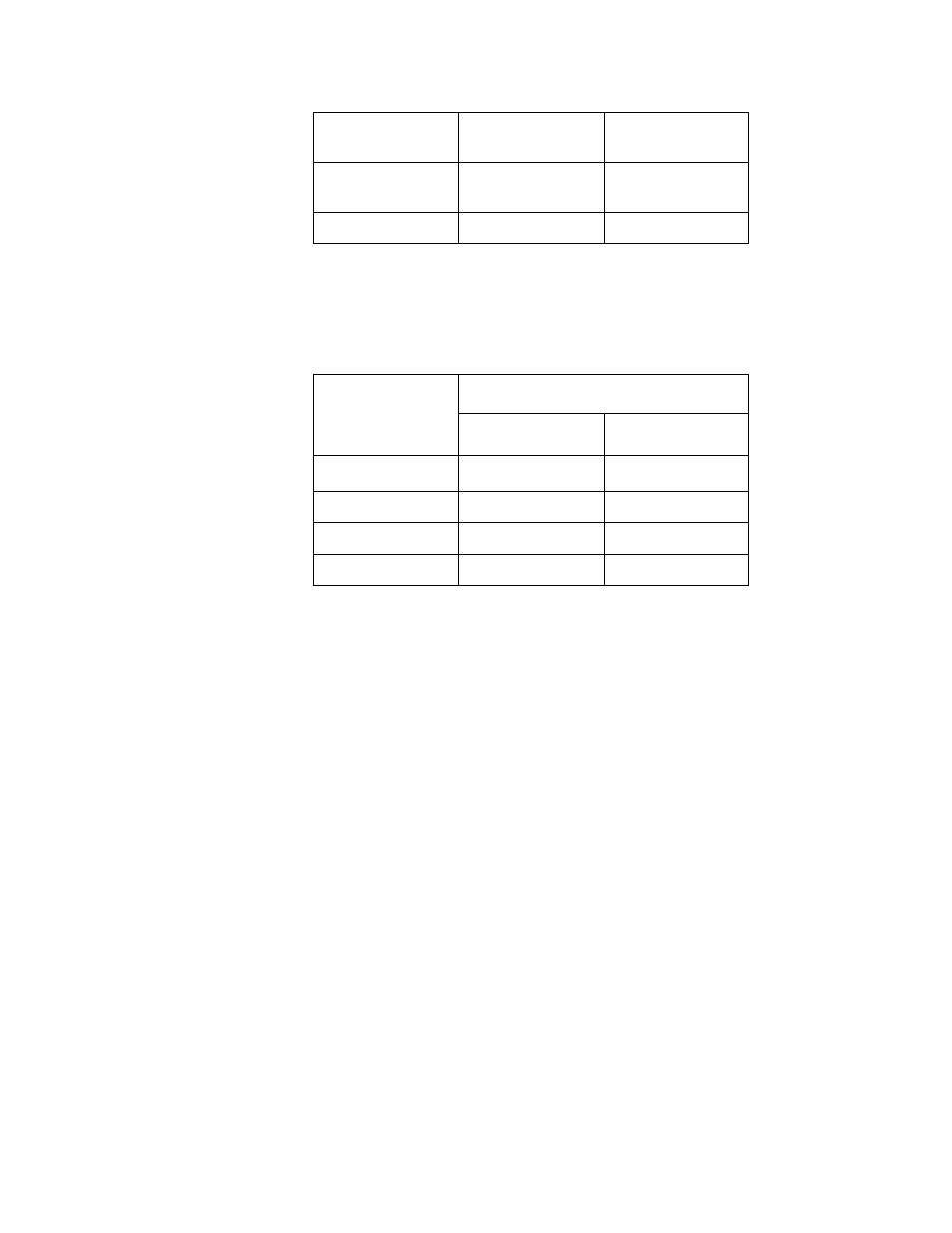
Configuration
Verilink APS 2000 User Manual
3-19
9. Use the CSU Configuration Menu to select the near end CSU for
L2 in slot 2. Enter K at the prompt and select 1 to reset the
working line, L2. After a few seconds, the LEDs will change as
follows:
Table 3-8 SCC LED patterns 3 of 3
10. At both ends, seat the CSUs for L3 in slot 3, which is the
second priority working line.
11. At both ends, connect an APS2000 priority cable (P/N 458-
502572-001) from the APS OUT port on the card in slot 2 to the
APS IN port on the card in slot 3.
12. Repeat steps 5 through 9 for the protection line P1, and the
second working line, L3.
13. At both ends, seat the CSUs for L4 in slot 4, which is the third
working line.
14. At both ends, connect an APS2000 priority cable (P/N 458-
502572-001) from the
APS OUT
port on the card in slot 3 to the
APS IN port on the card in slot 4.
15. Repeat steps 5 through 9 for the protection line P1, and the
third working line, L4
16. Continue performing steps 13, 14, and 15 with any remaining
working lines in group 1. This completes initialization for the
first group. If you want to, you can now go back into each CSU
and select a different APS control mode (manual, inhibit, or
auto).
17. Repeat all of these steps for the second and third protection
groups, if used.
EQPT
Green
Flashing
Green/Amber
STAT
Off
Flashing
Green/Amber
NET
Green
Green
LEDs
Near and Far End CSUs
P1
L2
APS2000
Green
Off
EQPT
Red
Green
STAT
Off
Off
NET
Green
Green