Switching priority, Initializing the aps 2000, Initializing the system – Verilink APS 2000 T1 Line Protection (880-502411-001) Product Manual User Manual
Page 45: Initializing the system -17, Initializing, The aps 2000
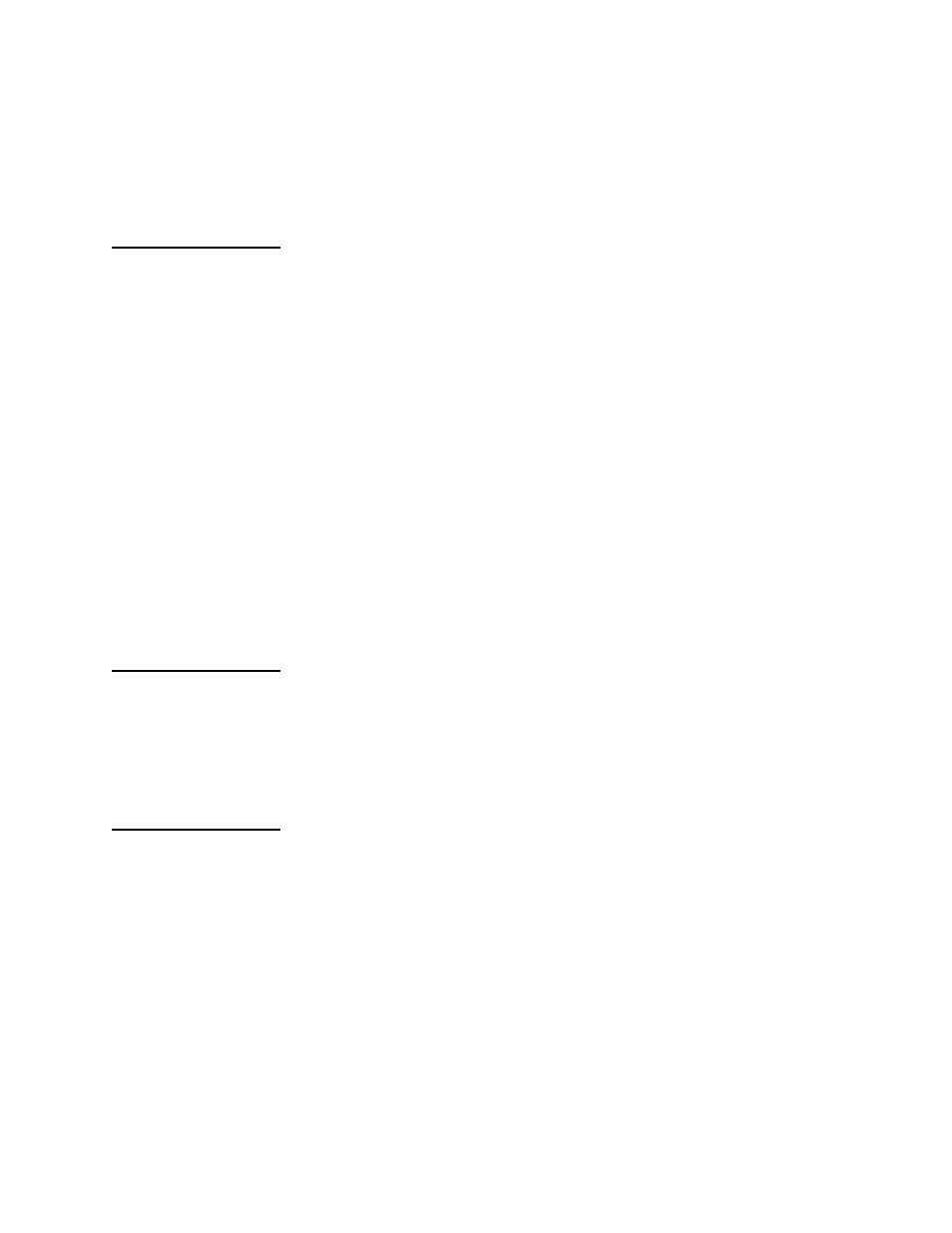
Configuration
Verilink APS 2000 User Manual
3-17
Automatic mode
The
Automatic
Automatic
Automatic
Automatic control mode enables fully automatic switching and
reset with no operator intervention required. AUTOMATIC must be
selected at both ends of a system to ensure fully automatic reset
after trouble is cleared. It is the preferred control mode for
protection lines and may also be selected for working lines.
Switching
Priority
Switching priority is built into the APS system to eliminate the
possibility of “cross-switches.” The effect of priority is to ensure
that, during multiple line failures, the same line at each end
switches to the spare. That line will be the highest priority failed
line, as determined at time of installation. If a lower priority line
has switched to the spare and subsequently, a higher priority line
fails, the lower priority failed line will be “bumped” back onto its
original line. This would also apply to a lower priority line which
was forced to switch using the MAN mode.
To defeat the priority system, higher priority lines may be placed
in INH so that they will not bump a lower priority line. Or, if
desired, the entire system may be inhibited from switching simply
by asserting MAN at one end (either end) or both ends of the
protection line only. The protection line, having the highest
priority by definition, cannot be switched to if it is in a “failed”
state. Thus, a single command at one end can be used to prevent
any system from switching, regardless of the conditions of the
lines. This may be useful, for example, during a lightning storm
which is causing intermittent failures on all lines.
Initializing the
APS 2000
To initialize the system use the Craft interface to:
•
Bring up and reset the spare line.
•
Bring up and reset the working lines.
•
Set the desired APS mode on each line.
Initializing the
system
You must initialize the lines one at a time, to put the system into
service.
First, initialize the protection line. Then initialize the working
lines, one at a time, beginning with the highest priority working
line and ending with the lowest priority working line.
Follow this procedure to initialize and test each protection group:
1. Using external test equipment, BERT all of your T1 lines to be
sure they are error free.
2. Make sure the power is on at both the near end and far end,
and that all of the T1 lines and DSX-1 equipment are
connected.