Aps control modes, Aps control modes -15 – Verilink APS 2000 T1 Line Protection (880-502411-001) Product Manual User Manual
Page 43
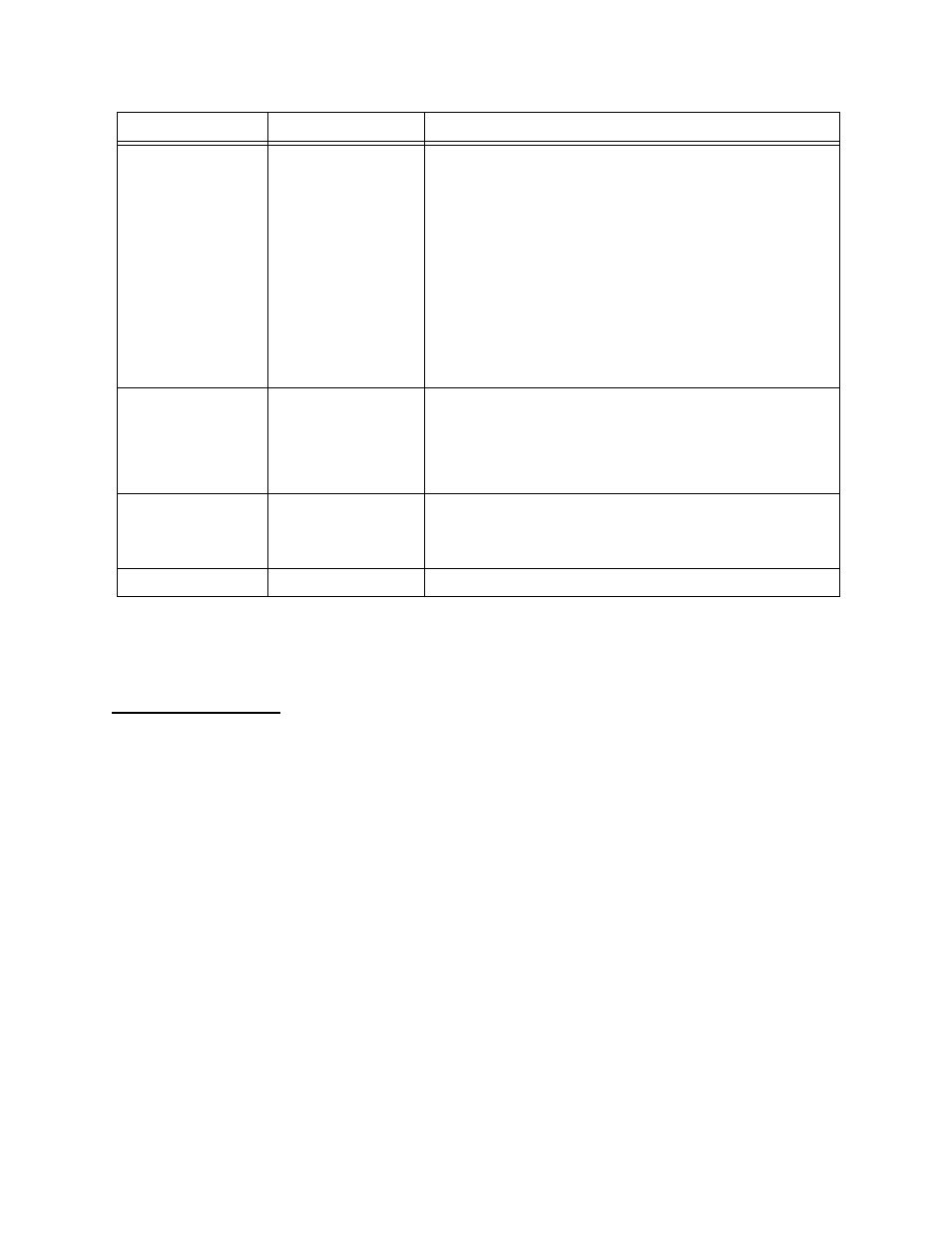
Configuration
Verilink APS 2000 User Manual
3-15
5. Configure your CSUs according to the information above. Once
you have finished configuring the CSUs, you must initialize
the system.
APS Control
Modes
APS 2000 operates in one of four different control modes to
provide flexibility in both normal switching functions and
maintenance activities. Switching and restoral may be fully
automatic, semi-automatic, or manual, or they may be inhibited
altogether. The four control modes are described in this section.
Normal/Reset
mode
Normal/Reset mode is the semi-automatic control mode. A T1 line
operating in this mode will switch service to the protection line
automatically when appropriate, but will remain on the protection
line, even after the failure clears, until the user asserts the “Reset”
command. The purpose is to allow trapping of intermittent or brief
T1 line failures, or to correlate a line failure with any other
abnormal system activity.
Normal/Reset mode is set by default until another control mode is
selected. Whenever the APS control status indication displays
NORMAL, the line must be manually reset (select RESET from the
command line) after a switch has occurred and after verifying that
the trouble has been cleared. Asserting RESET while the line is still
failed will have no effect.
B) diu clock
Selects the source of
the transmit clock
used by the CSU to
transmit data toward
the T1 network.
Note that in the APS
2000 product this
option is ignored, the
SCC 2120 performs
as though THRU
timing were selected.
(1)THRU — The CSU derives transmit clock from the
transmit datastream of the DSX-1 equipment, automatically
selected in the APS 2000 product.
(2)INT — Does not apply to the APS 2000.
(3)EXT 422 — Does not apply to the APS 2000.
(4)EXT TTL — Does not apply to the APS 2000.
(5)NET — Does not apply to the APS 2000.
(6)EQ — Does not apply to the APS 2000.
(7)TIU — Does not apply to the APS 2000.
(8)DIU — Does not apply to the APS 2000.
P) prm
Performance
Response Messages
may optionally be
sent in the 4K FDL
portion of an ESF
framed T1.
1(NO) — Performance response messages received from the
network are ignored, no messages are sent. Required to use
the FDL portion of ESF framing for Automatic Protection
Switch funcions.
2(USER) — Does not apply to the APS 2000.
G) Alarm
Determines whether
or not alarm
messages are
presented.
0(Disable) — Alarm reporting is turned off.
1(Enable) — Alarm reporting is enabled, messages will
appear on the Craft terminal as alarms occur and clear.
X) exit menu
Exit this menu.
Returns to the SCC 2120 Main Menu.
Menu Option
Description
Instructions