Configuration, Configuring the system, Important notes – Verilink APS 2000 T1 Line Protection (880-502411-001) Product Manual User Manual
Page 29: Logging on, Configuring the system -1, Important notes -1 logging on -1, Chapter 3, Chapter
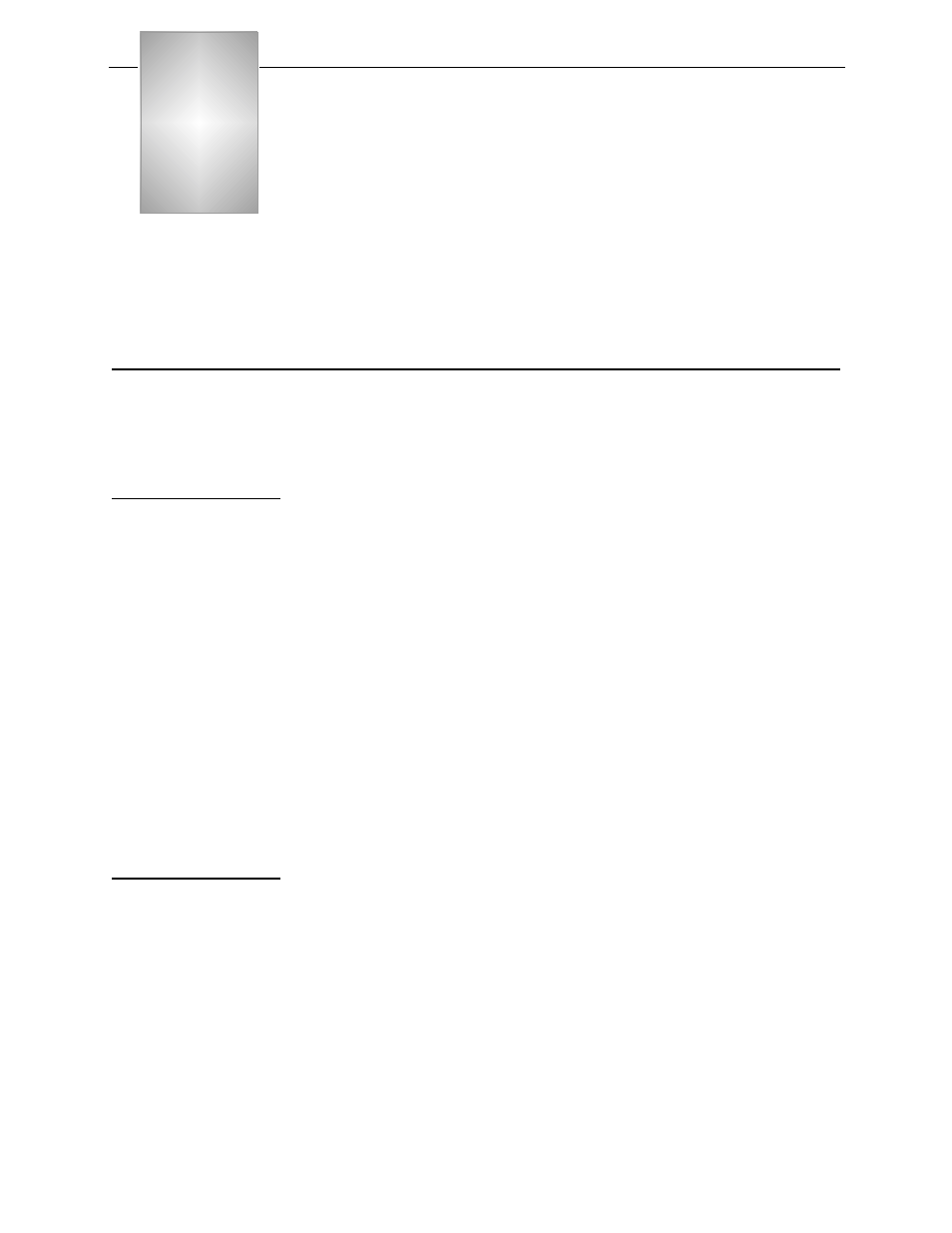
Verilink APS 2000 User Manual
3-1
Chapter
3
Configuration
You can configure the node using either SNMP or the Craft
interface. You can access the Craft interface by telnetting over a
SLIP or Ethernet interface. You can also access the Craft interface
locally by direct connection to a terminal or a PC running a
terminal program.
Configuring the system
Configure the SCC 2120 using the Craft interface. This interface
presents identical menus via direct connection or a Telnet session.
Important notes
When you first install the card, you must configure certain IP
address and related parameters via the Craft port on the SCC 2120
front panel. These steps are listed in the section
below.
Once you configure the IP address, you can access the Craft
interface to make subsequent configuration changes, using either a
direct connection or a Telnet session.
1. Ensure that your entries are spelled correctly and that the
options you choose are consistent with the application you are
setting up.
2. The screens do not refresh automatically after you enter a
command. To view the revised screen, you must press E
NTER
to
refresh. Once you enter a command, the word (UPDATE)
appears at the end of the prompt time to remind you to
refresh the screen for updated feedback.
Logging on
To access the APS 2000 node from the C
RAFT
port, proceed as
follows:
1. Configure your terminal or terminal program for:
a. A data rate of 19.2 Kbit/s
b. No parity
c. One stop bit
d. No flow control (both hardware flow control and X-on/X-off
flow control must be disabled)