Display toolbar, Sorting list display – Wavetronix Command DataView (CMD-DV) - User Guide User Manual
Page 23
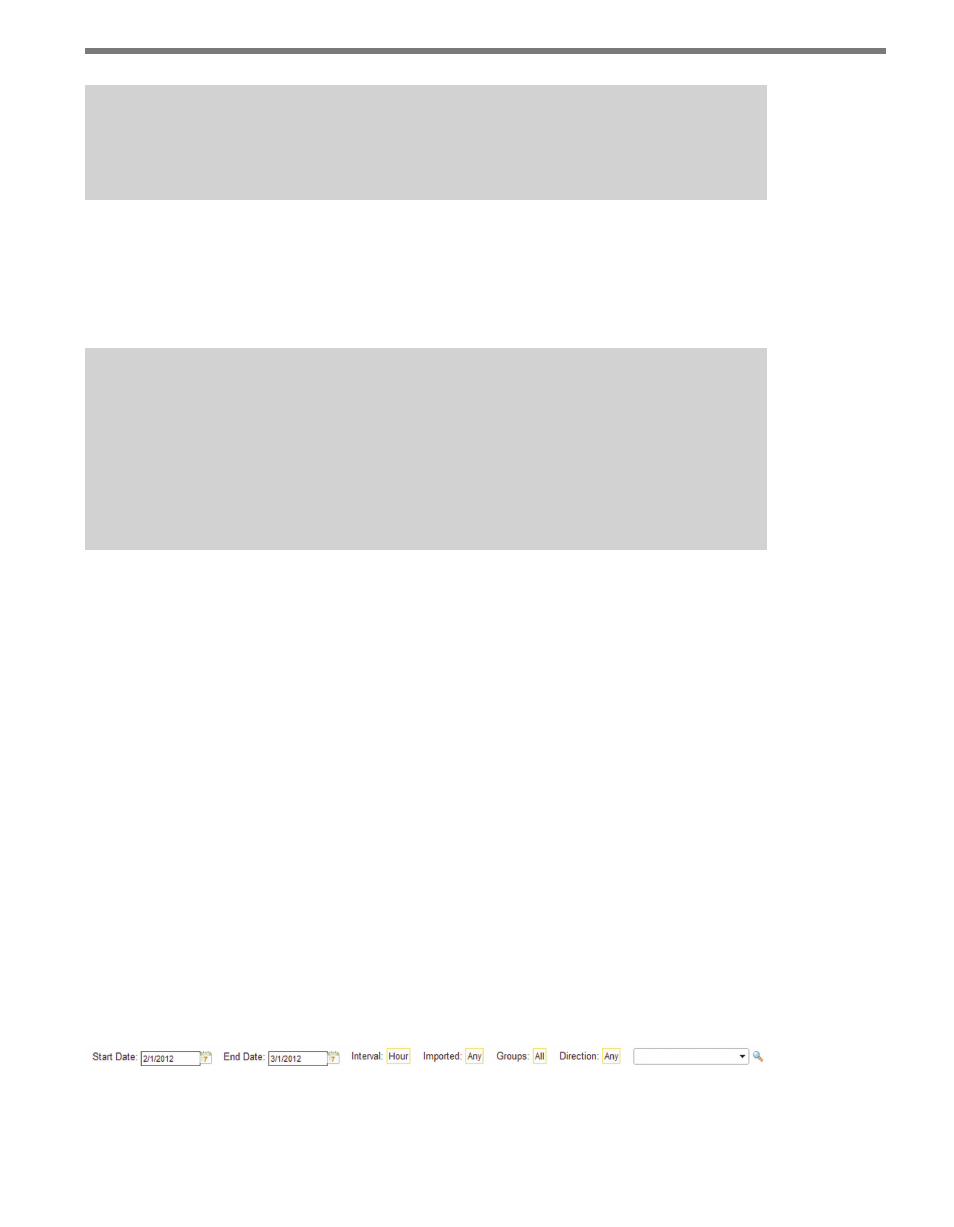
22
CHAPTER 3 • STATIONS PAGE
Note
The list columns can be customized under
System > Station Display (see Chapter 7).
By default, the station list is divided into the following columns:
˽
Selection Checkbox – Allows the station to be selected for use with other toolbar func-
tions. The checkbox in the column header can be used to select all stations currently
visible in the list.
Note
Checked stations do not persist beyond list page boundaries. Using the checkbox
in the column header will only check/uncheck stations on the current page, and se-
lecting a station then switching to a different list page will clear the selection. Use
the
Page Size: control at the bottom of the grid to adjust how many stations are
displayed per page.
˽
Station ID – Identifies the TMG station.
˽
Direction – Shows the direction(s) of the roadway traffic that the station monitors.
˽
Description – Gives a brief description of the station.
˽
Group – Shows the name(s) of any station groups that this station belongs to (see the
Station Groups section later in this chapter).
˽
% Imported – Shows what percentage of the data has been imported into DataView for
that station given the selected start and end dates in the display toolbar.
Sorting List Display
The station list can be sorted according to each column. Click on the column header to
sort all stations by the values in that column; click the column header again to sort in the
opposite direction.
Display Toolbar
The toolbar directly above the station list (see Figure 3.2) provides several options for
changing, sorting and filtering the list.
Figure 3.2 – Display Toolbar