Data page – Wavetronix Command DataView (CMD-DV) - User Guide User Manual
Page 34
Advertising
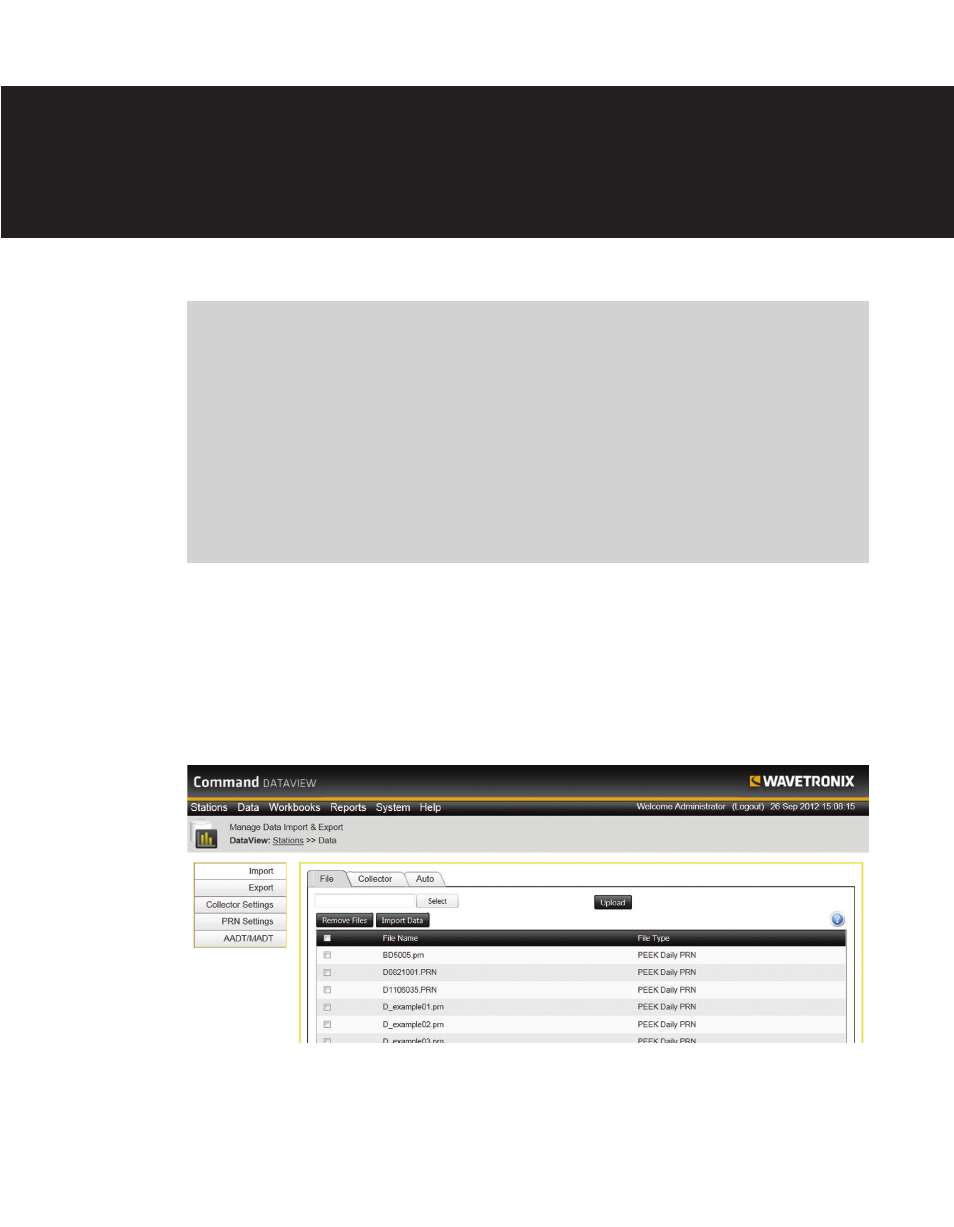
In this chapter
˽ Import Tab
˽ Export Tab
˽ Collector Settings
˽ PRN Settings
˽ AADT/MADT Tab
4
The Data page provides the primary interface for importing and exporting data through
DataView. The default view when entering the Data page is the Import tab (see Figure 4.1).
Figure 4.1 – Data Page
The different areas of the DataView Data page can be accessed through the Data tab bar:
Import, Export, Collector Settings, PRN Settings and AADT/MADT.
Data Page
4
Advertising