Finish tab, Viewing reports – Wavetronix Command DataView (CMD-DV) - User Guide User Manual
Page 65
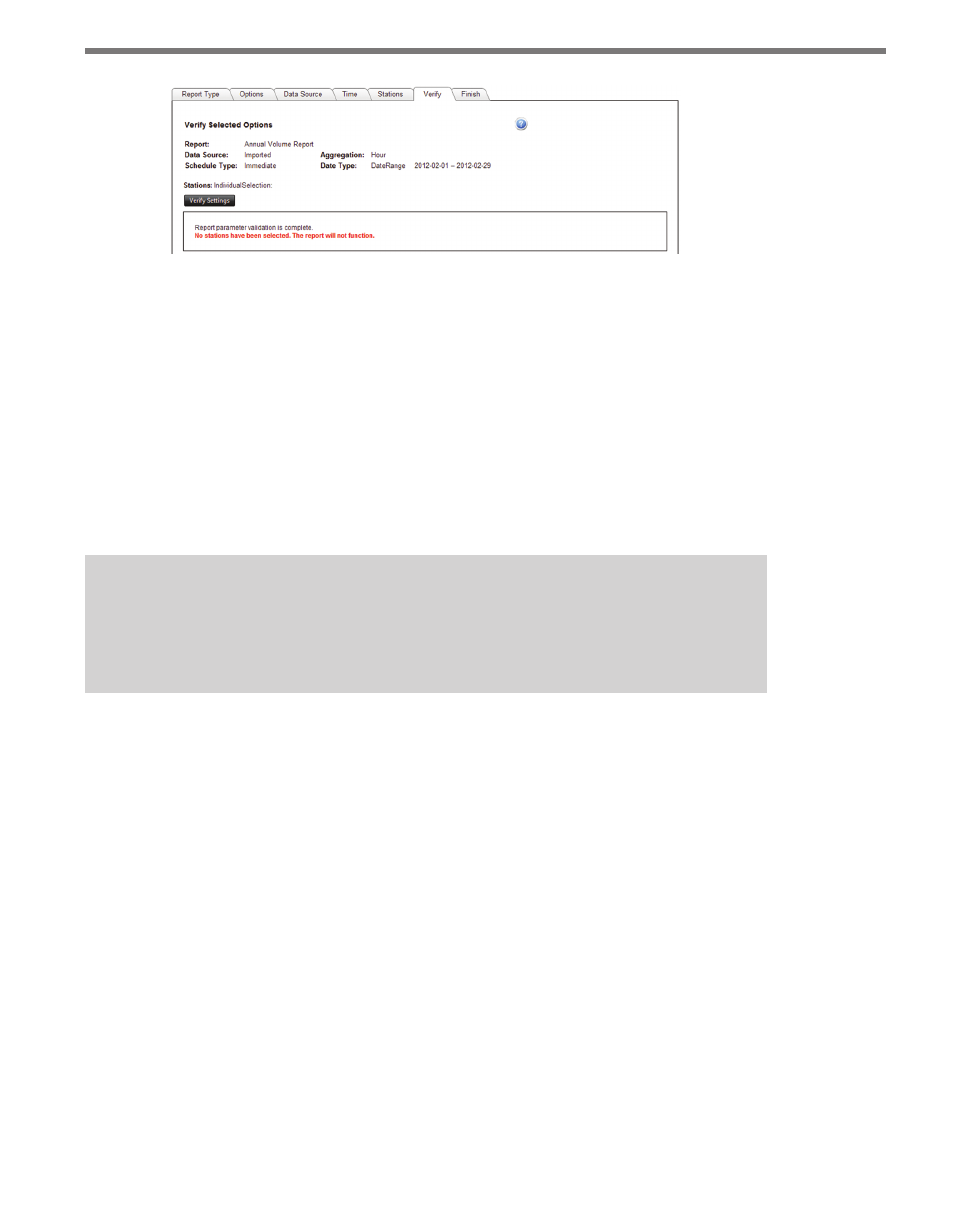
64
CHAPTER 6 • REPORTS PAGE
Figure 6.9 – Verify Tab
Finish Tab
The Finish tab is the last step in the report creation process and allows users to create
optional notifications for one or more users when the report is completed. To specify a
notification alert, select one or more users from the DataView Users list, and/or enter one
or more email addresses into the Additional Email Addresses field below. When a notifica-
tion alert is created, an email will be sent to the email address registered under each selected
user name notifying those users of the report completion (or failure, if the report could not
be created). Users also have the option of attaching the completed report to the email using
the Attach result as PDF option at the bottom of the tab.
Note
Many reports can be quite large and using this option may violate the attachment
size requirements for certain email systems, causing the email to be rejected.
When all properties have been completed and checked, push Finish to send the report re-
quest to the system. A report entry will now be visible in the main Reports page grid mark-
ing it as “Processing.” Users are not required to wait on this page, instead can close the inter-
face or navigate to a different page, returning later as needed to view the completed report.
Viewing Reports
Clicking on a report link from the Reports grid will open the report viewer in a separate
browser window (see Figure 6.10). Depending on the size of the report, the window may
take several seconds to load.