Wavetronix Command DataView (CMD-DV) - User Guide User Manual
Page 50
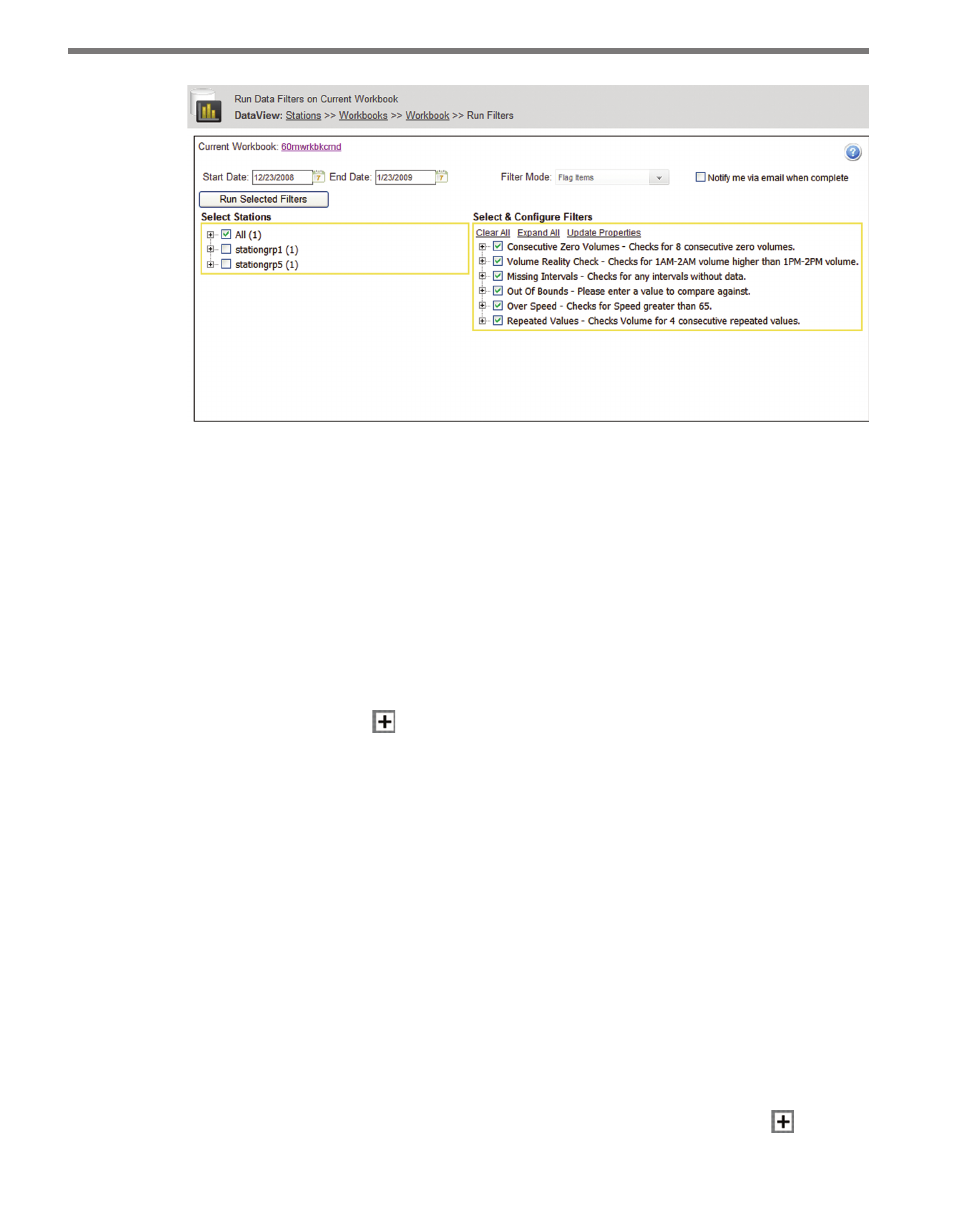
CHAPTER 5 • WORKBOOKS PAGE
49
Figure 5.5 – Run Data Filters Page
Select a filter mode from the following options:
˽
Flag Items – If this option is selected, data records that meet the filter criteria will be
marked as flagged only. Some filters may suggest alternate values but will not automati-
cally perform any edits.
˽
Auto-Fix Items – If this option is selected, data records that meet the filter criteria will
be automatically edited according to the user-defined edit value. Records that are ed-
ited in this way will not be marked as flagged. Some filters do not support auto-fix—in
those cases, the data records will be flagged as if the Flag Items option was chosen.
The Select Stations section on the left side of the page contains a list of each station in the
workbook. Click on the node next to each item in the list to expand the entry and see
the stations it contains. The number of stations in each group is in parentheses to the right
of the station name.
Put a check next to the stations for which the filter is to be run. Although stations may have
multiple entries in the tree—one in the All tree, and one for each of its station group assign-
ments—checking multiple entries for the same station has no effect; the filters will be run
only once for that station. Checking/unchecking the All entry or the station group entry
will automatically check/uncheck all stations within that group.
The Select & Configure Filters section on the right side of the page contains all data filters
currently configured in DataView. Check the box for each data filter to run on the work-
book (more than one can be run at once).
There are three links above the list of filters:
˽
Select All/Clear All – Selects or unselects all filters, respectively.
˽
Expand All/Collapse All – Expands/collapses the user-configurable properties associ-
ated with the filters. Individual filters can be expanded by clicking on the node and