Wavetronix Command DataView (CMD-DV) - User Guide User Manual
Page 26
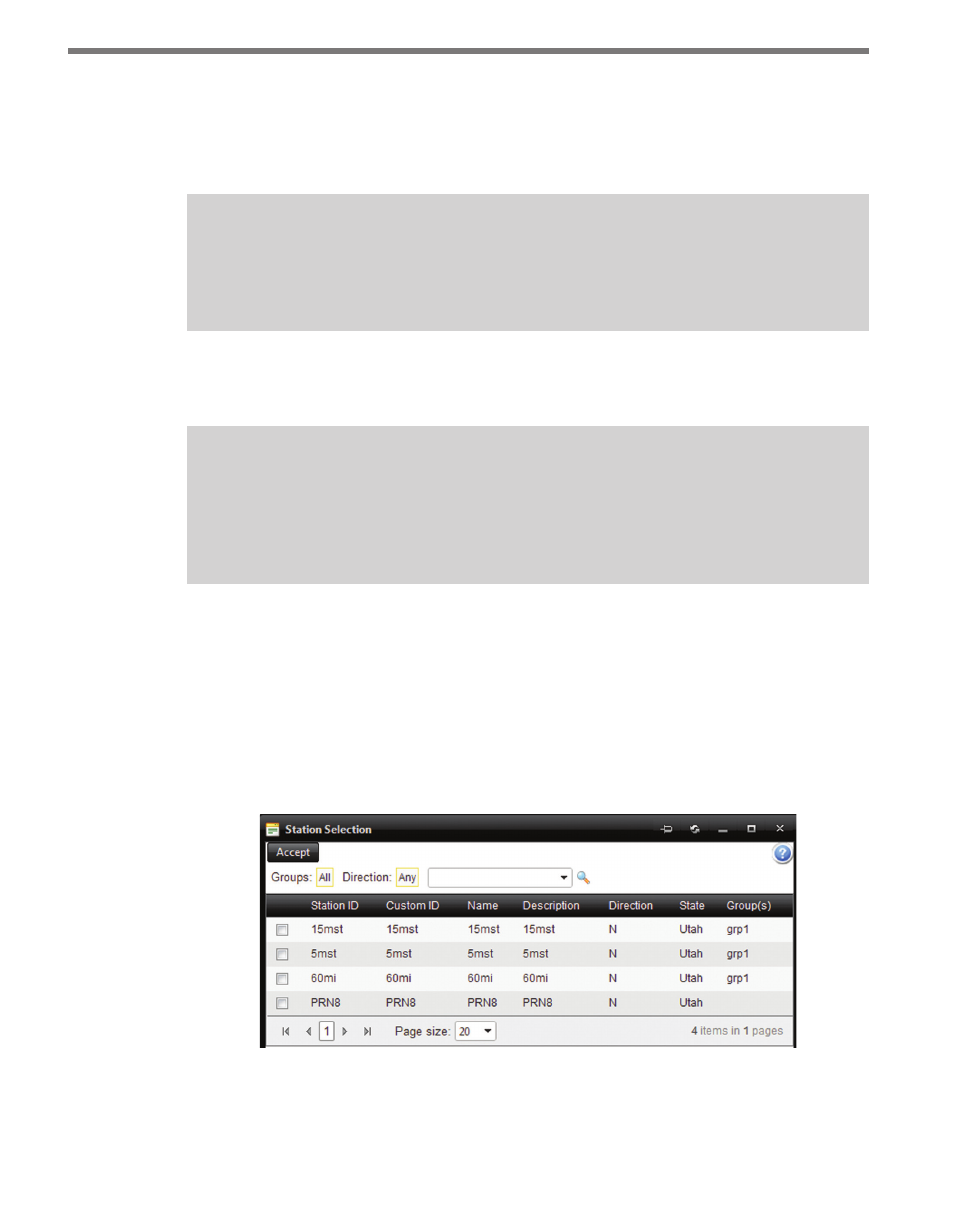
CHAPTER 3 • STATIONS PAGE
25
a text box where you can enter the desired value, or a drop-down list containing the valid
values for that property. Click on the property name to open a help screen providing more
information on that property and its acceptable values. Many properties are optional and
may be left blank or unselected for any given station.
Note
Any station property listed under the
TMG tab can be configured to be displayed in the
station list on the main Stations page (see the Station Display section in Chapter 7).
To save a new or existing station after the properties have been configured, click the Save
button at top, making the station visible in the main list on the Stations page.
Note
If required properties were not configured or contain invalid values, the save opera-
tion will fail, and the page will display * markers next to the invalid properties.
Change those properties to valid values before attempting to save again.
To clear the properties fields and return to the default settings, click Reset. To add more
stations click New Station (this will clear all fields). Click the Prev and Next buttons to
view other existing stations in DataView; you can switch between creating new stations and
editing existing stations without returning to the main Stations page.
Click on the Search button to open the Station Selection sub-window containing a list simi-
lar to the main station list on the Stations page. Select the desired station(s) and click Ac-
cept to view and edit station properties.
Figure 3.5 – Station Selection Sub-window