Stations & sensors – Wavetronix Command DataView (CMD-DV) - User Guide User Manual
Page 40
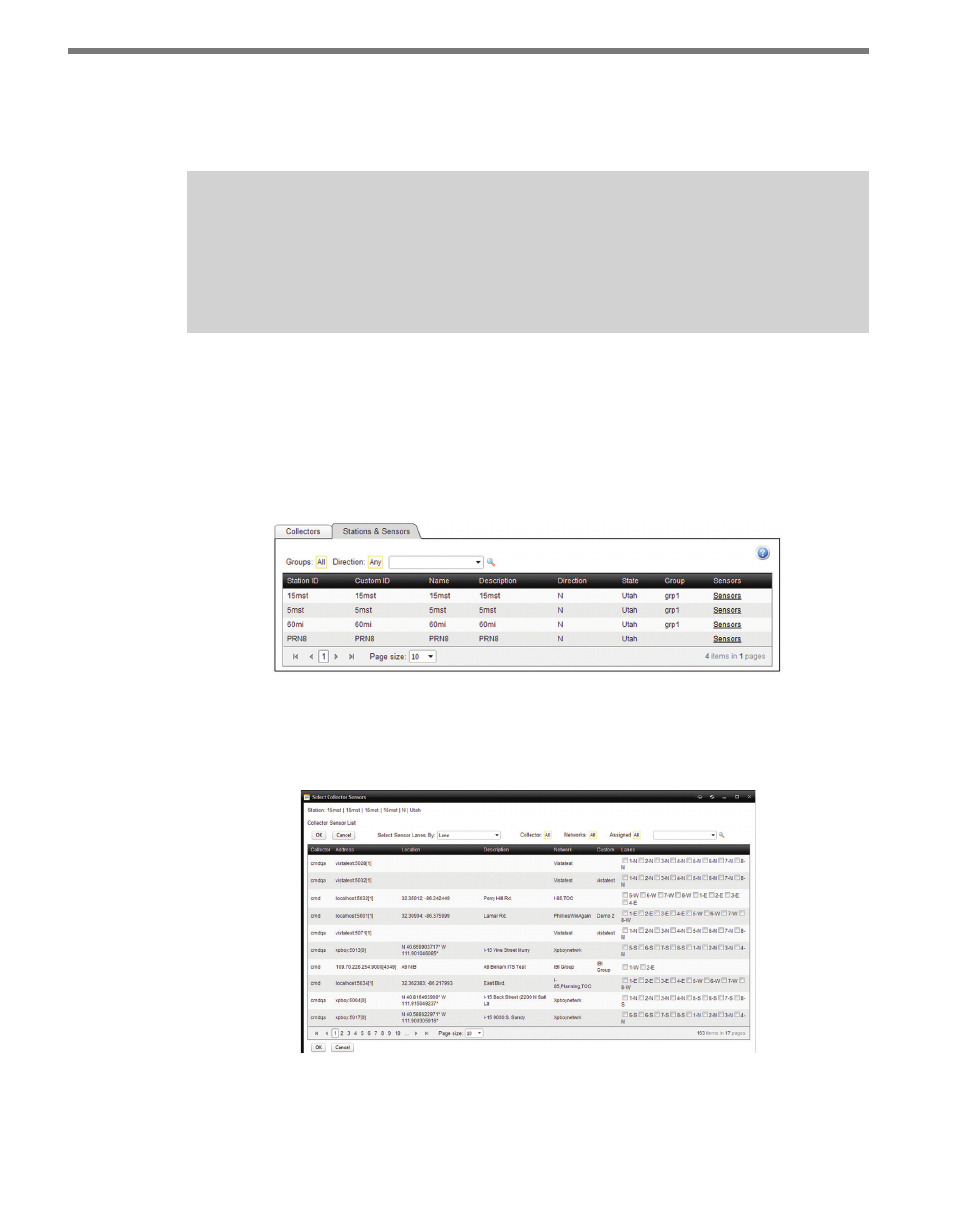
CHAPTER 4 • DATA PAGE
39
the Collector entry. Removing a Collector registry from DataView does not alter the Col-
lector itself nor change any data that has previously been imported from that Collector into
DataView.
Note
Depending on network lag, it may take several minutes for the DataView service to
make a connection to the Collector over the network. Click the
Refresh button to
keep the Collector list updated.
Stations & Sensors
The Stations & Sensors tab allows you to map individual lanes from sensors registered
on a local Collector to stations registered in DataView. Mapping sensors to stations makes
importing data from Collector into DataView quick and convenient, and is a necessary step
for using the import data feature.
Figure 4.7 – Stations & Sensors Tab
To map a station to a Collector sensor, locate the station in the list and click on the Sensors
link on the far right. This will open the Select Sensors sub-window (see Figure 4.8).
Figure 4.8 – Select Sensors Sub-Window
The Select Sensors sub-window will display all lanes from all sensors from Collectors cur-