Wavetronix Command DataView (CMD-DV) - User Guide User Manual
Page 33
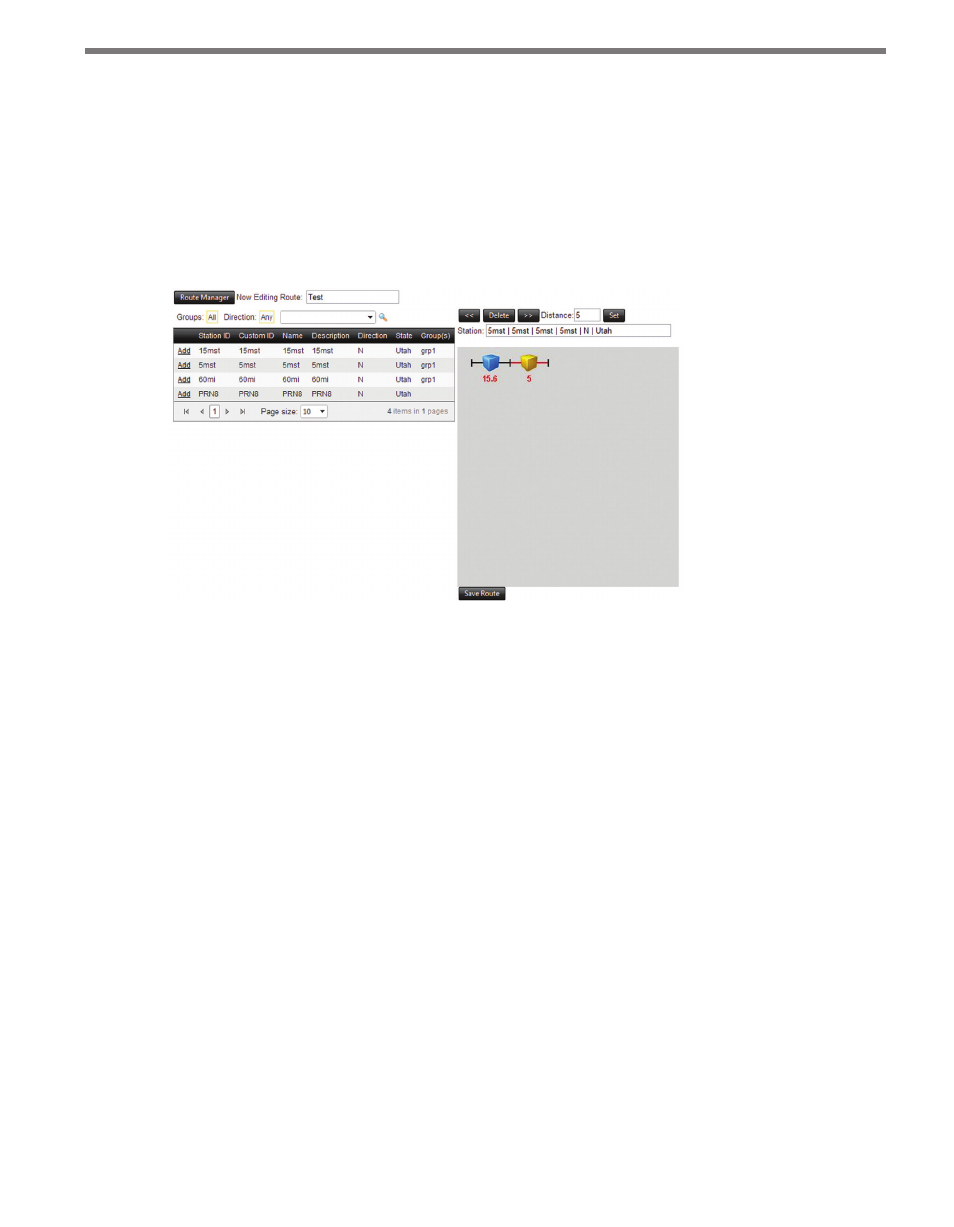
32
CHAPTER 3 • STATIONS PAGE
The order of station elements in the route can be adjusted by selecting the route element and
clicking the << or >> buttons to move the element left or right, respectively. Clicking the
Delete button will delete the selected route element from the route.
Clicking on a route element will display the station information and open the controls for
adjusting the distance for that route element. Distances can be any decimal value between
zero and 1000 with up to two decimal places. To change the value, type in the distance value
then click Set.
Figure 3.12 – Station Routes Page
If the number of stations exceeds the page size of the grid, page controls will be displayed at
the bottom of the grid to switch between pages. The number of stations displayed per page
can be adjusted using the Page Size: control at the bottom of the grid.
Users can search for stations by entering text into the search field and pushing the magnify-
ing glass icon. Stations with properties containing the search text will be displayed in the
grid. Previous searches can be accessed through the drop-down menu for convenience.
Enter a blank text string (or select the top, blank entry in the drop-down) to clear the search.
Changes to the existing route can be saved by clicking the Save Route button at the bottom
of the route display.