Report type tab – Wavetronix Command DataView (CMD-DV) - User Guide User Manual
Page 61
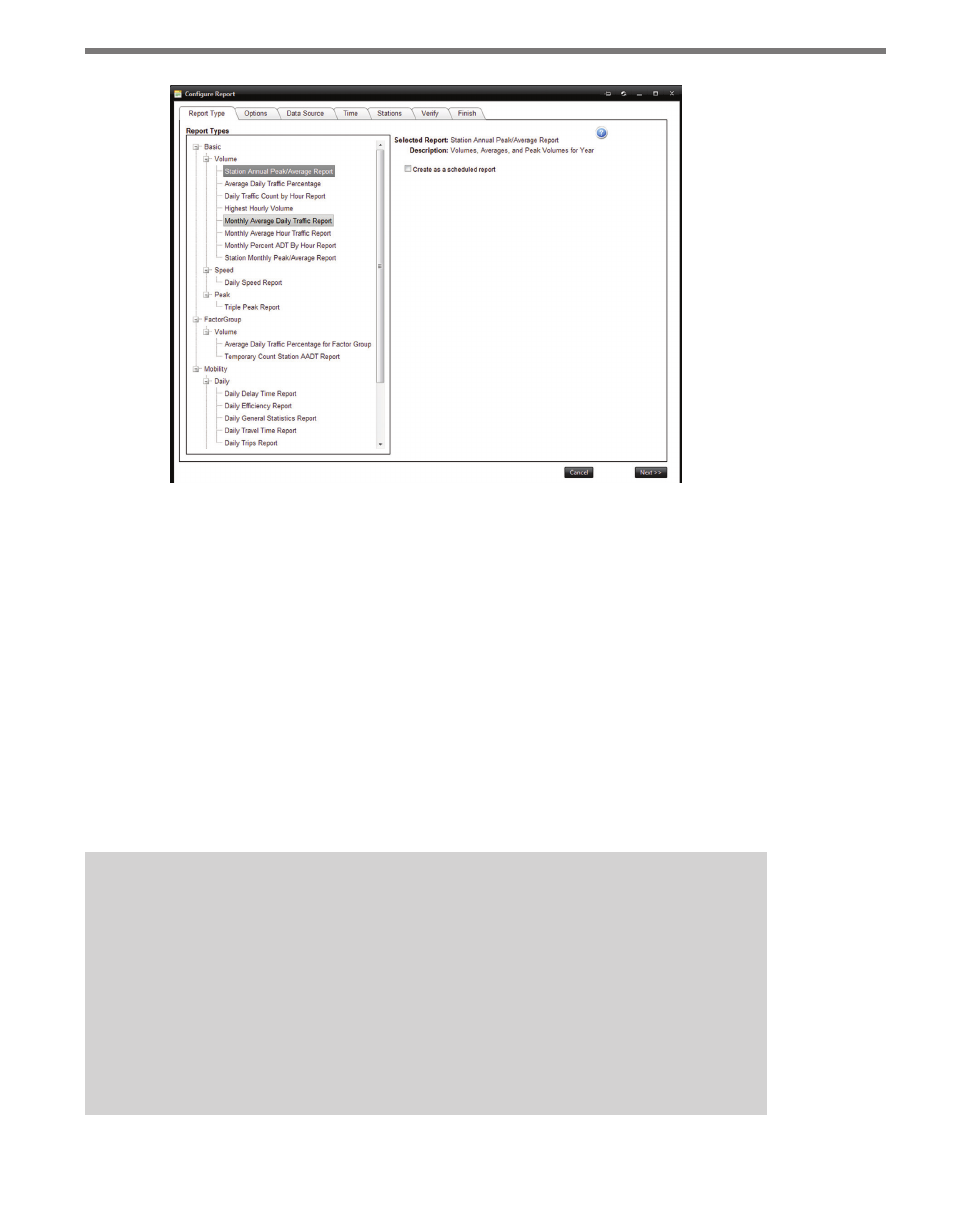
60
CHAPTER 6 • REPORTS PAGE
Figure 6.4 – Creating a Report
The report creation process involves a series of tabs that will guide the user in setting report
properties in a step-by-step process. Depending on properties, some of the report tabs may
not be applicable. Push the Next button after each step to continue automatically to the
next applicable tab. Push the Previous button (or simply click on a previous tab) in order
to return to a previous tab to revisit those properties. Push Cancel at any time to close the
report creation window and return to the Reports page.
Report Type Tab
The Report Type tab is the first step in the report creation process, selecting the report
template from which to create the report format. All available report templates are listed
in the tree control on the left side of the tab, organized into various categories. Selecting a
report template in the tree will display the name and a brief description on the right side.
Note
Many report types are obviously designed to work with certain quantities of data
(monthly / yearly reports, for example), and/or with certain data types (the “Daily
Speed Report” requires speed data, for example). The DataView system will allow
any report to be run on any data source; it is the user’s responsibility to make sure
the data source contains an adequate time period of data, as well as appropriate data
fields, or else the data report will contain meaningless values (and in some cases may
fail altogether.) For more information on each report type and the data fields and
time it requires see the appendix.