Editing data – Wavetronix Command DataView (CMD-DV) - User Guide User Manual
Page 52
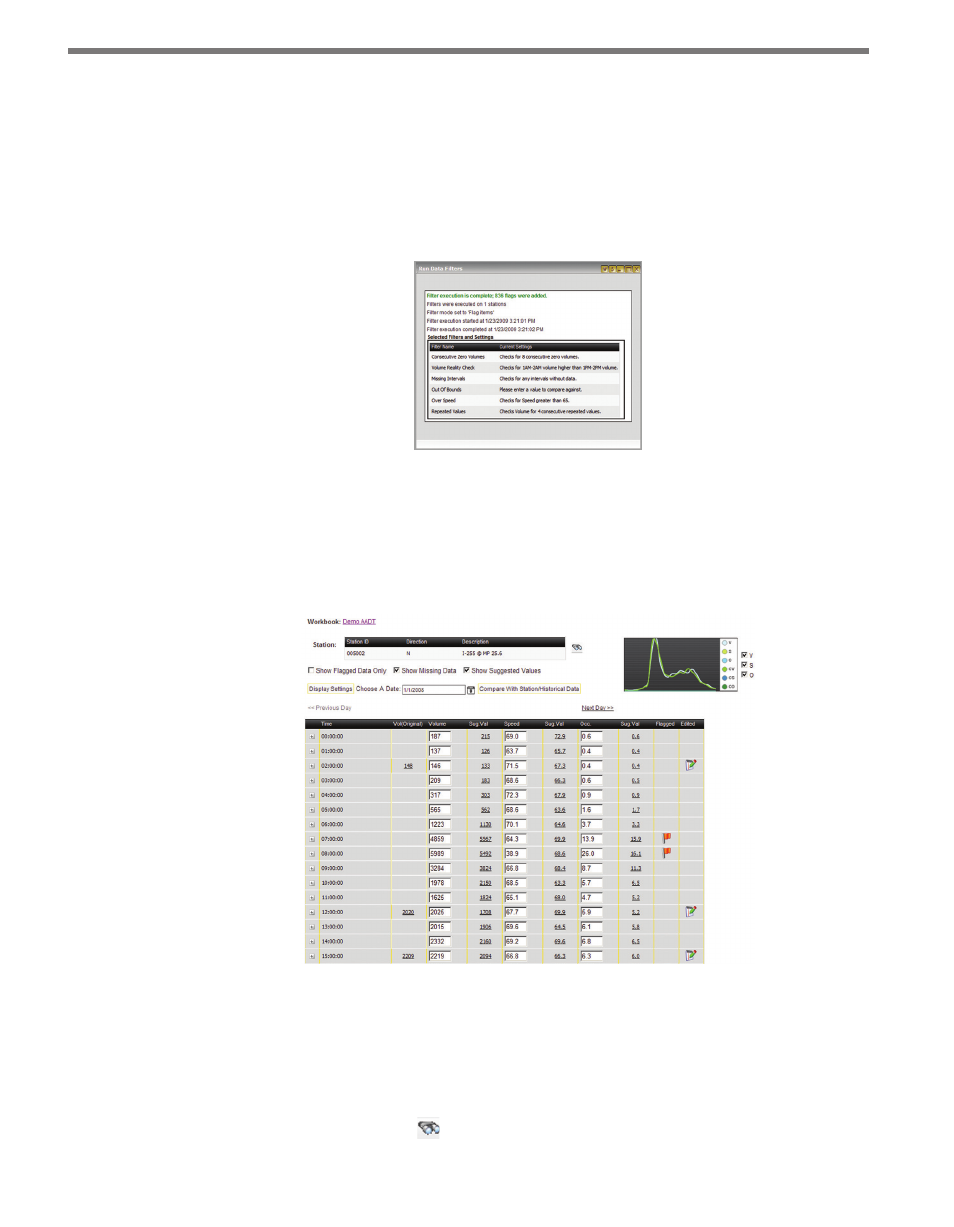
CHAPTER 5 • WORKBOOKS PAGE
51
where a lot of data is being filtered, the operation may take several minutes to complete. The
Notify me via email when complete checkbox can be used to have the DataView service
send an email when the filter(s) are complete. Use of this feature requires that a valid mail
server settings be configured in the System > Settings page.
The pop-up window will automatically update when the filters are complete and display the
total number of data records that were flagged (see Figure 5.7).
Figure 5.7 – Completed Run Data Filters
Editing Data
The Edit Data page (see Figure 5.8) is shown when the Edit link is clicked for a station after
opening a workbook.
Figure 5.8 – Edit Data Page
The controls on the Edit Data page are as follows:
˽
Workbook – Displays the current workbook name. Click on this link to return to the
workbook page.
˽
Station – Shows the current station being edited. Switch to another station within this
workbook by clicking the icon.