Wavetronix Command DataView (CMD-DV) - User Guide User Manual
Page 37
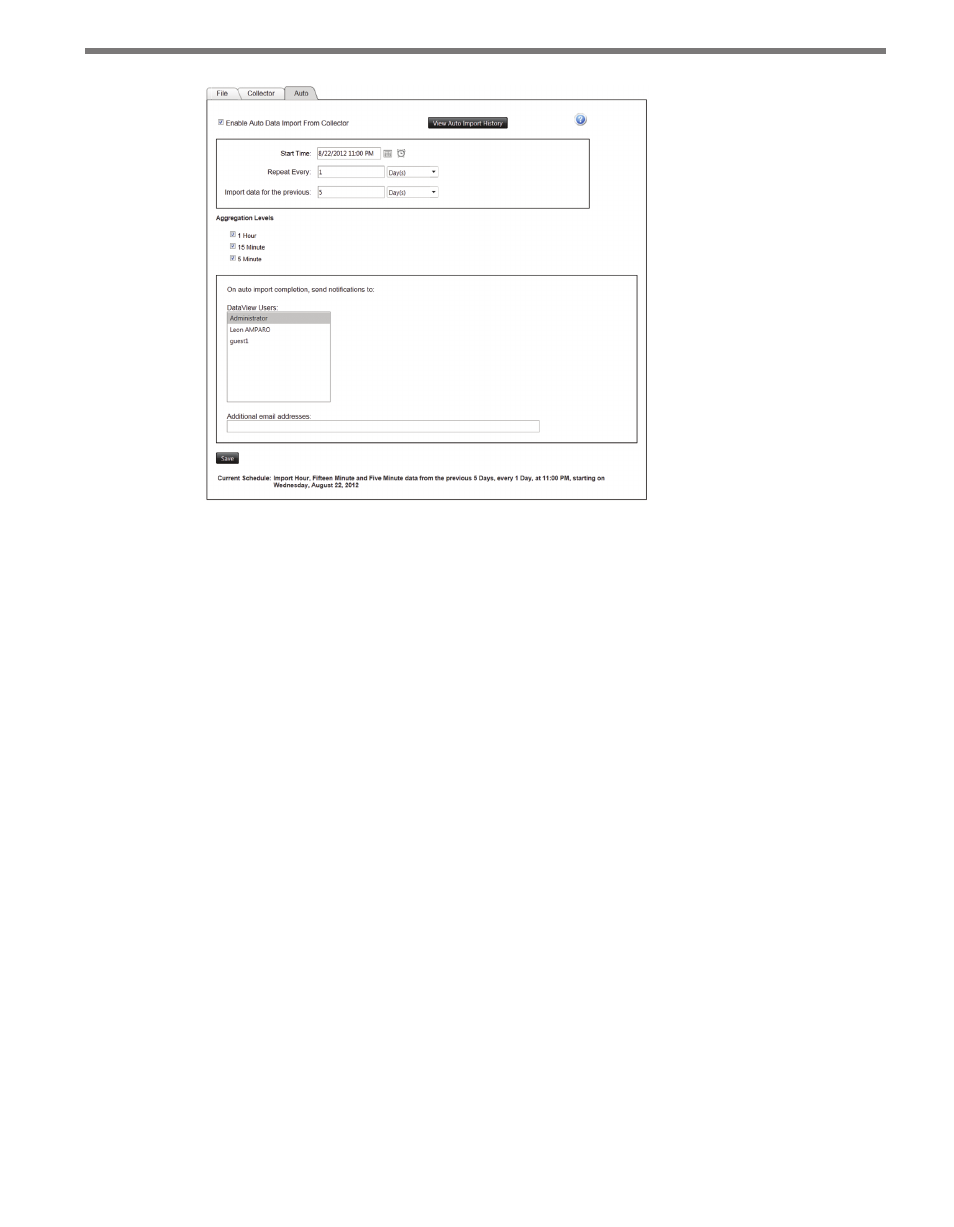
36
CHAPTER 4 • DATA PAGE
Figure 4.3 – Auto Tab
Using the controls in the first box, select a start time to begin auto-import, as well as the
frequency of the import operation and how many days to import each time.
Select one or more aggregation levels to import through the Aggregation Levels check box
list.
Notifications can be sent to one or more email addresses whenever the data import is com-
pleted. To do so, select one or more users from the DataView Users list, and/or add addi-
tional email addresses to the text field below. (Selecting a user will attempt to send an email
to the email address registered in the user profile for that login.)
Save the new or modified auto-import settings by clicking the Save button at the bottom of
the tab. A label below the Save button will summarize the current auto-import schedule (if
there is one). The current schedule can be disabled by unchecking the Enable Auto Data
Import From Collector checkbox.
The history of previous auto-import operations can be accessed by pushing the View Auto
Import History button. This button will display the Auto Import History window (see Fig-
ure 4.4) showing the start/end time for each auto-import attempt as well as the success or
failure for each aggregation category.