Stations tab – Wavetronix Command DataView (CMD-DV) - User Guide User Manual
Page 63
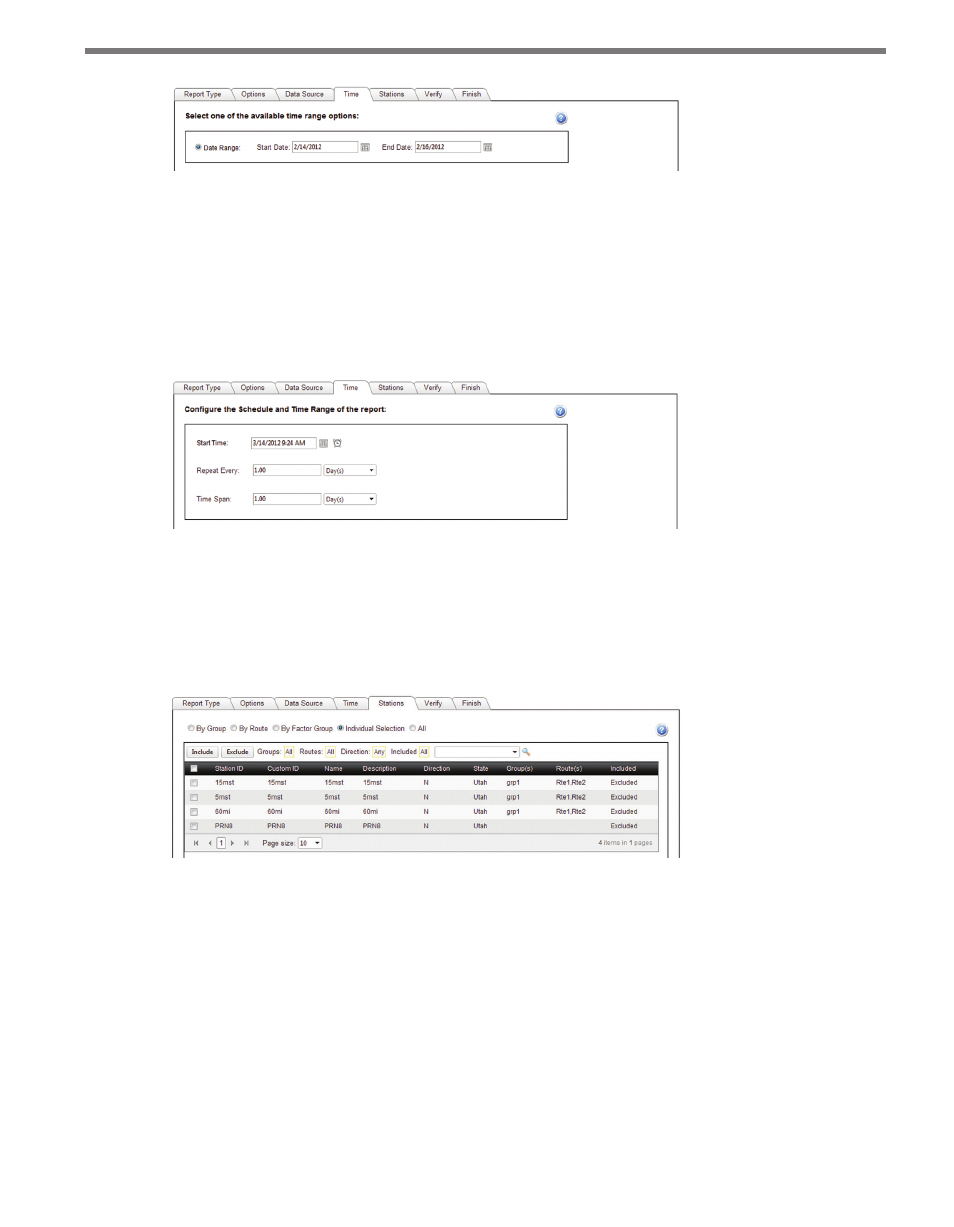
62
CHAPTER 6 • REPORTS PAGE
Figure 6.6 – Time Tab
If the Scheduled Report check box was set on the Report Type tab, the Time tab will look
a little different (see Figure 6.7). For scheduled reports, users can set a start time for the
report generation and how often to repeat the report creation. Set the time span value to be
how much data to include in the report each time it is run. For example, setting the time
span to “1 Day” will create a report from the previous 24 hours of data within the chosen
data source each time the report is run.
Figure 6.7 – Scheduled Report
Stations Tab
The Stations tab (see Figure 6.8) allows users to select one or more stations to be included
in the report.
Figure 6.8 – Stations Tab
Stations can be selected for the report using a variety of options:
˽
By Group – Selecting this option will display a list of all available station groups. Check
one or more station groups to include those stations in the report. (Note that stations
may belong to more than one group, and some stations may not belong to any station
group, thus making them unavailable for selection using this option.) Clicking on the
group name will display the stations included in that group in a grid to the right as a
quick reminder, although users will not be able to select individual stations from that
group. If only some of the available stations in a group are desired to be included in the
report, use the Individual Selection option below.